

Gitignore: A collection of useful .gitignore templates. Gitignore.io - Create Useful .gitignore Files For Your Project. Git-flow cheatsheet. Running Bash scripts on Windows – Vegard’s blog. The following setup allows one to run Bash scripts from Windows’ command prompt.
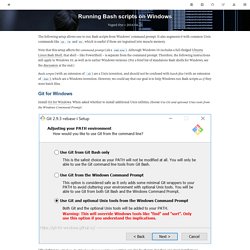
It also augments it with common Unix commands like cp, rm and mv, which is useful if these are ingrained into muscle memory. Note that this setup affects the command prompt (AKA cmd.exe). Although Windows 10 includes a full-fledged Ubuntu Linux Bash Shell, that shell – like PowerShell – is separate from the command prompt. Therefore, the following instructions still apply to Windows 10, as well as to earlier Windows versions. (For a brief list of standalone Bash shells for Windows, see the discussion at the end.) Bash scripts (with an extension of .sh) are a Unix invention, and should not be confused with batch files (with an extension of .bat), which are a Windows invention.
React Js Tutorial: How to use Github pages root as your personal homepage using gh-pages - Viewlike.us. GitHub pages is a great place to host your website and lot’s of people use it to host one page apps, you just need to edit, push and changes are live.

While I was working on one of my projects, more specifically my personal homepage built with React, I’ve stumbled upon a problem related with the package gh-pages, used to easily push the code to GH. The issue is that gh-pages by default uses the branch ‘gh-pages’ inside GitHub and if you want to host it on the root of your GitHub personal page, you need to use a branch called ‘master’. So here’s an example (code partially from the great freecodecamp article on medium): You create a repository with your username, in my case: Following freecodecamp’s article, you then need to setup npm to do the deploy using gh-pages, after that, you can easily push the code to GitHub using: Git sur ma DropBox. HowToUseGitandDropbox. Anishathalye/git-remote-dropbox. Créer un site web gratuitement avec GitHub Pages. Pour une fois, on ne va pas trop parler de code dans cet article, mais simplement de comment créer en quelques minutes un site web basique et l'héberger gratuitement sur la plateforme github.com.

Transférez cet article à toute personne qui souhaiterait avoir un site web mais qui pense encore que c'est trop compliqué :) Dans un premier temps, vous devez simplement avoir quelques connaissances de base : HTML : une bonne introductionGitHub : créez un compte gratuit ici : github.com Nous allons utiliser github.com pour héberger notre site web statique dans un repository (un dossier). Ce service incontournable permet de stocker le code du site, de le versionner, et de le publier gratuitement sur Internet dans des conditions optimales (CDN, anti-DDoS...)
Attention : tous les fichiers hébergés sur votre compte GitHub gratuit sont publics, à moins de souscrire à un compte privé payant, donc n'y stockez rien de sensible/secret. Git-remote-dropbox · cat /var/log/life. 19 Aug 2015 TL;DR version: now there is a good way of using Dropbox as a true Git remote: git-remote-dropbox.
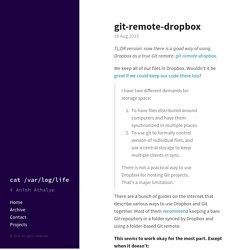
We keep all of our files in Dropbox. Wouldn’t it be great if we could keep our code there too? I have two different demands for storage space: To have files distributed around computers and have them synchronized in multiple places To use git to formally control version of individual files, and use a central storage to keep multiple clients in sync. There is not a practical way to use Dropbox for hosting Git projects. There are a bunch of guides on the Internet that describe various ways to use Dropbox and Git together. This seems to work okay for the most part. A quick note about problems … if something gets messed up in the repository … wait until Dropbox finishes syncing to make sure it’s not just out-of-date files, then if the problem still exists, delete your Dropbox repository and create a new bare repository That’s not a good user experience.
Associating text editors with Git. How to Write a Git Commit Message. 31 Aug 2014 | revision history Introduction | The Seven Rules | Tips Introduction: Why good commit messages matter If you browse the log of any random Git repository, you will probably find its commit messages are more or less a mess.

For example, take a look at these gems from my early days committing to Spring: $ git log --oneline -5 --author cbeams --before "Fri Mar 26 2009" e5f4b49 Re-adding ConfigurationPostProcessorTests after its brief removal in r814. Yikes. . $ git log --oneline -5 --author pwebb --before "Sat Aug 30 2014" 5ba3db6 Fix failing CompositePropertySourceTests 84564a0 Rework @PropertySource early parsing logic e142fd1 Add tests for ImportSelector meta-data 887815f Update docbook dependency and generate epub ac8326d Polish mockito usage Which would you rather read? The former varies wildly in length and form; the latter is concise and consistent. While many repositories’ logs look like the former, there are exceptions. Style. Content. Metadata. For example: 1. Github git cheat sheet. Git Reference. Git Cheatsheet. Stash workspace index local repository upstream repository status Displays: <br>• paths that have differences between the index file and the current <code>HEAD</code> commit, <br>• paths that have differences between the workspace and the index file, and <br>• paths in the workspace that are not tracked by git. diff Displays the differences not added to the index. diff commit or branch View the changes you have in your workspace relative to the named <em>commit</em>.
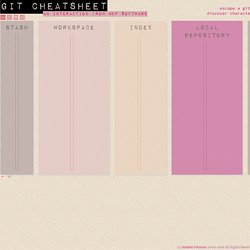
Add file... or dir... Adds the current content of new or modified files to the index, thus staging that content for inclusion in the next commit. Add -u Adds the current content of modified (NOT NEW) files to the index. Rm file(s)... Remove a file from the workspace and the index. mv file(s)... Move file in the workspace and the index.