Zoom
Trash
Related: Lib (JavaScript)
- Developpement
- Everything Related to JavaScript
- JavaScript
- Programmation
- INFORMATIQUE
- Npm
- Education
- Enterprise

Workshopper/how-to-npm: A module to teach you how to module. Introducing npx: an npm package runner - Kat Marchán - Medium. [You can also read this post in Russian.]
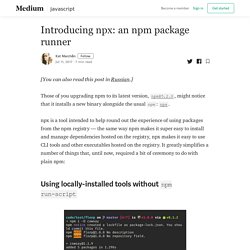
Those of you upgrading npm to its latest version, npm@5.2.0, might notice that it installs a new binary alongside the usual npm: npx. npx is a tool intended to help round out the experience of using packages from the npm registry — the same way npm makes it super easy to install and manage dependencies hosted on the registry, npx makes it easy to use CLI tools and other executables hosted on the registry. It greatly simplifies a number of things that, until now, required a bit of ceremony to do with plain npm: For the past couple of years, the npm ecosystem has been moving more and more towards installing tools as project-local devDependencies, instead of requiring users to install them globally.
This means that tools like mocha, grunt, and bower, which were once primarily installed globally on a system, can now have their versions managed on a per-project basis. This feature is ideal for things like generators, too. But wait! 13 npm Tricks for Faster JavaScript Development - Bret Cameron - Medium. Every day, millions of developers reach for npm (or Yarn) for their JavaScript projects.
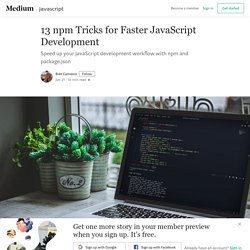
Running commands like npm init or npx create-react-app has become the go-to way to begin almost any JavaScript project, whether you’re building code for the client-side or server-side — or even if you’re building a desktop app. But there’s a lot more to npm than initialising projects or installing packages. In this article, we’ll discuss 13 tricks to get the most out of npm: from simple shortcuts to custom npm init scripts. Since many of us use npm every day, even saving a small amount of time could make a significant difference in the long run. These tricks are aimed at beginner and intermediate developers, but even if you’re an experienced developer, I hope you still find one or two features that you hadn’t encountered before.
How to Install and Use Node.js and npm (Mac, Windows, Linux) A Beginner’s Guide to npm — the Node Package Manager. Node.js makes it possible to write applications in JavaScript on the server.

It’s built on the V8 JavaScript runtime and written in C++ — so it’s fast. Originally, it was intended as a server environment for applications, but developers started using it to create tools to aid them in local task automation. Since then, a whole new ecosystem of Node-based tools (such as Grunt, Gulp and webpack) has evolved to transform the face of front-end development. To make use of these tools (or packages) in Node.js, we need to be able to install and manage them in a useful way. This is where npm, the Node package manager, comes in.
In this guide, we’re going to look at the basics of working with npm. But before we can start using npm, we first have to install Node.js on our system. Installing Node.js Head to the Node.js download page and grab the version you need. 10 Tips and Tricks That Will Make You an npm Ninja. This article was peer reviewed by Vildan Sortic, Matt Burnett and Tom Greco.

Thanks to all of SitePoint’s peer reviewers for making SitePoint content the best it can be! While there is much excitement about Facebook’s new Yarn project, the continuing success of Node.js owes much to its original package manager, npm. Sindresorhus/awesome-nodejs: Delightful Node.js packages and resources. Give Grunt the Boot! A Guide to Using npm as a Build Tool. Front-end build and workflow tools are available in abundance: Grunt, Gulp, Broccoli, and Jake to name but a few.

These tools can automate almost anything you find yourself doing repeatedly in a project, from minifying and concatenating source files, to running tests or compiling code. But the question is, do you need them? Do you really want to introduce an additional dependency to your project? The answer is “No!”. There is a free alternative that can do the majority of these tasks for you and it comes bundled with Node.js. In this article we’ll discuss what npm is capable of as a build tool. Installing Multiple Versions of Node.js Using nvm. When working with Node.js, you might encounter situations where you need to install multiple versions of the runtime.

For example, maybe you have the latest version of Node set up on your machine, yet the project you’re about to start working on requires an older version. Or maybe you’re upgrading an old Node project to a more modern version and it would be handy to be able to switch between the two while you make the transition. Without a good tool, this would mean spending a lot of time and effort manually uninstalling and reinstalling Node versions and their global packages. Package Manager Rumble. This post compares package management systems for JavaScript, including npm, Yarn, Bower and jpsm.
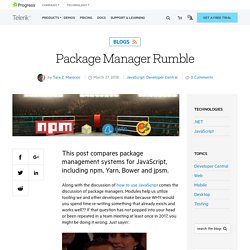
Along with the discussion of how to use JavaScript comes the discussion of package managers. Modules help us utilize tooling we and other developers make because WHY would you spend time re-writing something that already exists and works well?? If that question has not popped into your head or been repeated in a team meeting at least once in 2017, you might be doing it wrong. Just sayin'. Thankfully, we have teams creating better and better experiences for us to install and organize these modules. npm, Yarn and Bower are still the leaders of the pack…age management tools, but I also wanted to throw in jspm. The Digits Let's first take a look at the comparative installs for the year. Npm 45,073,457 installs It's pretty clear to see that there were many aspects of Yarn that users liked: the speed, the lockfile… TODO: what other aspects?
😛just kidding! Look at that speed! Yarn. How to Install NPM and Bower. Guide to use the Node Package Manager (npm) - Agira Technologies - Hire NodeJs Developer. Node Package Manager – Introduction: In this article, we are going to see how to use the Node Package Manager.

JavaScript is easy and most of the people use a client-side scripting language in websites development and web applications. It has the maximum number of libraries. Previously, these libraries were quite few in number and hence, were easy to maintain. But now we have a lot of libraries mushroomed. A Beginner's Guide to npm — the Node Package Manager — SitePoint.
Npm Documentation. Npm.