

FREE Vector Graphics & EPS Clip Art: best tattoos. 53 Killer Photoshop Illustrator Effects and Tutorials. May 04 2008 It’s always fun to experiment different techniques and learn how to work with various aspects of Adobe Photoshop to spice up boring pictures and make them into works of arts and masterpieces.

So, if you’re interested in learning some new skills, whether you’re a beginner, intermediate or advanced user, these Photoshop and Illustrator tutorials are for you. Below you will find an incredible amount of amazing colorful artwork to inspire any designer, also we’ve selected some of the best adobe tutorials hand picked to enhance or highlight whatever action is going on in the photo. Neon and Glow Effects Tutorials. Digital Photoshop High End Retouching Tutorial Videos - Before & After Examples. 100 Awesome High Resolution Photoshop Brushes. Index. Inspirational Hyperreal Vector Artists and Images. Advertisement Hyperrealism is an art movement which requires the same level of technical ability as photorealistic illustration.
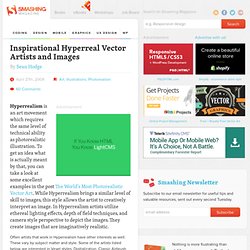
To get an idea what is actually meant by that, you can take a look at some excellent examples in the post The World’s Most Photorealistic Vector Art. While Hyperrealism brings a similar level of skill to images, this style allows the artist to creatively interpret an image. In Hyperrealism artists utilize ethereal lighting effects, depth of field techniques, and camera style perspective to depict the images.
They create images that are imaginatively realistic. Often artists that work in Hyperrealism have other interests as well. This kind of artwork is often created using Illustrator’s Gradient Mesh Tool, though not always. Hyperreal Vector Artists Cristiano SiqueiraChistiano is an accomplished illustrator from Brazil. Giulia BalladoreThis illustrator is from Italy. Nuria HerreroThis artist currently resides in Spain. JusstaThis artist is from Poland.
Creating geometric patterns in Illustrator. Sometimes when I create a pattern background in Illustrator I don’t end up with a Pattern Swatch.

Instead, I create a Symbol of the repeating element and I create a whole background repeating this Symbol: duplicating 1, then 2, 4, 8, 16 and so on. It’s just not always that simple to create perfectly seamless patterns, especially with geometric forms. 24 Perfect Photoshop Vectors. As graphic artists, we always feel the need for vectors to truly bring our designs to life.
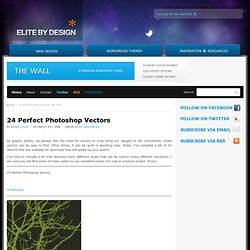
Sometimes, these vectors can be easy to find. Other times, it can be quite a daunting task. Funtasticus.com. More pictures inside the post.

The Window on the Other Side - Planet Perplex. Four Seasons In A Single Picture - FunCram. Amazing collection of pictures showing a place throughout all four seasons all in one picture.

You really notice the difference between winter, fall, summer and spring when have it all in one photo. Milk - 32 - Vrouw - TUCSON, ARIZONA - www.myspace.com/logyu. Vector Polishing Techniques. Someone emailed me and asked how did I do the illustration background on Next2Friends.

It inspired me to write this article. How to Combine Pixel and Vector to Produce Striking Artwork. This post was originally published in 2007 The tips and techniques explained may be outdated. I recently completed an experimental personal design project where a piece of digital artwork was created by combining pixel and vector elements. During the process of it's production I captured screenshots and jotted down notes to present the course of the creation as a full blown walkthrough/tutorial. There are plenty of useful little tutorials on the net explaining the use of a single tool, but rarely do you find a more complex explanation on how designer's pull together a completed project. » Creative by Carioca (Romania) Loic SATTLER - [LSD]Lysergid. Photoshop Brushes.
ARTWORK 2007 on the Behance Network. Fables 74. Enhance Graphics with Easy Depth of Field. In this article, I’m going to show you some practical ways of adding depth, or a simulated “Depth of Field” effect to your graphics.

Photoshop Tutorials and Links - Best of the Web - March. Give Your Photos a Retro Comic Book Effect. Creating a old comic book effect for your photos is easy and the results are visually appealing.
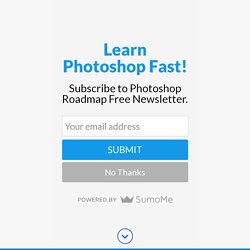
More fun is achieved when adding captions to your photos using comic book fonts and design elements. Abduzeedo - graphic design. Other Matte Painting Projects. Free Vector Art. Glennz Blog. 10 Great Graphic Design Tutorial Sites! 30 Vector Tutorials that will make Graphic Design easier. Vector drawing has been a hobby I have been working on for over two years, I am no were near the level I would like to be at, but I am trying.

Below are list of tutorials I have used and benefited from. They range from the very difficult (hair, I hate hair), to the slightly easier. Using the Blend tool and Distort Zig Zag Effect in Illustrator. In my previous Illustrator tutorial I showed you how to create some cool looking effects with lines using the Transform Again feature. I would like to continue this path and share some other cool effects you can achieve with simple shapes or lines.
A few readers asked me if I could explain how I created the blending wave lines. This is done using the Blend tool… The Blend tool Draw 2 lines that cross each other Start by drawing 2 curving lines using the pen tool. Apply the blend Select both lines using the Selection Tool (black arrow). Edit the path or color if needed.