

Scheduled Tasks Cmdlets in Windows PowerShell. Windows Server 2012 R2 and Windows 8.1 Updated: May 8, 2014 Applies To: Windows 8.1, Windows PowerShell 4.0, Windows Server 2012 R2 Windows PowerShell® is a task-based command-line shell and scripting language designed especially for system administration.
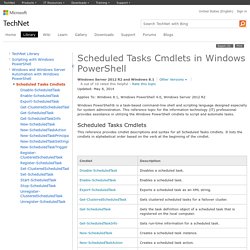
This reference topic for the information technology (IT) professional provides assistance in utilizing the Windows PowerShell cmdlets to script and automate tasks. This reference provides cmdlet descriptions and syntax for all Scheduled Tasks cmdlets. For more information about, or for the syntax of, any of the cmdlets, use the Get-Help <cmdlet name> cmdlet, where <cmdlet name> is the name of the cmdlet that you want to research. Install TCP/IP Printer port and Printer. Les meilleurs Cours et Tutoriels Windows (Système, Programmation, Batch, Logiciels) Première approche de PowerShell. Pour cette première approche fixons nous comme objectif la récupération de fichiers ayant une date supérieure à une date donnée, par exemple les fichiers modifiés depuis une semaine.

A cet énoncé nous devons donc effectuer les opérations suivantes : parcourir tous les sous-répertoires d'un répertoire donné, exclure ou inclure certain type de fichier, retrouver la date du dernier accès d'un fichier, filtrer les fichiers accédés depuis une semaine, retrouver le nom complet du fichier. Nous avons désormais nos spécifications, simples mais précises. Note : Sachez que sous PowerShell il est possible de proposer plusieurs solutions pour un problème donné. 2-1.
Comme indiqué dans le tutoriel cité, les providers proposent un accès à différentes informations sur un mode commun. PowerShell Introduction. PowerShell est un langage de script et un shell interactif offrant une manière de traiter des tâches orientée commande.

Les concepteurs ont suivi différentes approches afin que PowerShell soit : aussi interactif et composable que KSH ou BASH, aussi programmable que PERL ou RUBY, aussi orienté-production que VMS DCL ou AS400 CL. PowerShell and Events: Object Events. Continuing in my little series on PowerShell and different types of events, I will go into working with Object events and how you can use those with the Register-ObjectEvent cmdlet.
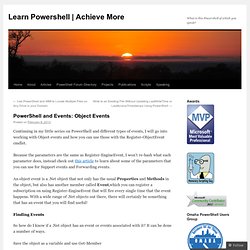
Because the parameters are the same as Register-EngineEvent, I won’t re-hash what each parameter does, instead check out this article to learn about some of the parameters that you can use for Support events and Forwarding events. An object event is a .Net object that not only has the usual Properties and Methods in the object, but also has another member called Event,which you can register a subscription on using Register-EngineEvent that will fire every single time that the event happens. With a wide range of .Net objects out there, there will certainly be something that has an event that you will find useful! Finding Events So how do I know if a .Net object has an event or events associated with it?
Save the object as a variable and use Get-Member Or use the .GetEvents() method from the object type itself. Powershell and writing files (how fast can you write to a file? ) - Guillaume Bordier's blog. Quick-Hits: Find currently logged on users. I was recently tasked with locating all servers on our network and query for users that were currently logged onto each server, either through a terminal session or logged on via console session.

This got me thinking of what ways are available to make this happen. When it was all said and done, I came up with 4 ways to do this. The first method is to use the Win32_ComputerSystem and grab the UserName property. The thing that you keep in mind with is that this will only return the user that is logged on using a console session, meaning that they are locally logged onto the machine, not logged on via remote desktop. The second method involves another WMI query that will work for both console sessions and remote sessions. The third method is made using the query sessions command line, which is available in Vista and above OS’s and on systems running Terminal Servers. Script Edit $ENV:Path in Powershell. Verified on the following platforms This script is tested on these platforms by the author.
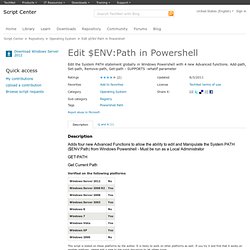
It is likely to work on other platforms as well. If you try it and find that it works on another platform, please add a note to the script discussion to let others know. Online peer support For online peer support, join The Official Scripting Guys Forum! To provide feedback or report bugs in sample scripts, please start a new discussion on the Discussions tab for this script.
Disclaimer The sample scripts are not supported under any Microsoft standard support program or service. Using the Where-Object Cmdlet. Filtering Returned Data The Where-Object cmdlet provides a way for you to filter data returned by other cmdlets.
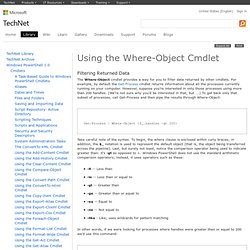
For example, by default the Get-Process cmdlet returns information about all the processes currently running on your computer. However, suppose you’re interested in only those processes using more than 200 handles. Grammar rules for Script Operators. Introduction to PowerShell's Syntax The fact that you almost don't need this page is a testament to the intuitive nature of PowerShell.
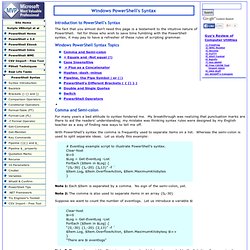
Yet for those who wish to save time fumbling with the PowerShell syntax, it may pay to have a refresher of these rules of scripting grammar. Windows PowerShell Syntax Topics Comma and Semi-colon For many years a bad attitude to syntax hindered me. With PowerShell's syntax the comma is frequently used to separate items on a list.
. # Eventlog example script to illustrate PowerShell's syntax.Clear-host$i=0$Log = Get-EventLog -List ForEach ($Item in $Log) {"{0,-30} {1,-20} {2,13}" -f `$Item.Log, $Item.OverflowAction, $Item.MaximumKilobytes} Create DWORD registry value - Powershell.com – Powershell Scripts, Tips and Resources.