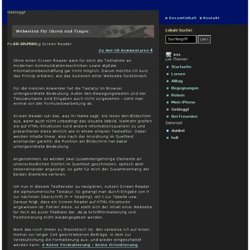Teach with Your iPhone: Apps to Use in the Classroom. You don't need a class set of netbooks or iPads to integrate technology into your daily instruction.
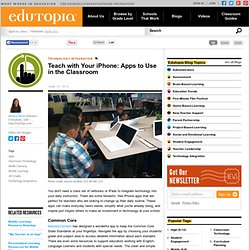
There are some fantastic, free iPhone apps that are perfect for teachers who are looking to change up their daily routine. These apps can make everyday tasks easier, simplify what you're already doing, and maybe just inspire others to make an investment in technology at your school. Common Core MasteryConnect has designed a wonderful app to keep the Common Core State Standards at your fingertips. Navigate the app by choosing your students' grade and subject area to access detailed information about each standard. Pick a Student It's important that all students are held accountable during class discussions and everyone has a chance to speak his or her mind. Timer, Sand Timer and Traffic Light Whether you're preparing your students for state exams or feel that they need to practice their pacing and stamina, use the timer on your iPhone to keep them on task.
BookLeveler Groovy Grader WordPress. 15+ Ways of Teaching Every Student to Code (Even Without a Computer) According to Code.org, 90 percent of parents in the U.S. want their children to learn computer science—it will be crucial for many jobs in the near future—but only 40 percent of schools teach it. Critics claim that it is mainly the more affluent schools that offer computer science courses, thus denying those who attend poorer schools the chance to learn necessary skills. A focus on STEM is not enough: Code.org also reports that while 70 percent of new STEM jobs are in computing, only 7 percent of STEM graduates are in computer science. It is imperative that savvy schools begin to focus some STEM resources on computer science and programming.
In my opinion, parents of every student in every school at every level should demand that all students be taught how to code. They need this skill not because they’ll all go into it as a career—that isn’t realistic—but because it impacts every career in the 21st-century world. Teaching Adolescents How to Evaluate the Quality of Online Information. An essential part of online research is the ability to critically evaluate information. This includes the ability to assess its level of accuracy, reliability, and bias. In 2012, my colleagues and I assessed 770 seventh graders in two states to study these areas, and the results definitely got our attention. Unfortunately, over 70 percent of the students’ responses suggested that: Middle school students are more concerned with content relevance than with credibility They rarely attend to source features such as author, venue, or publication type to evaluate reliability and author perspective When they do refer to source features in their explanations, their judgments are often vague, superficial, and lacking in reasoned justification Other studies highlight similar shortcomings of high school and college students in these areas (see, for example, a 2016 study from Stanford).
So what can you do to more explicitly teach adolescents how to evaluate the quality of online information? A Guidebook for Social Media in the Classroom. Is Social Media Relevant?
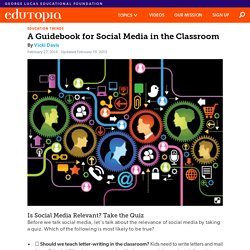
Take the Quiz Before we talk social media, let's talk about the relevance of social media by taking a quiz. Which of the following is most likely to be true? ☐ Should we teach letter-writing in the classroom? Kids need to write letters and mail them. The Social Media Answer ☑ There's one form of writing that can arguably get someone fired, hired or forced to retire faster than any other form of writing. One form of writing is that powerful. If you guessed social media, you're right. The Social Media Myth The myth about social media in the classroom is that if you use it, kids will be Tweeting, Facebooking and Snapchatting while you're trying to teach.
You don't even have to bring the most popular social media sites into your classroom. 12 Ways Teachers are Using Social Media in the Classroom Right Now Tweet or post status updates as a class. It's in the Standards Social media is here. Gebloggt / Power-Werkzeug Screen Reader. Sie sind hier: Gebloggt Zur Navigation.