

Tipps und Tricks für die Suche – Alles über die Suche – Google. >> The collection of picks starts with Google Search << Google: Filter your search results - Search Help. Depending on the type of place you searched, you could see some of these filters: Your past visits: Narrow results to places you have or haven't visited.
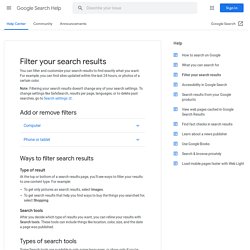
Rating: Filter by the rating given by other people who use Google. Cuisine: See results based on the type of food served. Price: Filter by how much a restaurant or other place costs. Hours: Limit results based on when the place is open. Add or remove places you've visited To get better search results, you can tell Google whether you have or haven't been to a place. On your phone: Under "Overview," tap You visited here __ days/weeks/years ago. Note: To filter by places you've visited, turn on Location History on your Android device or iPhone or iPad, and turn on Web and App Activity. Google: Search operators - Search Help. You can use symbols or words in your search to make your search results more precise. Google Search usually ignores punctuation that isn’t part of a search operator. Don’t put spaces between the symbol or word and your search term. A search for site:nytimes.com will work, but site: nytimes.com won’t.
Refine image searches Overall Advanced Search Go to Advanced Image Search. Search for an exact image size Right after the word you're looking for, add the text imagesize:widthxheight. Example: imagesize:500x400 Common search techniques Search social media Put @ in front of a word to search social media. Search for a price Put $ in front of a number. Search hashtags Put # in front of a word.
Exclude words from your search Put - in front of a word you want to leave out. Search for an exact match Put a word or phrase inside quotes. Search within a range of numbers Put .. between two numbers. Combine searches Put "OR" between each search query. Get More Out of Google: Online Research Tips (Infographic, 2012) Tips & Tricks for Searching Google Like a Pro (Infographic, 2015) Sometimes, I wish Google would just read my mind.

I usually have this thought after trying variation after variation of pretty specific search terms, like "recent social media statistics," without finding what I'm looking for. You'd think those search terms would return relevant results -- it's not like I typed in "cool shoes" and hoped for the best. But they don't -- and after a few attempts, I just want to hand over the reins to Google and say, "Can you please just find me what I'm looking for? " Alright, so Google can't quite read your mind (yet ...), but they do have lots of operators in place to help you find more relevant search results.
You just have to know what those tricks are and how to use them. To catch up on all these Google search tips and tricks, WhoIsHostingThis.com compiled all the most important ones in the infographic below.