

XML DOM Access Nodes. XML DOM - Node List and NamedNodeMap. Visual FoxPro XML Parsing Example: Currency Data. Using XmlAdapter to Create and Load Nested XML. Walkthrough: Creating XML Web Services with Visual FoxPro. XML Web services are the fundamental building blocks for distributed computing on the Internet.

An XML Web service is an object or class that is deployed on the Internet and that you can access programmatically through typical method calls. XML Web services provide functionality and access to data between platforms and across diverse connections. The most important aspect of XML Web services is that because of how they use HTTP and SOAP, functionality is available through firewalls. You can call an XML Web service regardless of the platform you are running because HTTP and SOAP operate independently from your computer platform. In some cases, this can provide functionality that was unavailable under distributed COM. You can create XML Web services or access them on the Web from wherever they are published. This walkthrough explains how to create a COM Server and publish it as an XML Web service.
This walkthrough contains the following sections: This walkthrough requires the following: ASP (Active Server Pages) - Parse XML FileIn ASP. 15 Seconds : Server-Side XML in ASP. By Adam S.

Cartwright With the upcoming release of Internet Explorer 5.0, it is much easier to use XML in Web applications. Here is some information on how to harness the power of the updated XML Document Object Model (DOM) on the server to parse and use XML data in ASP applications. The Need The ability to parse and use XML on the server provides developers with a whole new world of functionality.
The Document Object Model The updated XML Document Object Model in Internet Explorer 5.0 (IE 5.0) fully supports the programming interfaces described in the W3C Document Object Model Core (Level 1) recommendation. There are two groups of DOM programming interfaces, as defined by the W3C Core recommendation. Using the DOM on the server in an ASP application is quite easy, but requires that IE 5.0 be installed on the server itself.
XML on the Server Once you have created the DOM object on the server, you can build your own XML document or load an existing document. <? Conclusion About the Author. XML DOM Tutorial. Importing XML into SQL Server 2000. All the examples in this article are based on a sample table having following schema: And the input source XML document looks like: Make sure you have the above mentioned sample table (tblBooks) created and the source XML file saved somewhere on the disk (c:\Books.xml).
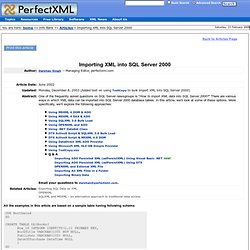
This article assumes that you have some familiarity with MSXML 4.0, ADO 2.7, .NET Framework and SQLXML 3.0. Using MSXML 4.0 DOM and ADO 2.7 In this method we write the code to load and parse the source XML document using MSXML 4.0 DOM and then use ADO 2.7 to insert the rows into the table. Start Microsoft Visual Basic 6.0, create a standard EXE Project, add reference (Project | Reference) to Microsoft XML, v4.0 (MSXML4.dll) and Microsoft ActiveX Data Objects Library 2.7 (ADO 2.7), double click on the form and write the following code in the Form_Load() method: First, declare MSXML and ADO objects: Next, load the source XML file into an MSXML DOMDocument object: Let's now try to see if there are any records to be inserted: XML Files - XML Tutorial - Microsoft XML Parser. By Jan Egil Refsnes Traversing the node tree One very common way to extract XML elements from an XML document is to traverse the node three and extract the text value of each elements.
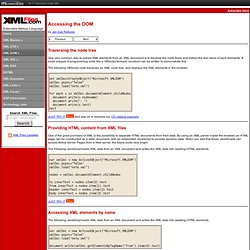
A small snippet of programming code like a VBScript for/each construct can be written to demonstrate this. The following VBScript code traverses an XML node tree, and displays the XML elements in the browser: and also try to traverse our CD catalog example. Providing HTML content from XML files One of the great promises of XML is the possibility to separate HTML documents from their data.