

Free HTML Newsletter Templates - Noupe Design Blog. Mar 18 2011 Choosing a well designed newsletter can provide any marketing campaign a great deal of success.

Here are excellent examples of some of the best free HTML newsletter templates that you can use without spending a fortune. Working with HTML Layers. Html layers should be used effectively if you want to design something successfully.

And here you’ll find out how to use them in the most beneficial way! Dreamweaver MX. 1. Html layers are very important, at least you should know how to use them, because they are very flexible in designing something of your own. Div Layer Tutorial (Advanced) - HTML Tutorials. What is a Div Layer?
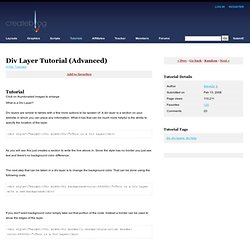
Div layers are similar to tables with a few more options to be spoken of. A div layer is a section on your website in which you can place any information. What it has that can be much more helpful is the ability to specify the location of the layer. <div style=\"height:150; width:50;\">This is a Div Layer</div> Tutorials - DOM Table Add Row - mredkj.com. Add and delete rows dynamically in an HTML table Add rows with an input and select, and validate, and add events.
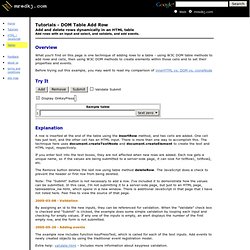
Overview What you'll find on this page is one technique of adding rows to a table - using W3C DOM table methods to add rows and cells, then using W3C DOM methods to create elements within those cells and to set their properties and events. Before trying out this example, you may want to read my comparison of innerHTML vs. DOM vs. cloneNode Try It Explanation A row is inserted at the end of the table using the insertRow method, and two cells are added. If you enter text into the text boxes, they are not affected when new rows are added. The Remove button deletes the last row using table method deleteRow. URL redirection. URL redirection, also called URL forwarding, is a World Wide Web technique for making a web page available under more than one URL address.

When a web browser attempts to open a URL that already has been redirected, a page with a different URL is opened. For example, www.example.com is redirected to example.iana.org. Similarly, Domain redirection or domain forwarding is when all pages in a URL domain are redirected to a different domain, as when wikipedia.com and wikipedia.net are automatically redirected to wikipedia.org. URL redirection can be used for URL shortening, to prevent broken links when web pages are moved, to allow multiple domain names belonging to the same owner to refer to a single web site, to guide navigation into and out of a website, for privacy protection, and for less innocuous purposes such as phishing attacks. Purposes[edit] Building distribued HTTP Applications with Visual FoxPro. By Rick Strahl, West Wind Technologies Download wwIPStuff from: ActiveDoc Sample (requires VFP 7.0) last updated: September 7, 2000 The Web has opened a whole new area of development for building truly distributed applications that can run over widely distributed networks and has made it possible to build public access applications at relatively minor cost compared to the infrastructure that was previously required to build this type of distributed application.

Unfortunately, this new medium requires an entirely new approach to application development that focuses heavily on a very limited user interface that is presented in HTML. Form Validation with JavaScript. Tutorial by Matt Doyle | Level: Intermediate | Published on 17 October 2001 Categories: Shows you how to write a script that ensures your form is filled in correctly before it's sent to your server. Great for "required fields" such as email addresses! Div - WebWork - Confluence. HTML Codes - Table of ascii characters and symbols. Primary & Secondary Actions in Web Forms. August 25, 2007 by Luke Wroblewski & Etre In recent months, I’ve been working on refining the design recommendations in my upcoming book, Web Form Design Best Practices , through actual usage data.
To that end, I’ve had the pleasure of working with London-based usability firm Etre on several eye-tracking and usability studies focused on specific aspects of Web form design. One of these tests focused on the distinction between primary and secondary actions. Primary & Secondary Actions A typical Web form usually enables several “final” actions. Secondary actions, on the other hand, tend to be less utilized and most often allow people to retract the data they’ve entered. Because secondary actions can have negative consequences, especially when used unintentionally, I’ve often argued they should be absent from forms.
That said there are situations where secondary actions make sense (“Save for later”, “Export”, etc.). Visual Distinctions Option B performed best of all. Placement Summary. Web Page Development: Best Practices. 301 Redirect - How to create Redirects. 301 Redirect 301 redirect is the most efficient and Search Engine Friendly method for webpage redirection.

It's not that hard to implement and it should preserve your search engine rankings for that particular page. If you have to change file names or move pages around, it's the safest option. The code "301" is interpreted as "moved permanently". You can Test your redirection with Search Engine Friendly Redirect Checker. Ultimate Web Development Cheat Sheet Guide. W3Schools Online Web Tutorials. C QA - Recommended list of Doctype declarations you can use in your Web document. Warning The list is informative and does not try to be exhaustive (there are many other proper declarations you could use), but it has most of the declarations commonly used on the Web at the moment.

Recommended Doctype Declarations to use in your Web document. When authoring document is HTML or XHTML, it is important to Add a Doctype declaration. The doctype declaration must be exact (both in spelling and in case) to have the desired effect, which makes it sometimes difficult.