


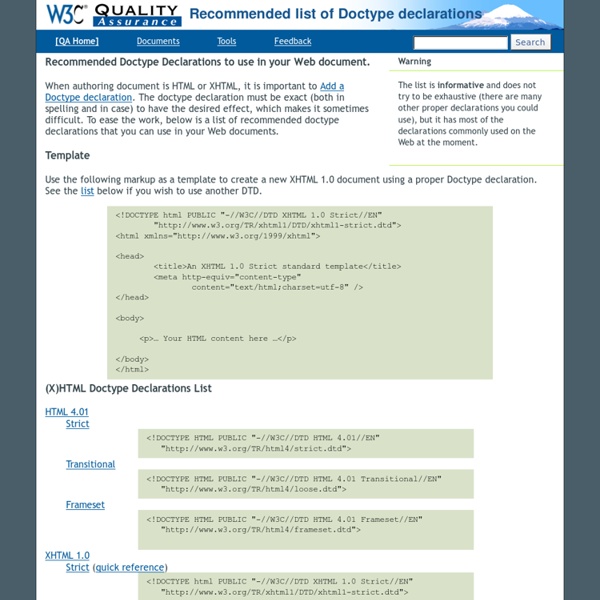
301 Redirect - How to create Redirects 301 Redirect 301 redirect is the most efficient and Search Engine Friendly method for webpage redirection. It's not that hard to implement and it should preserve your search engine rankings for that particular page. If you have to change file names or move pages around, it's the safest option. The code "301" is interpreted as "moved permanently". You can Test your redirection with Search Engine Friendly Redirect Checker Below are a Couple of methods to implement URL Redirection via code and htaccess redirect IIS Redirect In internet services manager, right click on the file or folder you wish to redirect Select the radio titled "a redirection to a URL". ColdFusion Redirect PHP Redirect ASP Redirect ASP .NET Redirect JSP (Java) Redirect CGI PERL Redirect $q = new CGI; print $q->redirect(" Ruby on Rails Redirect def old_action headers["Status"] = "301 Moved Permanently" redirect_to " end Redirect Old domain to New domain using htaccess redirect
NISO Standard DTD and CSS files Skip to Main Content Search form Login | Contact Us Creating the best way to read and publish DAISY/NISO Standard DTD and CSS files List of most current DTDs List of CSS files dtbook.2005.basic.css Printer-friendly version Home | Accessibility | DAISYpedia | Site Map | Terms of Use | Contact Us © 2014 DAISY Consortium. Introduzione di Dave Raggett all'HTML Nota del traduttore. La presente traduzione è stata autorizzata da Dave Raggett, autore del testo inglese, con un messaggio di martedì 24/04/2001 indirizzato al sottoscritto. Il documento originale, intitolato Getting started with HTML, è disponibile sul sito W3C all'indirizzo Non si tratta di un documento normativo e come tale è soggetto a possibili variazioni. La traduzione, effettuata sul testo inglese aggiornato alla data del 29 agosto 2000, può contenere errori. Dave Raggett, revisionato il 29 Agosto 2000. Questa è una breve introduzione al linguaggio HTML. Un metodo conveniente per correggere automaticamente gli errori di marcatura è utilizzare il programma HTML Tidy, che, tra le altre cose, riordina il codice di marcatura rendendo più facile leggerlo e modificarlo. p.s. un buon sistema per imparare è guardare come altre persone hanno scritto il codice delle loro pagine HTML. Questa pagina vi insegnerà come: Cominciare con un titolo
Les problèmes de validation HTML courants Autres langues : English Veuillez me contacter si vous pensez à un autre problème courant qui mérite de figurer ici. Écrire du HTML dans un élément SCRIPT Une erreur courante (à l'origine de la plupart des faux relevés de bogue à l'encontre du validateur HTML du WDG) est celle produite lors de l'écriture de balises HTML dans un élément SCRIPT : <script type="text/javascript"><! Comme mentionné par une note de la recommandation HTML 4 à propos de la présence de données non HTML dans le contenu d'un élément, les balises fermantes sont reconnues à l'intérieur des éléments SCRIPT mais pas les autres types de balisage, tels que les balises et commentaires ouvrants. Les auteurs devraient éviter d'employer des chaînes telles que « </P> » dans les scripts incorporés. <script type="text/javascript"><! Remarquez que, dans le cas de XHTML, les auteurs doivent également faire attention aux balises ouvrantes dans l'élément script. Les esperluettes (&) dans les adresses URL <!
Llenguatges i estàndards - Introducció al currículum d'estàndards web/continguts Chris Mills. 8 de juliol del 2008. Publicat a: currículum, principiant, web, estàndards, curs Des de fa temps que tinc un somni. Els darrers 8 o 9 anys, la meva feina s'ha centrat molt en l'ensenyament, ja sigui encarregant i editant publicacions tècniques per tal d'ajudar els altres a crear coses interessants amb la tecnologia, formant nous empleats a les diferents empreses per les quals he treballat o editant i redactant articles de seminaris per ajudar els altres a utilitzar el software Opera. També m'entusiasma el web i crec fermament en els estàndards web oberts. Volia contribuir a fer que el web fos un lloc millor i crec que això torna a tenir a veure amb l'ensenyament, ja sigui ensenyant els altres com col·laborar i tenir més respecte mutu o ensenyant-los com fer que els seus llocs web funcionin en totes les plataformes i dispositius, i siguin accessibles per a persones discapacitades. En aquest aparta tractaré el següent: Per què calen estàndards web? 1.1. Nota 1.2. 1.3. 1.4. 1.
Primary & Secondary Actions in Web Forms August 25, 2007 by Luke Wroblewski & Etre In recent months, I’ve been working on refining the design recommendations in my upcoming book, Web Form Design Best Practices , through actual usage data. To that end, I’ve had the pleasure of working with London-based usability firm Etre on several eye-tracking and usability studies focused on specific aspects of Web form design. One of these tests focused on the distinction between primary and secondary actions. Primary & Secondary Actions A typical Web form usually enables several “final” actions. Secondary actions, on the other hand, tend to be less utilized and most often allow people to retract the data they’ve entered. Because secondary actions can have negative consequences, especially when used unintentionally, I’ve often argued they should be absent from forms. That said there are situations where secondary actions make sense (“Save for later”, “Export”, etc.). Visual Distinctions Option B performed best of all. Placement Summary
UTS #18: Unicode Regular Expressions Unicode Technical Standard #18 Summary This document describes guidelines for how to adapt regular expression engines to use Unicode. Status This document has been reviewed by Unicode members and other interested parties, and has been approved for publication by the Unicode Consortium. A Unicode Technical Standard (UTS) is an independent specification. Please submit corrigenda and other comments with the online reporting form [Feedback]. Contents 0 Introduction The following describes general guidelines for extending regular expression engines (Regex) to handle Unicode. Unicode is a large character set—regular expression engines that are only adapted to handle small character sets will not scale well. There are three fundamental levels of Unicode support that can be offered by regular expression engines: Level 1: Basic Unicode Support. In particular: Level 1 is the minimally useful level of support for Unicode. 0.1 Notation Examples: 0.2 Conformance 1 Basic Unicode Support: Level 1 1.2 Properties
Caratteristiche più avanzate di HTML Nota del traduttore. La presente traduzione è stata autorizzata da Dave Raggett, autore del testo inglese, con un messaggio di martedì 24/04/2001 indirizzato al sottoscritto. Il documento originale, intitolato More advanced features, è disponibile sul sito W3C all'indirizzo Non si tratta di un documento normativo e come tale è soggetto a possibili variazioni. Dave Raggett, 29 Agosto 2000. Ora che vi siete impadroniti dei fondamenti, è tempo di proseguire con l'apprendimento di caratteristiche più avanzate. forzare interruzioni di linea introdurre spazi all'interno di una riga usare entità in luogo di caratteri speciali fare un collegamento alla metà di una pagina usare testo preformattato far scorrere testo intorno alle immagini definire regioni cliccabili all'interno di immagini creare tabelle usare scambi di immagine [roll-overs] ed altri trucchi p.s. Come forzare interruzioni di linea <h2>Le notizie del mattino</h2> <ul> ...
Comment créer un lecteur audio HTML5 Ce tutoriel va démontrer comment s'interfacer avec un lecteur audio HTML5. On connait tous le lecteur mais je veux aller complètement ailleurs ici. Évidemment, tous les fureteurs ne rendent pas le même résultat visuellement et vous ne voulez pas briser votre design. Donc, je vais démontrer comment créer votre propre lecteur en HTML/CSS en utilisant l'API Javascript de la balise audio en HTML5. La balise audio dans IE9, Chrome, FireFox et Safari D'abord, on va créer un lecteur audio de base en ajoutant pas "controls" pour ne pas qu'il n'apparaisse à l'écran. <audio preload="auto" autobuffer controls id="audio"> <source src="04_1904.ogg" type="audio/ogg" /> <source src="04_1904.mp3" type="audio/mpeg" /> <source src="04_1904.wav" type="audio/wav" /> Votre fureteur ne supporte pas les objects audio. N'oubliez pas le DOCTYPE HTML5 ! <! Attention, ce ne sont pas tous les fureteurs qui acceptent tous les formats de fichier. Voici un tableau des compatibilités des navigateurs. autoplay loop controls
div - WebWork - Confluence #regular-expressions This section provides a checklist of progress against the published XSLT 2.0 Requirements document (see [XSLT 2.0 Requirements]). Requirement 1 must Maintain Backwards Compatibility with XSLT 1.1 [Read this as "with XSLT 1.0"] Any stylesheet whose behavior is fully defined in XSLT 1.0 and which generates no errors will produce the same result tree under XSLT 2.0 Response See J.1 Incompatible Changes Requirement 2 must Match Elements with Null Values A stylesheet should be able to match elements and attributes whose value is explicitly null. This has been handled as an XPath 2.0 requirement. Requirement 3 should Allow Included Documents to "Encapsulate" Local Stylesheets XSLT 2.0 should define a mechanism to allow the templates in a stylesheet associated with a secondary source document, to be imported and used to format the included fragment, taking precedence over any applicable templates in the current stylesheet. Requirement 4 Could Support Accessing Infoset Items for XML Declaration
Form Validation with JavaScript Tutorial by Matt Doyle | Level: Intermediate | Published on 17 October 2001 Categories: Shows you how to write a script that ensures your form is filled in correctly before it's sent to your server. This tutorial will show you how to create a JavaScript-enabled form that checks whether a user has filled in the form correctly before it's sent to the server. form validation . What is form validation? Form validation is the process of checking that a form has been filled in correctly before it is processed. There are two main methods for validating forms: server-side (using CGI scripts, ASP, etc), and client-side (usually done using JavaScript). Client-side form validation (usually with JavaScript embedded in the Web page) Server-side form validation (usually performed by a CGI or ASP script) In this tutorial we'll build a simple form with client-side JavaScript validation. A simple form with validation Let's build a simple form with a validation script. Open this page to see it in action. The form
#regex-syntax See [Working With Timezones] for a disquisition on working with date and time values with and without timezones. 10.1 Duration, Date and Time Types The operators described in this section are defined on the following date and time types: xs:dateTimexs:datexs:timexs:gYearMonthxs:gYearxs:gMonthDayxs:gMonthxs:gDay Note that only equality is defined on xs:gYearMonth, xs:gYear, xs:gMonthDay, xs:gMonth and xs:gDay values. In addition, operators are defined on: xs:duration and on the 10.3 Two Totally Ordered Subtypes of Duration: xs:yearMonthDurationxs:dayTimeDuration Note that no ordering relation is defined on xs:duration values.Two xs:duration values may however be compared for equality. 10.1.1 Limits and Precision All minimally conforming processors ·must· support positive year values with a minimum of 4 digits (i.e., YYYY) and a minimum fractional second precision of 1 millisecond or three digits (i.e., s.sss). 10.2 Date/time datatype values 10.2.1 Examples Note: 10.4.1 op:yearMonthDuration-less-than