

How to use G Suite apps in Safari on iPadOS. You may work with many G Suite apps in Safari on iPadOS.

If you want to work offline, you'll need to install the apps. The launch of iPadOS in September 2019 included an upgraded Safari browser that supports many "desktop class" apps such as Google Docs, Sheets, and Slides. For people who use G Suite apps, this means you may now open Safari, sign in to your Google account, then access Mail, Calendar, Drive, Docs, Sheets, Slides, Drawings, Forms, and Keep (Figure A). Each of these apps except Forms and Keep also enables access to side panel apps, such as Tasks. For people with G Suite Business or Enterprise accounts, Cloud Search works in Safari as well. Figure A G Suite URL and keyboard shortcuts work in Google's apps in the browser on iPadOS, too.
SEE: Cost comparison calculator: G Suite vs. Bring Your Own Device/Tech. Goes Google-y with Version 13.5 – PaperCut Blog / News. Over the last twenty years, there has been dramatic change in the Print Management landscape.

From the early 1990′s when System Administrators sought out obscure drivers from FTP sites; to the 2000′s when Support Engineers fought to deploy print infrastructure via Active Directory; to today, Print Management has never been more complex. The challenge for Network Managers lies in keeping pace with the explosive growth of “Bring Your Own Devices” (BYOD) – smartphones, laptops / notebooks and tablets. To help with this challenge, PaperCut developed capabilities that support BYOD Laptops with Web Print, and iOS devices with iOS printing support. Today we are excited to announce the next part of the mobile print management story… In PaperCut Version 13.5 we are integrating PaperCut’s Print Management solution with Google Cloud Print, catering for users of Chromebooks and Android devices.
Awesome Screenshot Extension for Google Chrome. CloudConvert - convert anything to anything. Revolutionizing the Way Teachers Capture Data in the Classroom. School Device Rollouts Generate More Questions. A Chromebook Screencasting Solution – not a moment too soon! I’ve been searching for a very long time for a solution that will allow me to produce high-quality screencasts using our Google Chromebooks.

Thanks to a quick Google search today, I came across a month-old Youtube video that explains one solution in detail: I’ve gone ahead and ordered the Avertv HD DVR High Definition / Analog Video Capture Card and the StarTech.com DP2HDMI2 DisplayPort to HDMI Video Adapter Converter. I just need to find out when our order of Chromebooks will arrive. How can my classroom go BYOT if my school does not? A List of Interesting Mobile Learning Links. What’s new on your Chromebook - Chrome OS Help.
If you're curious about Chromebooks, check out this list of frequently-asked questions to learn more.
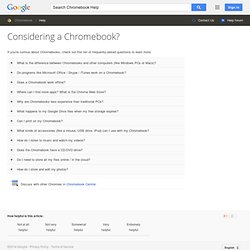
Chromebooks are a new type of computer designed to help you get things done faster and easier. They run Chrome OS, an operating system that has cloud storage, the best of Google built-in, and multiple layers of security. Learn more about moving from Windows to a Chromebook. Are You Ready for BYOD? Shoemaker, Cassie / List of Educational Apps. Getting started with Google's Cloud Print. - Google Docs. SIGTE: BYOT, Why we took the Plunge_0. When Technologies Collide: Consumer, K-12 and Higher Ed. Big Ideas Culture Digital Tools Teaching Strategies Flickr: Orange Fred By Frank Catalano Schools have been adopting iPads with lightning speed — more than 1.5 million have already been distributed to students, a mere two years after the original iPad launch.

But beyond Apple’s influence in education, the high-profile tablet appears to be the poster child for a different trend. Call it the consumerization of education technology. How to take a screenshot in Google Chromebook - Google Chrome Fans. The Chromebooks are launched, and with the different operating system unlike the Windows and Mac OS, the options and interface for sure would be a lot different.

Doing the most basic things in the Google Chrome OS would be different and new, and one has to learn about it. The basic activities usually are taking screenshot, transferring data to other devices etc. and taking screenshots is one of the important ones too, to share tutorials, to share info with friends in an easy way. But as said, the Google Chrome OS and the Chromebooks have a different way of operating the things. Mobile Laptop Charging Stations - Computing. Keep up to 20 laptops secure and fully charged with a Mobile Laptop Charging Station.
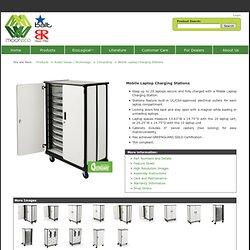
Stations feature built-in UL/CSA-approved electrical outlets for each laptop compartment. Locking doors fold back and stay open with a magnet while loading or unloading laptops. Laptop spaces measure 13.63"W x 14.75"D with the 20 laptop cart, or 20.25"W x 14.75"D with the 10 laptop unit. How would I prepare to teach a BYOD class? I've been thinking and reading about what it would be like to teach a (math) class in a school with a Bring Your Own Device policy.

My answer: "My class will teach the world what they learn with me. Everything will be accessible online and on a mobile device. " Students as Contributors: The Digital Learning Farm. Years ago, when farms dominated our landscape, children were responsible for performing meaningful jobs that were vital to each family’s success.
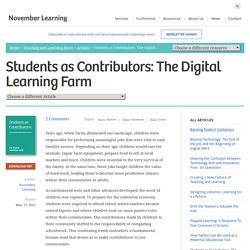
Depending on their age, children would care for animals, repair farm equipment, prepare food to sell at local markets and more. Www.mckinneyisd.net/images/sub2files/file/BYOT Student Parent Staff IV.pdf. Professional Development - BYOD. PowerPad 16 USB station charges your iPad and 15 others. New USB Charger Powers 16 iPads at a Time A convenient USB charging unit provides full power to 16 iPads, iPhones or iPods in a compact device from Datamation Systems SOUTH HACKENSACK, N.J.
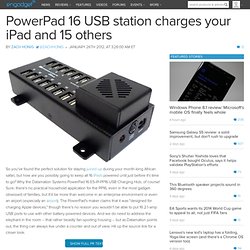
--(BUSINESS WIRE)--Charging large numbers of iPads, iPhones and iPods is a challenge for many schools, businesses and other organizations. A new 16-port professional USB charging station now makes this possible. New Chromebook How-Tos "Boom. We're Done. Let's Get Tacos." - The Des Moines Egotist. Chromebook Classroom.