

How-To: Manage and Convert Your Ebooks with Calibre. With the arrival of the much-hyped iPad and the rest of tablet-mania, it seems like ebooks are about to have their “iPod moment,” when they’ll go from a favorite of early adopters and bibliophiles to a mainstream phenomenon.

There’s one problem, though: Unlike MP3s, there’s not a single, near-universal standard for ebooks. Historically, this has made it difficult to organize your ebooks and transfer them between various reading devices. Fortunately, there’s one program that can help you solve nearly all of your ebook-related problems: Calibre. A free, open-source project, Calibre is one part iTunes-esque library-management program, one part batch-conversion tool, and one part file-transfer manager. In this article, we’ll show you how to use Calibre to manage your ebooks and to get them working on any reader. 1. To get started with Calibre, visit the project homepage at and download the latest version. First, you’ll be asked where you want to save your Calibre library (image A). 2. 3. How To Make Your Own E-Books With Calibre.
Having just returned from Comic-Con with fresh ideas for your Captain Kirk/ Dr.

Who fanfiction, we're sure your eager to begin writing your latest, bestselling tome. Of course, let's be frank — no one is going to publish that in print. It's just too awesome for a physical format. That leaves you with the vast world of self-publishing — a world that e-books and digital download have made much easier to enter. Calibre, and it's just the thing we need to fuel your compulsive, e-reading addiction. Metadata sections self explanatory, and simply sets the info required to find and sort your book within your reader's library.
But perhaps the most important section is Calibre's page setup section. The output of our first conversion attempt. However, what's cool is that you can convert more than just books into an e-book format. Amazon KDP Support : Support Home. Home » Amazon KDP Support Forum Home Welcome to the Kindle Direct Publishing (KDP) Community.
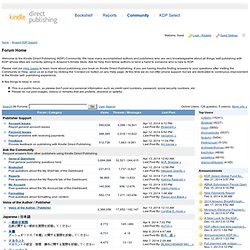
We have many accomplished authors and publishers who are very knowledgeable about all things 'self-publishing with KDP' whose titles are currently selling in Amazon's Kindle Store. Ask for help from fellow authors or lend a hand to someone who is new to KDP. Please visit our Help pages to learn more about publishing your book on Kindle Direct Publishing. A few things to keep in mind: This is a public forum, so please don't post any personal information such as credit card numbers, password, social security numbers, etc. Kindle Direct Publishing: Self-publish to Amazon's Kindle Store. Kindle Publishing Programs. Amazon Kindle Publisher - Administrative Support Jobs. Self Publish E-books on Amazon's Kindle and Make Money. Self-Publishing for the Kindle. Did the Templars kill JFK?

Is BigFoot living in the trailer next door? The world must know! Self publishing is easier than ever with the arrival of the internet....all you need is a story. There are dozens of sites which offer eBooks for sale and like all content publishers what they need is content. Assuming you’ve already made the decision to self-publish, there are some very good reasons to go with Amazon and the Kindle. Also, it’s no longer true that only Kindle owners will be able to buy and read your Kindle book: Amazon has released free Kindle reader “apps” that run on PCs, Macs, smart phones, the iPad, the iPod Touch, the iPhone, Blackberrys, and numerous other devices. About the only people left out of the Kindle book party are those who only read ebooks on competing, dedicated devices (e.g., the Sony Reader). This instructable covers the basic steps to prepare your document for publication on the Kindle eBook reader.