

School iPad Program – not as easy as I thought! One term into the official launch of our iPad program, I thought it would be opportune to reflect on the successes, failures and everything in between.

I have to admit, as a self professed, but not certified, iPad/Mac “expert” and ‘All Things Apple’ zealot, things haven’t gone as smoothly as I’d hoped. I would like to blame it all on our proxy server, but I suspect Apple has something to do with it too. I set up our iPads before Apple’s Configurator software for managing iPads came out. Regardless, the initial set up was pretty smooth. I set up the base iPad configuration on a targeted iPad and backed it up to my dedicated Mac Mini iPad machine. In the main it was fine. The hassles came in the weeks to follow.
The next issue to arise is the updating and installing of new apps and system updates. Just as frustratingly problematic has been upgrading the iOS system software. Plan. Mrs. Yollis' Classroom Blog. Photo Pin : Free Photos for Your Blog or Website via Creative Commons. Ma onzième année et les suivantes… View Window Templates.
CiL Classic CiL Classic is being retired The Classic Console includes CiL's basic functionality, but does NOT include the latest features and enhancements.

Poppytalk. ENSEIGNANT WEB 2.0 et LANGUES. MORE PRACTICAL WAYS TO IMPROVE STUDENTS’ PRONUNCIATION. I was delighted to be able to share a few strategies to improve students' pronunciation in the Times Educational Supplement (TES) this Friday as I view good pronunciation as one of the most effective ways to boost students' confidence in their own ability as linguists.

Indeed, if their accent in the foreign language is not at least understandable, performance in exams and in a real life context will be poor and lead to demotivation. As mentioned in the article, practising pronunciation is a challenging activity for teenagers who often perceive it as a threat to their own British identity at a time of their lives when they are not too sure about their identity anyway. Using puppets or drama techniques like role-play can help but what else can be done to help students improve their pronunciation in the foreign language? Phonics Phonics Phonics Teach basic pronunciation rules through examples and regularly re-visit key sounds through starter activities. Blog Book.
Ψηφιακός φιλόλογος. BrainSINS incrementa tus ventas y mejora tus ratios de conversión. Your Voice Blog Network for News and Talk - World News, Technology News, Sports News, and more! 10 Ideas for Class Blog Posts. Class blogging is becoming ever more popular as a fantastic way of encouraging young people to write with a purpose, for a real audience and receive genuine feedback.
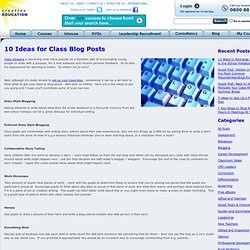
The Why and How of Using Facebook For Educators – No Need to be Friends At All! If you are one of those out there that believe that Facebook has no place in the classroom, then, well maybe this post isn’t for you.

10 reasons to get educators blogging. 5 reasons educators should start reading blogs: 1) - Blogs are the heart of learning and sharing...
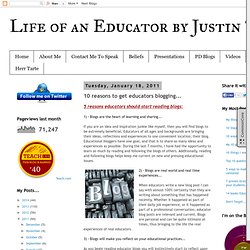
Prezi. In my last blog post, I tried to explain what Prezi actually is and how it should be (or shouldn't be) compared to PowerPoint.

In this post, I will try to explain some of the basics of using Prezi. Signing up: The sign-up process is pretty easy. CristinaSkyBox. 20+ Essential Tools and Applications For Bloggers. Blogging can be quite a process.

First you may have to do some research, then put your thoughts together, and of course add any necessary screenshots and images. Let’s not forget the optimization part (SEO, keywords, etc) and sharing your content on the Web so that others will read it and hopefully share it. With all of these steps involved, blogging can be quite time-consuming and many bloggers get burnt out rather quickly doing these things on a daily basis. 21st Century Educator. 10 reasons to get educators blogging. Blog. WikiNodes iPad app featured in iTunes App Store May 2nd, 2013 SpicyNodes is a technology with strong applications to big data.

Our first proof-of-concept using SpicyNodes for browsing complex data on the iPad is the WikiNodes app. This app shows Wikipedia articles as nodes, with related articles as connected nodes. Supporting the use of technology in the classroom. Facebook. Mentors- Facilitators. Group News. As the date is fast approaching we thought now would be a good time to issue some further information on our interview with DfE!

Our interview panel consists of a member of our Governing body, our proposed Principal Designate, and three of our company members. Edublogs - education blogs for teachers, students and institutions. 1. Share materials, news, downloads, links and more. Applications of Linear Algebra. How to Back-up Your Blog and Why You Should. The recent closure of Drop.io, the possible shut-down of Delicious, and the recent troubles Miguel Guhlin experienced with Blogger/ Google Sites have me thinking about the importance of data portability. The fact of the matter is, if we rely on a free web-based service we should be aware of the possibility that it could shut-down or move to a fee model at some point. Tips and Tricks: Formatting a Page. One of the most common questions we get is also one of the hardest to answer: How do I make my wiki look good? Of course there’s no one simple trick for attractive wikis.
The best advice we can give you is to get in there and play with it — and to be inspired by all the wonderful wikis that your colleagues have already made. So, instead of giving you a how-to, we wanted to highlight some of the simplest tools you’ve got, and how you can use them to make your wiki shine. 1. Headings Clear, clean pages are always appealing. EdTech Insight. Education Land. Creating A Wordpress Portfolio. Bloglovin (0) Το λογισμικό διαδραστικής διαδικτυακής παρουσίασης Classroom Presenter. 50 Best Blogs for Education Leaders. Ten Free Web 2.0 Tools for the Classroom. - guest post by Karen Schweitzer Where to Find Free Web 2.0 Tools for the Classroom Teachers who want to put web 2.0 technologies to work for them can find many different free options online. There are tools for creating online classrooms, social networks, student podcasts, web-based flashcards, elearning modules, and much more. Here are 10 free web 2.0 tools for teachers to try in the classroom this year.
Engrade – This popular online classroom community provides a free set of web-based tools for teachers who want to integrate web 2.0 into the classroom. Elgg – This social engine provides all of the tools a school or classroom needs to create their own community site or social network. Ozgekaraoglu - home. Just another WordPress.com site. Ιστολόγιο OS+Office. Spyros Zindros (szindros) Typepad blog. Twitter. Edublog. Synergatiko diktyo. Logos. Λύκειο ΠεδινήςLykeio Pedinis.