

WebMynd: Cross-platform app development made simple. Mobile Application Platform and Tools. Build, test, run and manage mobile apps Experience the IBM Worklight Developer Edition IBM Worklight helps you extend your business to mobile devices.
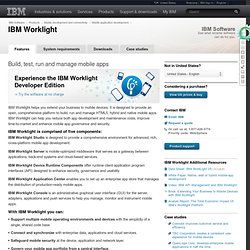
It is designed to provide an open, comprehensive platform to build, run and manage HTML5, hybrid and native mobile apps. IBM Worklight can help you reduce both app development and maintenance costs, improve time-to-market and enhance mobile app governance and security. IBM Worklight is comprised of five components: IBM Worklight Studio is designed to provide a comprehensive environment for advanced, rich, cross-platform mobile app development. IBM Worklight Server is mobile-optimized middleware that serves as a gateway between applications, back-end systems and cloud-based services.
IBM Worklight Device Runtime Components offer runtime client application program interfaces (API) designed to enhance security, governance and usability. With IBM Worklight you can: More Less Support multiple mobile operating environments and devices Read report. Windows phone development quickstarts.
LiveCode - realize fast, compile-free coding. Javascript &HTML frameworks. Reviews. Tutorials. Android Developers. Android-query - Simpler Coding for Android. Latest: Android-Query (AQuery) is a light-weight library for doing asynchronous tasks and manipulating UI elements in Android.

Our goal is to make Android coding simpler, easier, and more fun! Why AQuery? Less Code AQuery allows the developer to be more expressive and write-less/do-more. Compare the length of these pieces of code that does the same thing. Before AQuery: public void renderContent(Content content, View view) { ImageView tbView = (ImageView) view.findViewById(R.id.icon); if(tbView ! With AQuery: public void renderContent(Content content, View view) { AQuery aq = new AQuery(view); aq.id(R.id.icon).image(R.drawable.icon).visible().clicked(this, "someMethod"); aq.id(R.id.name).text(content.getPname()); aq.id(R.id.time).text(FormatUtility.relativeTime(System.currentTimeMillis(), content.getCreate())).visible(); aq.id(R.id.desc).text(content.getDesc()).visible(); } AJAX Callback See Ajax Doc Asynchronous AJAX or RPC calls are simple. JSON Example Features: Related Blog: XML Parsing. Xcode 4. Xcode 5 does more than ever to help you create high-quality apps.
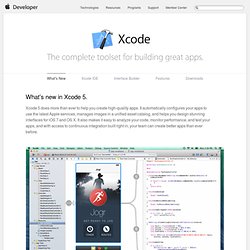
It automatically configures your apps to use the latest Apple services, manages images in a unified asset catalog, and helps you design stunning interfaces for iOS 7 and OS X. It also makes it easy to analyze your code, monitor performance, and test your apps, and with access to continuous integration built right in, your team can create better apps than ever before. Automatic Configuration Xcode 5 automatically configures your app to enable Apple services such as iCloud, Passbook, or Game Center, directly within the IDE. With the new capabilities editor, enabling Apple services is as easy as flipping a switch. Test Navigator Test-driven development is easier than ever with the new Test Navigator which helps you create, edit, and run unit tests. Bots for Continuous Integration Auto Layout Debug Gauges View resource consumption data at a glance, including CPU, memory, energy use, iCloud, and OpenGL ES.
Source Control. Use Appcelerator Titanium to build mobile apps for iPhone & Android and desktop apps for Windows, Mac OS X & Linux from Web technologies.