

10 Insider Tips for Getting the Most out of Sony Vegas Pro 11 on Onlinevideo. Have you upgraded to Sony Vegas Pro 11?

Use these tips to get the most out of the new features. 1. To deliver a high-quality video file for posting on sites like YouTube, Vimeo, or your own website, render to the MainConcept AVC format and use the Internet HD 1080p template. This provides a high-quality video, and if you have an OpenCL-enabled graphics card in your render computer, the render will draw on the card’s GPU to render significantly faster than other formats. 2. 3. 4. 5. 6. 7. 8. 9. 10. This article was contributed by Gary Rebholz, product training manager at Sony Creative Software. Five steps to GPU power in Vegas Pro 11.
By Gary Rebholz The new GPU computing features in Vegas Pro 11 can make a big difference in your daily workflow.
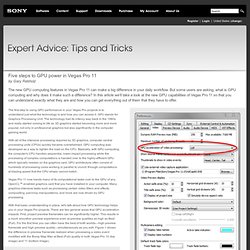
But some users are asking, what is GPU computing and why does it make such a difference? In this article we’ll take a look at the new GPU capabilities of Vegas Pro 11 so that you can understand exactly what they are and how you can get everything out of them that they have to offer. The first step to using GPU performance in your Vegas Pro projects is to understand just what the technology is and how you can access it.
GPU stands for Graphics Processing Unit. With all of the intensive processing required by 3D graphics, computer central processing units (CPUs) quickly became overwhelmed. Vegas Pro 11 now hands many of its computational tasks over to the GPU of any OpenCL™-enabled graphics card that you have installed in your computer. With that basic understanding in place, let's talk about how GPU technology helps you in your Vegas Pro projects. And that's it. What are the best headphones for film editors? As a film editor I need to buy a new set of headphones for use during long editing sessions in client offices.
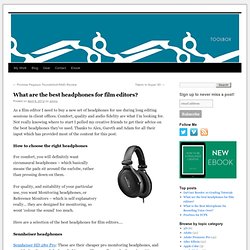
Comfort, quality and audio fidelity are what I’m looking for. Not really knowing where to start I polled my creative friends to get their advice on the best headphones they’ve used. Thanks to Alex, Gareth and Adam for all their input which has provided most of the content for this post. For comfort, you will definitely want circumaural headphones – which basically means the pads sit around the earlobe, rather than pressing down on them.
For quality, and suitability of your particular use, you want Monitoring headphones, or Reference Monitors – which is self explanatory really… they are designed for monitoring, so wont ‘colour the sound’ too much. 720p vs 1080i HD Explained (HQ) Enjoy fresh new videos every week from Videomaker. Making video: Using free archive film footage. Regardless of a project's existing merits, there are times when you'll want to splice (and spice) up your footage with a little something extra.

Well, you can. Be it a sequence from a classic silent movie or footage of an Arctic icesheet breaking apart, the internet boasts achives full of wonderful (and weird) footage just crying out to be in your film. Sadly, but obviously, you can't just take your pick of footage from any TV or film, as almost all video (and music too) is subject to a strict licence agreement. Making use of such footage, even for personal use, is illegal without the consent of the copyright owner. However, help is at hand in the form of "royalty-free" footage, of which plenty is available for download on the web. Free, or not so free However, royalty-free simply means that additional fees are not due to the originator every time the item is used. But before you type in "free footage" on Google and go download crazy, note the word "additional" is in italics. Detonation Films. Internet Archive: Digital Library of Free Books, Movies, Music & Wayback Machine.
Movietools.info - Free Video Loops, Background Animations, Lower Thirds and Virtual Studios. AVCHD. AVCHD (Advanced Video Coding High Definition)[1] is a file-based format for the digital recording and playback of high-definition video.
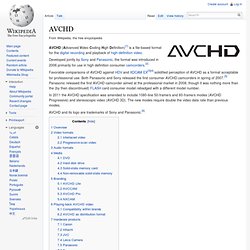
Developed jointly by Sony and Panasonic, the format was introduced in 2006 primarily for use in high definition consumer camcorders.[2] Favorable comparisons of AVCHD against HDV and XDCAM EX[3][4] solidified perception of AVCHD as a format acceptable for professional use. Both Panasonic and Sony released the first consumer AVCHD camcorders in spring of 2007.[5] Panasonic released the first AVCHD camcorder aimed at the professional market in 2008, though it was nothing more than the (by then discontinued) FLASH card consumer model rebadged with a different model number.
Open Source Desktop Television Software Will Let Anyone Webcast Video At Virtually No Cost. The sourcecode for a ground-breaking project has just been released by the Participatory Culture Foundation (PCF).

The software, currently under development and due to be released in June, will enable anyone to broadcast full-screen video to thousands or millions of people at virtually no cost. Photo credit: Matt Williams The so-called 'Broadcast Machine' will be free web software built on top of the PCF's open-source project Blog Torrent. The PCF claims that it will make video publishing with BitTorrent, the peer-to-peer file sharing technology, or http, as "simple as attaching a file to an email".
Video producers will be able to add extensive metadata to their videos, allowing potential viewers to easily search for and find them. "Finally, real competition in television and truly independent television becoming the mainstream. " Introduction to great movie and A-V making. Headset Microphones - DV247. Sennheiser EW 100-ENG G3 Wireless System for Video. Zoom H4n Hand held Digital Recorder - Portable Recorders from Inta Audio UK. Zoom H4n Hand Digital Recorder - The H4n is Zoom's most sophisticated handheld recorder to date.

The H4n by Zoom offers up a significantly improved user interface, integral X/Y stereo condenser microphones, a digitally controlled mic pre-amp and the ability to use both internal and external microphones simultaneously for 4-channel recording. Here at Inta Audio we love the Zoom H4n and we are sure you will too. H4N Product Information The Zoom H4n field recorder includes: a 1 GB SD card, wind screen, mic clip adapter, AC adapter, USB cable, protective case and Cubase LE recording software. Sennheiser EW 100-ENG G3 (EW100ENGG3) Portable system: bodypack transmitter, ME 2 omni lapel mic. plug-on transmitter and camera-mount diversity receiver. Learn Video Production, Digital Video Editing, Camcorder Reviews, Videography.
Home. Vegas Video Links. The online community for filmmaking. SoCalVegasUsers : SCVUG - SoCal Sony Vegas Pro Users Group. Welcome to The Southern California Vegas Users Group.
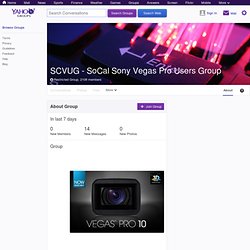
DMN Forums - Home of the Worldwide Users Groups. Find a camcorder with our lab tested reviews and ratings - Camcorders - Independent Camcorder Reviews, Ratings & Comparisons. Vegas/VideoFactory users forum. Forums - Home. Digital Video News, Reviews and Forums at DVInfo. The online community for filmmaking. Www.jetdv.com. DV Forums - Powered by vBulletin. Video Editing Forums: Digital Director - Video Editing Guides and Reviews. Sony DV Forum. DVdoctor.community - Powered by vBulletin. DV Forum - Digital Video Forums. The DV Info Net Forum. Training - Vegas Pro.