

Lightroomers. This is a reprint of my Jan/Feb 2011 feature article in Photoshop User magazine.
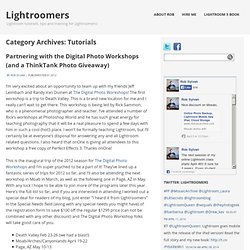
A subscription to Photoshop User magazine is benefit of becoming a member of the National Association of Photoshop Professionals. You can join NAPP and get Scott Kelby’s Adobe Photoshop Lightroom 3 Book for Digital Photographers and a Lightroom Killer Tips Preset CD as a signup bonus. There comes giddy a time in every Lightroom user’s life when you will purchase a new computer. I’ve broken out the components you need to consider to get from old to new with a minimum amount of angst and a maximum amount of control. Within the context of migrating Lightroom to a new computer, there are essentially three components that you want to transfer: 1. 2. 3. Note: I am writing this with a focus on Lightroom 3, but the basic steps apply to earlier versions of Lightroom as well. Before You Start Preparing the New Computer The main thing to do on the new computer is to install the latest version of Lightroom.
Mac Win. Lightroom Secrets (Build 20100115144158) Video-Tutorials zu Adobe Photoshop Lightro. Learning Center – Lightroom 3 Beta. Photography Tutorials. 8 Steps to Crafting Images in Lightroom. A Post By: Helen Bradley Lightroom has more tricks up its sleeve than simple photo fixes such as exposure and contrast.

It’s possible to craft images inside Lightroom and, in many ways, the tools in Lightroom make the task easier than it would be in Photoshop or another editing program. In this post I’ll show you a way to turn a relatively hum drum image into something much more visually exciting. So, when you don’t get the image you want straight out of the camera see if, armed with some simple Lightroom tools, you can coax some better results from it. Remember too that this is a creative technique – you’re not looking for realism as much as a way to create a different look for your image. Step 1 Start out with an image that has what I call “good bones”. Step 2 In the Develop module use the adjustments in the Basic panel to apply global adjustments to the image.
I will adjust the Recovery slider at least half way to the right and adjust Fill Light to get some detail from shadows. Step 3. Helen Bradley - Photoshop and Lightroom tips and techniques (Bui. Stacking images in Lightroom (Build 20100401080539) A Post By: Helen Bradley When you have a lot of similar images from a shoot, you can organizing them using the Lightroom Stacks feature.

This allows you to stack images together so that only one image representing the stack appears in the Grid, Filmstrip and Loupe. This can clean up the screen reducing the number of images you see. To stack images, in the Library module, select the images to stack, right click and choose Stacking > Group Into Stack. This stacks the images on top of each other. How to Remove Sensor Dust With Lightroom. A Post By: Helen Bradley One of the annoyances most photographers encounter from time to time is sensor dust.
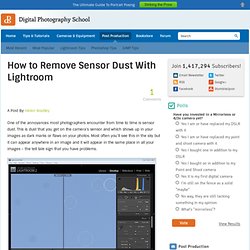
This is dust that you get on the camera’s sensor and which shows up in your images as dark marks or flaws on your photos. Most often you’ll see this in the sky but it can appear anywhere in an image and it will appear in the same place in all your images – the tell tale sign that you have problems. Tips, tricks, tutorials, and more for phot. Lightroom tutorials, tips and training for Lightroomers! (Build.