


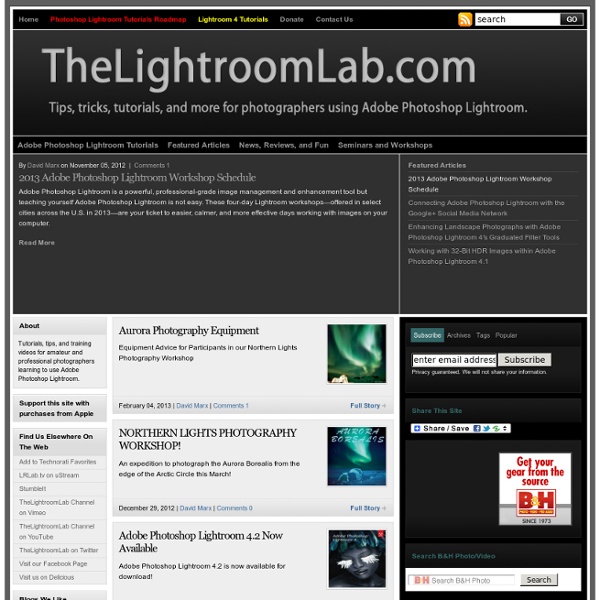
Lightroom 5 Beta Now Available! The Lightroom team is proud to introduce the fifth major version of the product designed for and by photographers. It was 7 years ago when we introduced the very first public beta of Lightroom at MacWorld on January 9, 2006. Since 2006 we’ve been hard at work improving an application that’s intended to be as easy to use as it is powerful. Cleaning sensors by Thom Hogan This page was first put up soon after the D1 came out and professionals started coming to me asking what those black spots they kept seeing in their images were. When Nikon essentially punted on cleaning ("don't touch your sensor"), I wrote the original of this page mocking Nikon with my famous Wendy's Knife cleaning trick (see "Some History" in right column). While my tongue was heavily in cheek with that article, the technique I described worked. Indeed, it worked better than any other solution on the market at the time and was copied without attribution by others, including at least one commercial product. But a lot has changed over the decade that we've all been shooting Nikon DSLRs. And today things are even more complicated than ever before (and Nikon still tries to disclaim in the US that you can clean your sensor by touch despite selling products that show you how to do just that in Japan).
Mastering Wide-Angle The problem with wide-angle photography is that it's... wide. That is, if you point your camera at a random subject, you'll get a lot of things inside the frame. Some of them will very likely be dark, others will be light, some will be near, some will be far. Downloads Nik Photography Cover Photo Selection – April 9, 2014Field of Vision © +Mark Seawell This week's cover photo belongs to +Mark Seawell. Mark is retired from the U.S Air Force. He lives and works in Germany at the Ramstein Air Force base.
Develop an Efficient Photography Workflow Why is having a consistent workflow so important? At some point, most photographers develop a series of routines for capturing, copying, and processing their digital photographs. These routines can be sloppy and unorganized or they can develop into a consistent workflow that speeds up the entire editing process. Consistency in how you handle your images after they are shot is nearly as important as the techniques you employ to compose and shoot your images in the field. In this paper, I am going to describe my own digital workflow, from the time my shots leave the camera, to the basic editing adjustments I make to nearly all my final photographs in Photoshop, to finally saving and backing them up on my computer.
A Great Path to a Cheaper Lens Every owner of an interchangeable-lens camera has been there: so many great lenses, so little money to spend on them! But thankfully there’s a way to pick up some very decent lenses at great prices. The classic way to save here is to buy used lenses. But today’s article is about more than just second-hand products. Learn Lightroom 3 - Apply lens corrections Share this Episode Autoplay End of Video Show End Screen Photoshop vs Lightroom Whenever Lola and I post images on our website and the Facebook fan page, we get plenty of requests on post-processing from our readers. One question that keeps coming back all the time is about Lightroom vs Photoshop – many beginners do not know differences between Lightroom and Photoshop and have a hard time choosing which one to get first. In this article, I will show the main differences between these two software packages from Adobe, what they are used for and what you can do in Photoshop that you cannot in Lightroom. Most of this article will also apply for Aperture vs Photoshop discussion, because Aperture and Lightroom share very similar functionality. 1) What is Photoshop? Photoshop was originally created as a tool for simple image editing, which since 1990 has grown into a monster software suite with many functions and capabilities to accommodate graphic designers, architects, animators, publishers, photographers and even 3D artists.
5 Tips for Photographing Trees For landscape photography you definitely need some patience, some “sitzfleisch.” I heard this statement many times when I was starting out in photography. There’s probably something to it, and by the end of this article we’ll state once more that luck comes to the well-prepared. So read on, head out, and help your luck to find you! Trees take their time, and so should we. Teaching Lightroom « Scott Kelby's Photoshop Insider Blog » Photoshop & Digital Photography Techniques, Tutorials, Books, Reviews & More When I’m teaching my Light it, Shoot it, Retouch it tour, I use Lightroom quite a bit during the day, and in one city one of the attendees came up and told me they had just bought Lightroom, and wanted my recommendations on where to go to learn Lightroom. Of course, I told him that we actually do a ton of Lightroom training, and he was like, “Really? I thought you guys just taught Photoshop.”
RESPALDAR ARCHIVOS SuperDuper is the wildly acclaimed program that makes recovery painless, because it makes creating a fully bootable backup painless. Its incredibly clear, friendly interface is understandable, easy to use, and SuperDuper's built-in scheduler makes it trivial to back up automatically. It's the perfect complement to Time Machine, allowing you to store a bootable backup alongside your Time Machine volume—and it runs beautifully on your Mac! SuperDuper's interface confirms all your actions in simple, clear language to ensure that the end result is exactly what you intended.