

Aweidenhammer. Painting Metal. Maya - Photorealistic Rendering Tutorial. Basic Color Theory. Color theory encompasses a multitude of definitions, concepts and design applications - enough to fill several encyclopedias.
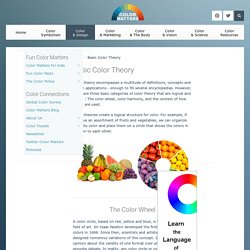
However, there are three basic categories of color theory that are logical and useful : The color wheel, color harmony, and the context of how colors are used. Color theories create a logical structure for color. For example, if we have an assortment of fruits and vegetables, we can organize them by color and place them on a circle that shows the colors in relation to each other. The Color Wheel A color circle, based on red, yellow and blue, is traditional in the field of art.
There are also definitions (or categories) of colors based on the color wheel. Primary Colors: Red, yellow and blueIn traditional color theory (used in paint and pigments), primary colors are the 3 pigment colors that cannot be mixed or formed by any combination of other colors. Secondary Colors: Green, orange and purpleThese are the colors formed by mixing the primary colors. Color Harmony.
Separable Subsurface Scattering (Real Time) Texture Painting - Michael Dashow. People have lately been asking me how I paint textures for Diffuse Maps for 3D models.
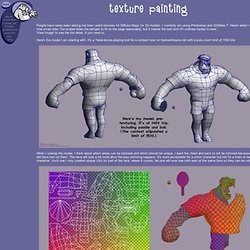
I currently am using Photoshop and 3DSMax 7. Here's what I do. One small note: I've scaled down the iamges to fit on the page reasonably, but it makes the text and UV outlines harder to read. 'View Image' to see the full detail, if you need to. Here's the model I am starting with. When I unwrap the model, I think about which areas can be mirrored and which should be unique.
Here's the checker grid I use for unwrapping, in case you'd like to use it: Next I bake some lighting and Ambient Occlusion into the map. . * Make sure renderer is set to Default Scanline * Put a dull white material on your model * Turn off all lights and ambient * Place in a skylight. -Enable shadows -set a reasonable amount of samples - 10 for testing, 20 for render. * Open the Render>Render to Texture dialogue box. -Output: set desired path -Render settings: Choose 3DSMax Scanline.no.advanced#2 -Selected Object Settings: enabled.
Tutorial:Hard Surface Texture Painting. Hey very nice presentation, good tutorials and tips, but I HAVE to mention this: Use layer masks.
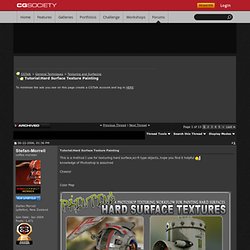
I noticed you actually use the eraser on the textures. This means you actually destroy the original texture. Instead, you should use layer masks (Layer/Add Layer Mask). This is basically a black and white alpha map linked to your texture. You could only do this with your current method by first selecting your texture and then reapply that selection on your new texture but it would require clean up and wouldn't be as fast (the results would not be very good because PS's selection methods are not perfect). Also, you can apply layer effects on layer masks by double clicking it. Give it a try, let me know what you think.