

The periodic table of iPad Apps. Updated Padagogy Wheel Tackles The Problem Of Motivation In Education. One of the biggest problems at the core of education is motivation. That’s according to the newest iteration of the popular Padagogy Wheel (pad for iPad instead of ‘ped’agogy) we showcased a couple weeks ago. Allan Carrington spent what must be counless hours thinking, revising, and refining the wheel you see below which is now at version 3.0.
Be sure to click here to view version 2.0 of the wheel and click here to view version 1.0. What’s New In The Padagogy Wheel Version 3.0 The new version tackles a major question that is lurking in the back of everyone’s mind. So why yet another version only one week later? How It Works Start at the center. But it’s not how it has to be. Do you ever wonder how schools, universities, colleges, and large groups in general should use social media? Creating Books on the iPad. Book Creator for iPad: $7.49The simple way to create your own beautiful iBooks, right on the iPad.

Read them in iBooks, send them to your friends, or submit them to the iBookstore. Ideal for children’s picture books, photo books, art books, cook books, manuals, textbooks, and the list goes on. eBook Creator: $4.49 ‘eBook Creator’ is a simple and easy ebook creation application. It's interface is designed for all ages and skill levels so that young kids are able to make ebooks using the app. Ebook Magic: $4.49 An easy way to make custom epub books. Learning to Write on the iPad. Lots of people have been asking about using the iPad as a way of teaching young students to write.

I personally would not advocate this as the primary way of teaching youngsters the intricacies of handwriting and letter recognition but as fun supplementary activity it might provide some motivation. Here are a couple of fun apps that reinforce some of the basic writing skills taught by parents and teachers. School Writing: $4.99 AU School Writing allows the teacher to prepare lessons using written instructions, unique images and audio instructions, to which the student can respond using written and audio recordings. Students learn shapes, letters, numbers, words and more. iWriteWords: $2.99 AU iWriteWords teaches your child handwriting while playing a fun and entertaining game. Alphabet Board: $1.99 AU. Free iPhone App Specials for 2013-03-10. Do you have a kid? A child that is currently at the phase of learning letters and numbers? This application is just what you need to help your children learn the letters and their pronunciation. Free Digital Storytelling Tools For Teachers and Students.
Jumbled Sentences – A Series of Free Writing Apps for iPads. Jumbled Sentences is a series of five free iPad apps designed to help students learn to construct sentences.

The apps provide students with drag and drop activities in which they sort jumbled words into sentences. The sound can be turned off and on in each app. When the sound is turned on students can hear the words read them by the narrator. The narrator also reads the sentences that students construct. The app provides students with immediate feedback on each of the sentences that they build.
29 iPad Resources, Tutorials, and Guides Every Teacher Should Know about. iPad is gaining momentum in the educational sphere and might , in the near future, be integrated as a leading learning method. iPad is part of the gesture-based technology that is widely embraced by teens and which has pushed some school districts especially here in Canada and also in the States to start using the BYOD approach, for the costs of iPad and their apps is still relatively high.

As a teacher who has not yet tried mobile technology in his teaching, you might be wondering where and how to start. Ways to Evaluate Educational Apps. I am conducting a series of workshops in Florida and was asked to share a rubric to help teachers evaluate educational apps as part of the workshop.

In 2010 Harry Walker developed a rubric, and I used his rubric (with some modifications by Kathy Schrock) as the basis for mine. (Read Harry Walker's paper Evaluating the Effectiveness of Apps for Mobile Devices.) I kept in mind that some apps are used to practice a discrete skill or present information just one time. Others are creative apps that a learner may use again and again, so it's a challenge to craft a rubric that can be used for a wide span of purposes. I tried to make my rubric work for the broadest range of apps, from drill and practice to creative endeavors, while stressing the purpose for using the app. My rubric also emphasizes the ability to customize content or settings and how the app encourages the use of higher order thinking skills. Bryan ISD iPad Apps - Google Docs. Directory.
Seven Sensational Free Science Apps. 1. 3D Cell This fantastic free app helps biology students get to grips with cells and their components.

Learners can rotate the cell 360 degrees and zoom in on any specific structure plus create their own ‘stained’ cell image, with the option to e-mail their creation to others. 2. Exoplanet A comprehensive visual database of all known exoplanets (planets orbiting other stars), this free app offers facts and details on each planet. 3. 10 Excellent iPad Apps For School. We are seeing more and more iPads in schools.

They offer all kinds of possibilities for new ways to teach students. Because they are so portable, it is much easier for students to bring them anywhere they go, and bring the learning with them. The iPad is even useful for young students because of its intuitive, easy to understand user interface. Almost anyone can pick one up and know exactly how to use it. Of course, the device on its own is not much of an education tool. App Rubrics and Reviews. Apps Rush: Morton Subotnick's Pitch Painter, Apptivity Hot Wheels, Solitaire by Backflip, Songify, The Register and more. Apps. The Top Educational iPad Apps Every Teacher and Student should Know about ( 100+) When it comes to searching for educational apps to install on your iPad it feels like you get drowned in an avalanche of apps and resources from which you emerge empty-handed.
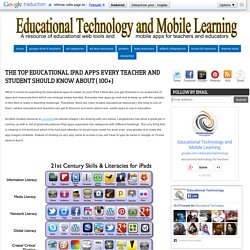
Everyday new apps go viral and to keep up with the updates in this field is really a daunting challenge. Thankfully, there are many trusted educational resources ( this blog is one of them ) where educators and teachers can get to discover and learn about new useful apps to use in education. Another trusted resource is Langwitches whose images I am sharing with you below.
Latest Mobile App Reviews. App Icon Template. After more than 10k downloads of my old app icon template and countless of requests for an update, i’ve put together an app icon template that should make your icon endeavors on the iOS platform easier.
Notice: My App Icon Template has been updated since i wrote this article. Most of what’s described here is still relevant for the new template, but you could also just go right ahead and read about that here. More than a year ago i posted an article called ‘iPhone app icon design: best practices” in which i supplied a very basic app template with a handful of textures for 57×57 pixel icons. Seeing that resource being downloaded more than 10k times and receiving a lot of mail from people asking me to update the resource urged me to create a new, updated template. Why another resource? There’s already a couple of great app icon resources out there, so to justify a new resource i felt that it needed some additions.
The three iPad apps every elementary school should buy. As we start to get into the rhythm of the school year with the 1:1 iPad program, and as I also use the iPads with other grade levels on an ad hoc basis, I find myself coming back to certain apps over and over again.
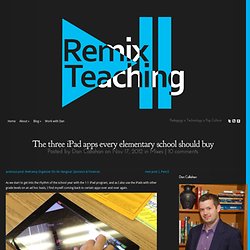
For me, the apps that are most useful are those that are the most flexible. Top 35 Must-Have Educational iPhone and iPad Apps Used by Real Teachers in the Classroom - iPhone app article - Shara Karasic. For the 2012-2013 school year, teachers with access to mobile technology are teaching kids with these great education apps for the iPhone, iPad and iPod Touch.
The Best iOS Apps for Students and Teachers. Educational Technology and Mobile Learning: 4 Great Rubrics to Help you Select Educational Apps. As iPads are increasingly infiltrating our educational systems the question of the pedagogical implications ensuing from the use of these mobile gadgets in the classroom come to the surface. Some do look at them as an added distraction and that learning can be more focused without students having access to them during the class. Traditionalists do advocate this view and are , in fact, against the " over-digitization " of education. To these people I say what John Dewy once said " If we teach today as we thought yesterday, we rob our children of tomorrow ". I am strongly in favor of the use of mobile gadgetry for educational purposes.
I am talking here specifically about iPad. Breaking Research: Most Apps Bad - EdTech Researcher. My EdTechTeacher colleagues Beth, Greg, and Tom have been pouring over educational apps. Lots and lots of apps. As practitioners, their instinct is that the vast majority of educational apps are terrible. Shovel-ware. Flashcards. Garbage. iPad As.... iPads have exploded throughout schools and classrooms. Their flexibility, versatility, and mobility make them a phenomenal learning tool. As teachers seek ways to integrate these devices, we recommend focusing on specific learning goals that promote critical-thinking, creativity, collaboration, and the creation of student-centric learning environments.
In other words, begin with..... Using an iPad with Free Applications in the Classroom. iPad Apps and Resources for Teachers. Techie Teacher: Free Apps All Month!! Free iPhone App Specials for 2013-05-05. 31 Top Apps for Education from FETC 2013. 6 iPad Apps That Help You Create Interactive Study Guides. With the end of the semester drawing near, so are the plans of preparing students for final exams and standardized tests. Appcraft - home. 5 best iPad apps to teach programming. While Scratch continues to be my favorite gateway-drug to computer programming, my current students don’t have ready access to desktop or laptop computers. We do, however, have iPads so I’ve been looking at apps to introduce the concepts of branches, loops and conditional statements. iPad apps for young coders. Keynote. Article: Avid Studio for iPad gets renamed, free on the App Store for a limited period of time - Thom Cochrane's blog.
Your Videos. Technology and Education. Posted by José Picardo on September 4, 2012 Introducing new vocabulary in an engaging way is one of the greatest challenges for language teachers. Remembering vocabulary is arguably the greatest challenge for language learners. 100 Best iPhone Apps for Serious Self-Learners. Those who constantly strive to learn more from the world around them, who can’t pass up an opportunity to pour over a book or dictionary, or who take classes just to learn a bit more are a special breed. For those with an iPhone, the chances for learning just got a lot greater. Whether you are studying literature, science, or arts, there are apps that will enhance your ability to expand your knowledge base. Multitask on the iPad with Side by Side by @MSeideman.