

FAQ. Language Syntax Common Tasks Hotkeys, Hotstrings, and Remapping Language Syntax When are quotation marks used with commands and their parameters?

Double quotes (") have special meaning only within expressions. When exactly are variable names enclosed in percent signs? Variable names are always enclosed in percent signs except in cases illustrated in bold below: 1) In parameters that are input or output variables: StringLen, OutputVar, InputVar 2) On the left side of an assignment: Var = 123abc 3) On the left side of traditional (non-expression) if-statements: If Var1 < %Var2% 4) Everywhere in expressions. When should percent signs and commas be escaped?
Literal percent signs must be escaped by preceding them with an accent/backtick. When commas or percent signs are enclosed in quotes within an expression, the accent is permitted but not necessary. Creating Your First AutoHotkey Script. [language];PushToTalk.ahk ; Push and hold Win+S to activate the microphone, release to mute.

;Skrommel @2006 #SingleInstance,Force applicationname=PushToTalk Gosub,TRAYMENU SoundGet,micvol,Microphone:2,Volume SoundSet,0,Microphone:2,Volume ToolTip,Mic is Off Sleep,2000 ToolTip, Return. AutoHotkey Tutorials — aboutscript. Thanks to a recommendation from Jake, who I talk to on the #ahk chat room, I’m going to talk about the languages in addition to scripts I find interesting or useful.
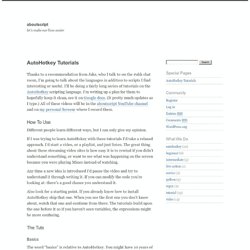
I’ll be doing a fairly long series of tutorials on the AutoHotkey scripting language. I’m writing up a plan for them to hopefully keep it clean, see it on Google docs . (It pretty much updates as I type.) All of these videos will be in the aboutscript YouTube channel and on my personal Screenr where I record them. How To Use Different people learn different ways, but I can only give my opinion. If I was trying to learn AutoHokey with these tutorials I’d take a relaxed approach. Any time a new idea is introduced I’d pause the video and try to understand it through writing it. Also look for a starting point. The Tuts Basics. The Best Time-Saving AutoHotkey Tricks You Should Be Using.
10 Ways to Use AutoHotKey to Rock Your Keyboard. The Beginner’s Guide to Using an AutoHotkey Script. AutoHotkey scripts are a great way to customize your computer, but may seem daunting at first.
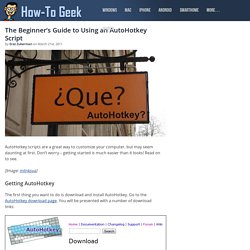
Don’t worry – getting started is much easier than it looks! Read on to see. [Image: mlinksva] Getting AutoHotkey The first thing you want to do is download and install AutoHotkey. Click the first one, the installer for AutoHotkey_L. A Bit of History: Why Are There Two Versions? Power through Gmail with 21 time-saving tricks.
Gmail is the world's most popular email service, but some of its best features are hiding in plain sight, unknown to most users.

Although Gmail provides unsurpassed search capabilities, great spam filtering, and loads of free storage (10GB at latest check), it also offers much more—and there's always room for improvement, too. With a little know-how and some key add-ons, you can make Google's webmail service jump through hoops in ways you never thought possible. Tired of Gmail's threaded conversation view? Turn it off. Want to learn keyboard shortcuts?
This guide will help Gmail novices and experts alike squeeze more from the service. Work smarter, not harder 1. Gmail is known for its robust search capabilities, and now it supports another handy search parameter: message size. 2. 12 Firefox Keyboard Shortcuts You’ll Actually Use. Six Keyboard Shortcuts Every Computer User Should Know. Keyboard shortcuts - Perform common Firefox tasks quickly. This article lists keyboard shortcuts in Mozilla Firefox.
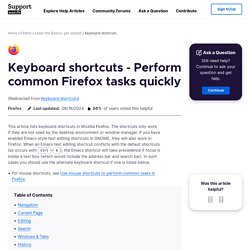
If you have enabled Emacs-style text editing shortcuts in GNOME, they will also work in Firefox. When an Emacs text editing shortcut conflicts with the default shortcuts (as occurs with Ctrl+K), the Emacs shortcut will take precedence if focus is inside a text box (which would include the location bar and search bar). In such cases you should use the alternate keyboard shortcut if one is listed below. For mouse shortcuts, see this article. Note: You can customize keyboard shortcuts for Firefox using the Saka key extension. AutoHotkey - Download.
Auto HotKey - Create Custom Hotkeys. KeyRocket - Learn Keyboard Shortcuts. Quick Example Sally installs KeyRocket and starts using Word.

KeyRocket notices that Sally habitually uses the mouse to center align her text and suggests that she use a shortcut instead (in this case, Ctrl + E). Not Your Dad’s Office Assistant From the moment you finish installation, it starts learning how you work. It doesn’t get in the way by showing you shortcuts for actions you hardly ever perform. Constantly Learning KeyRocket is always learning – constantly recalibrating its recommendations based on your current level of knowledge.
Teaches What You Need to Know KeyRocket’s teaching algorithms and user interface were developed through research at one of Germany’s top universities. Sounds simple enough, but it’s taken years of research and development to create software that adjusts to your unique learning and working style. KeyRocket - Learn Keyboard Shortcuts.