

Command Line Tips. Advanced Bash-Scripting Guide. Advanced Bash-Scripting Guide. Linux Shell Scripting Tutorial - A Beginner's handbook. BASH, TCSH, etc. System Administration Toolkit: Build intelligent, unattended scripts. System Administration Toolkit Martin BrownPublished on July 03, 2007 About this series The typical UNIX® administrator has a key range of utilities, tricks, and systems he or she uses regularly to aid in the process of administration.
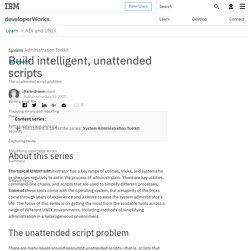
Power Shell Usage: Bash Tips & Tricks. Bash Tips & Tricks Simon Myers UKUUG Linux 2003 Conference • August 2003 This view lists all the slides from the talk in a continuous format.
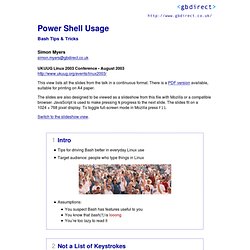
There is a PDF version available, suitable for printing on A4 paper. The slides are also designed to be viewed as a slideshow from this file with Mozilla or a compatible browser. 1 Intro Tips for driving Bash better in everyday Linux use Target audience: people who type things in Linux Assumptions: You suspect Bash has features useful to you You know that bash(1) is looong You’re too lazy to read it 2 Not a List of Keystrokes More interesting tips than just listing keystrokes This talk not about: Ctrl+W, Meta+BkSpc, Meta+D, Ctrl+K, Ctrl+U, Meta+F, Meta+B, Shift+Ins, Ctrl+T, Ctrl+], Ctrl+Meta+] If you want to learn keystrokes, look them up 3 History 4 The ‘New Window’ Problem Opening a terminal might read 400 history lines off disk Type 100 new command lines into it One command is taking a while to finish… 5 The ‘New Window’ Problem.
UNIX & Linux Shell Scripting (If & Else) UNIX & Linux Shell Scripting Tutorial If/Else NOTE: Did you know you can use python in unix shell scripts?
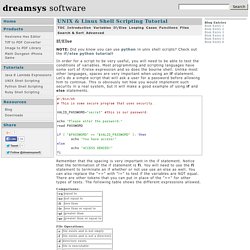
Check out the if/else python tutorial! In order for a script to be very useful, you will need to be able to test the conditions of variables. Most programming and scripting languages have some sort of if/else expression and so does the bourne shell. . #! How to modify $PATH. Working with Arrays in Linux Shell Scripting – Part 8.
We cannot imagine a programming language without the concept of arrays.

It doesn’t matter how they are implemented among various languages. Instead arrays help us in consolidating data, similar or different, under one symbolic name. Here as we are concerned about shell scripting, this article will help you in playing around with some shell scripts which make use of this concept of arrays. Array Initialization and Usage With newer versions of bash, it supports one-dimensional arrays. Declare -a var But it is not necessary to declare array variables as above. Var[XX]=<value> where ‘XX’ denotes the array index. ${var[XX]} Note: Array indexing always start with 0. Bash - How to use double or single bracket, parentheses, curly braces. Working with 'Arrays' in BASH Scripting ~ Your Own Linux..! We have been dealing with some simple Bash Scripts in our recent articles on Basic Linux Shell Scripting Language.

The variables we used in those scripts are called as 'Scalar Variables' as they can hold only a single value. Linux shell provides an another kind of variable which stores multiple values, either of a same type or different types, known as 'Array Variable'. Rather than creating a separate variable for each value, Array variable lets the programer to use a single variable to store multiple values at the same time. UNIX Scripting Tips and Ideas - Kimball Hawkins. Posted on July 6, 2010.
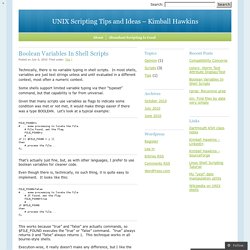
Filed under: Tips | Technically, there is no variable typing in shell scripts. In most shells, variables are just text strings unless and until evaluated in a different context, most often a numeric context. Returning Values from Bash Functions. Bash functions, unlike functions in most programming languages do not allow you to return a value to the caller.
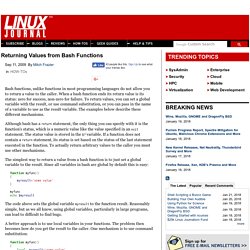
When a bash function ends its return value is its status: zero for success, non-zero for failure. To return values, you can set a global variable with the result, or use command substitution, or you can pass in the name of a variable to use as the result variable. The examples below describe these different mechanisms. Although bash has a return statement, the only thing you can specify with it is the function's status, which is a numeric value like the value specified in an exit statement. The status value is stored in the $? Heiner's SHELLdorado. GUI scripting with Zenity. One advantage to using Linux is that there is a plethora of powerful commands available on the command-line; however, many users prefer not to use the CLI or are intimidated by it.

Some users simply prefer to use a GUI. With a program like Zenity, you can use both. Zenity is a tool that allows you to create GUI prompts for shell scripts. Similar to the dialog tool, which creates nice "graphical" text interfaces for the CLI, Zenity creates GUI widgets and windows that can be used in a shell script. For example, to simply have Zenity pop up an error window, you would use: zenity —error —text="An error occurred\! " Here Zenity is told to create an error window with the —error command, that the text to be displayed in the window is "An error occurred!
" Using the —help argument will get a list of the various commands Zenity can take. . #! Zenity —info —title="Demo Progress Script" —text="This script shows how Zenity creates a progress bar. " #! ActionScript. BASH Programming - Introduction HOW-TO: Variables. NextPreviousContents 5.

Variables You can use variables as in any programming languages. There are no data types. BASH Programming - Introduction HOW-TO: Functions. NextPreviousContents 8.

Functions As in almost any programming language, you can use functions to group pieces of code in a more logical way or practice the divine art of recursion. Declaring a function is just a matter of writing function my_func { my_code }. Bash - How to declare and use boolean variables in shell script? How do I parse command line arguments in bash?