

MusicLearningCommunity.com - Welcome. Chrome Music Lab. Classics For Kids. Création d'un jeu-questionnaire avec des questions en ordre aléatoire. More than 150 music notation images - free download. Images, Images, Images When creating resources for workshops and online courses I find myself constantly in need of images, images….and more images.
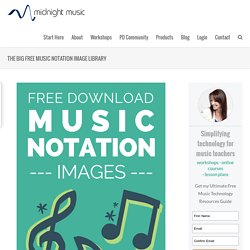
First, there’s a need for images of music instruments, or composers, or snippets of scores, and there’s often a need for notation images. And I can be fussy when it comes to notation images: I really like the notes to be clear, crisp at the edges when enlarged and preferably with a transparent background (which means they can be easily placed on top of a stave without blocking out half of the staves lines). So I decided to make some myself. Well, it started simple I thought that I would just do the common rhythmic elements: crotchet, quaver, minim, semibreve and the equivalent rests. A library even. And then I decided that I may as well share it with everyone. A few examples of use 8 Ways to use your notation images 1. 2. 3. 4. 5. 6. 7. 8. Related: Learn Just 5 Tips To Create Your Own Awesome Music Resources.
Over 20 Musical Spins on Favorite Games. Last week as I was browsing through some of my favorite music blogs, it occurred to me that it would be fun to see how many different familiar games music teachers have found ways to alter into music games!

And so I’ve started compiling a list: Musical Battleship as described by Susan Paradis at her Piano Teacher Resources blog.Musical Bingo for musical terms/symbols (easy and hard), and for note identification by Susan Paradis.Musical Blackjack / Over the Edge created by Jennifer Fink on Jen’s Piano Studio blog. If you know of other games to add to the list, please leave a comment or drop me an email. Photo Credit: Chris Denbow | CC 2.0 Joy Morin is a piano teacher in Perrysburg, Ohio (United States) who enjoys keeping her teaching fresh with new ideas and resources. Joy has blogged 1014 posts here. Like this: Like Loading... Play this quiz now! Master the recorder through games. JoyTunes Recorder Master Your child will love and enjoy learning to play the recorder with our new interactive music game.

Awesome game controller Play a regular recorder into the microphone and have fun while learning. Over 100 game levels! Suitable for both experienced and first-time recorder players. Motivation is Key Increase your child's motivation to practice and develop key musical skills. Start Playing for FREE Developed by experienced musical artists and educators, JoyTunes "Recorder Master" has proven to be a highly effective way to teach the recorder, and has been endorsed by leading music educators worldwide.The different game levels are actually music lessons designed to develop a variety of important musical skills, from tone production of a single note to correct rhythm and timing of complete melodies - all in the form of an interactive game.
Staff wars score cards. Utiliser SMART lab (anciennement le Créateur d'activité pédagogique) dans SMART Notebook 16 - SMART Technologies. Les élèves utilisent l'activité Criez-le !
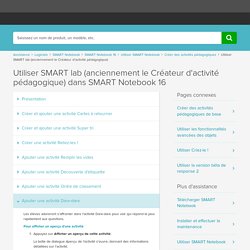
Pour rapidement créer et proposer du texte et des images dans les activités de création de contenu SMART lab à l'aide des navigateurs Internet de leurs propres appareils, tandis que les enseignants peuvent facilement organiser le contenu. Pour garantir une expérience utilisateur optimale avec Criez-le ! , voir Recommandations en termes de navigateur, d'appareil, de système d'exploitation et de réseau. Important Si vous utilisez une version d'évaluation du SMART Notebook software, il se peut que vous receviez une notification reCaptcha.
Vous pouvez afficher un aperçu d'une activité à partir de la fenêtre Ajouter une activité. Pour afficher un aperçu d'une activité Appuyez sur Afficher un aperçu de cette activité et la boîte de dialogue Aperçu de l'activité de Criez-le ! Pour ajouter une activité Criez-le ! Ouvrez SMART lab en appuyant sur l'icône de la barre d'outils SMART lab dans la barre d'outils Notebook.