

Android-Geräte spiegeln mit Vysor. Im medienpädagogischen Bereich gibt es viele Gründe, den Bildschirm eines Smartphones oder Tablets auf einer Leinwand zeigen zu wollen, sei es für Tutorials oder Smartphone-Events.

Meiner Meinung nach haben die Apple Geräte hier eindeutig die Nase vorne, funktionieren doch alle Geräte mit dem einheitlichen Lightning-HDMI / VGA Adapter. Dieser einheitliche Standard fehlt leider bei Android, kein Wunder, stecken hinter den Geräten ja zahlreiche Hersteller. Diese Tatsache bringt mir aber beispielsweise bei einer Smartphone-Schule für Senioren wenig, wenn 95% der Anwesenden Android-Geräte haben. Mit schnurlosen Lösungen wie Miracast oder Chromecast habe weniger gute Erfahrungen gemacht, bricht doch hier recht oft die Verbindung ab. Seit kurzem benutze ich nun die kostenlose App Vysor, um mein Android Smartphone zu spiegeln. A Wonderful Tool to Help Students Easily Design Their Own Games.
October 12, 2015 Gamestar Mechanic is a gaming platform where students grades 4 to 9 get to learn how to design their own games using the learning principles of game design.

Gamester Mechanic features three main components to engage students in game-based learning: the Quest, Workshop and Game Alley. In the Quest, students get to interact with challenging games and get help from a budding game designer character who will walk students through the core principles of game design. The Workshop is where students get to apply the gaming principles they have learned. They will get to construct their own games using drag and drop tools.
Game Alley is where players publish their games, see how others are playing their games and get feedback from the community. Trickfilm mit dem iPad – Puppet Pals HD Director´s Pass. Die iOS App „Puppet Pals HD Director´s Pass“ von Polished Play LLC ermöglicht es bereits jungen Kindern, Jugendlichen und Menschen mit wenig medialer Vorerfahrung einen Trickfilm mit eigenen Figuren zu animieren.

Die App bietet über die Fotofunktion das Nutzen eigener Fotos und Bilder als Figuren und Hintergrund für die Animation, auch Sprachaufnahmen sind möglich. In der medienpädagogischen Arbeit mit Kindern und Jugendlichen gelingt es mit der App einen Trickfilm im Stil des Legetricks zu erstellen und somit die eigenen Figuren Geschichten erzählen zu lassen. Auch das Erstellen von Erklärstücken ist damit möglich. Die in der App mitgelieferten Vorlagen können zum Einsatz kommen, wesentlich spannender ist es jedoch die vorgegebenen Figuren und Hintergründe mit eigenen Gestalten zu ergänzen und vielleicht sich selber als Charakter im Film zu animieren.
Arbeiten im TeamDie App ermöglicht Einzel- und Gruppenarbeiten, sie bietet bereits in kurzen Arbeitsphasen sehr kreative Ergebnisse. Jeopardy Rocks - Create a Review Game Online. Two Useful Game-based Learning Tools for Teachers. August 5, 2015 Game-based learning is a learning trend with an increasing attraction in today’s classrooms.
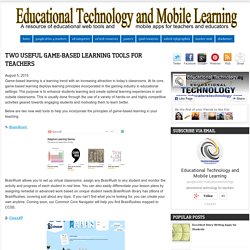
At its core, game-based learning deploys learning principles incorporated in the gaming industry in educational settings. The purpose is to enhance students learning and create optimal learning experiences in and outside classrooms. This is usually done through the use of a variety of hands-on and highly competitive activities geared towards engaging students and motivating them to learn better. Below are two new web tools to help you incorporate the principles of game-based learning in your teaching. BrainRush allows you to set up virtual classrooms, assign any BrainRush to any student and monitor the activity and progress of each student in real time. Put a Planetarium in Your Web Browser. Planetarium by Neave Interactive is a website on which you can specify your current location and it will show you a map of the night sky based upon your location and the date.

You can also use Planetarium without specifying your location and instead explore the night sky from any place on Earth. For Google Chrome users, Planetarium offers a Chrome Web App that you can add to your browser. Applications for EducationPlanetarium could be an excellent website and Chrome App to use in lessons about astronomy. Students can compare the constellations they see at home with those of people in other parts of the world at the same time. When students place their cursors over a star in the virtual planetarium they can see the star's name and the name of constellation that it belongs to. Top 4 Android Video Editing Apps for Teachers. July 2, 2015 We have been receiving this request from several teachers asking for some reliable Android apps for editing and creating instructional videos.

Here are four titles we would recommend. These are very simple Android apps that any teacher teacher can use with ease to create beautiful videos. You can use them to edit your videos the way you want. Editing include: adding soundtracks, adding photos, inserting video effects and transitions, assembling video clips, trimming parts of your video and many more. Create Stop Motion Animations with KomaKoma. This is a guest post from Kate Wilson (@katewilson13) of EdTechTeacher, an advertiser on this site.

Stop Motion was one of the original video creation techniques. By stringing together a series of single images and displaying them quickly in order, film was born. Now on iPad, Stop Motion can be used as a technique for capturing learning as it happens, making drawings, models, science projects, or counting exercises come alive. Consider the power of creating a digital flipbook that could later be viewed as a video.
KomaKoma is a FREE Stop Motion iPad App that can compile together a series of photos taken in the app and then export them to the Camera Roll as a video. A great feature that sets this app aside from a regular video creation app like iMovie, is the Onion Skin. The number of images in a “FlipBook” is logged on a counter at the bottom. Here Are Some of The Best Augmented Reality Apps for Android Users. June 21, 2015 Augmented reality is a relatively new technology with some promising potential for education.
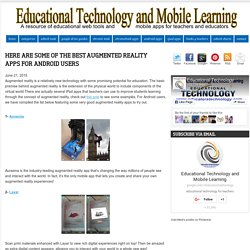
The basic premise behind augmented reality is the extension of the physical world to include components of the virtual world.There are actually several iPad apps that teachers can use to improve students learning through the concept of augmented reality, check out this post to see some examples. For Android users, we have compiled the list below featuring some very good augmented reality apps to try out. 1- Aurasma Aurasma is the industry-leading augmented reality app that’s changing the way millions of people see and interact with the world.
In fact, it’s the only mobile app that lets you create and share your own augmented reality experiences! Book Creator is Now Available on Windows for Free. June, 2015 More than 15 million ebooks have been made with Book Creator for iPad and Android, and now the popular classroom app is receiving a Windows makeover and is available on desktop devices for the first time.
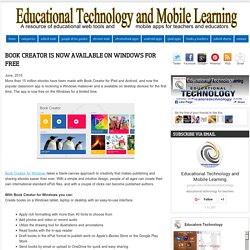
The app is now free on the Windows for a limited time. Book Creator for Windows takes a blank-canvas approach to creativity that makes publishing and sharing ebooks easier than ever. With a simple and intuitive design, people of all ages can create their own international standard ePub files, and with a couple of clicks can become published authors. International Children's Digital Library Offers Tons of Free eBooks for Kids. June 11, 2015International Children’s Digital Library (ICDL) is an iPad app that offers a plethora of free books specifically selected for kids and young learners.
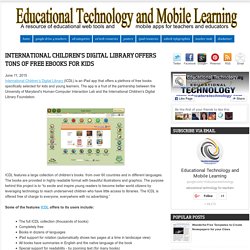
The app is a fruit of the partnership between the University of Maryland's Human-Computer Interaction Lab and the International Children's Digital Library Foundation. ICDL features a large collection of children’s books from over 60 countries and in different languages. The books are provided in highly readable format with beautiful illustrations and graphics. 4 Important Apps for A Paperless Classroom. June 11, 2015 Planning a paperless classroom? Here are four important apps you should definitely consider. Using these apps will enable you to create and distribute assignments to your students, provide feedback on your students work, organize your classroom materials, conduct quick formative assessments via quizzes, polls or exit tickets, track grades, record attendance, create seating charts and many more. 1- Showbie- Paperless Classroom “With Showbie, you can quickly and easily assign, collect and review student work on your iPad, then provide rich feedback to your students by adding annotations, text notes and voice notes directly onto their documents.
Create Animated Videos and Presentations at the Same Time on Wideo. PicCollage for Kids - Create Visual Stories. Parts of this post originally appeared on one of my other blogs, iPadApps4School.com PicCollage is one of my favorite apps for creating multimedia collages on my iPad. Creating those collages is a great way to visually summarize a trip, to tell a story, or showcase the highlights of research. I’ve shown PicCollage to hundreds of teachers over the last couple of years. The only complaint I’ve heard about it is that there is a public gallery of collages. I just discovered this morning that PicCollage for Kids removes that gallery. WordPress-Themes und -Plugins erkennen: Mit diesen Tipps und Tricks klappt’s. WordPress ist das am meisten verbreitete Blog- und Content-Management-System, und so passiert es nicht selten, dass man bei der täglichen Suche nach Inspirationen über eine WordPress-Seite stolpert.
Da WordPress nicht zuletzt durch die Vielfältigkeit von Themes und Plugins groß geworden ist, besteht eine hohe Wahrscheinlichkeit, dass mit etwas Recherche das ein oder andere Feature bald auch zu einem deiner Projekte gehören könnte. 5 New Math Websites for Teachers. May 22, 2015 Today we have curated for you this list featuring some new math websites. These are recommendations we have received in the mail in the last few weeks but we never had time to review them in separate posts. We invite you to check them out and share with us what you think of them. 12 Excellent Android Apps for Learning Math. May 21, 2015 Today we curated for you this compilation of excellent Android Math apps. You can use these apps with your kids and students to improve their mathematical skills and sharpen their math mentality. The apps cover a wide variety of activities, games, exercises, and several other materials ideal for math teaching and learning. Check out the tiles below and share with us what you think of them.
10 Great Classroom Management Apps for Teachers. May 19, 2015 Below is a collection of some very good iPad apps to help teachers with classroom management. Some of the tasks you can do with these apps include: conduct instant formative assessments in class, create seating charts, record class attendance, randomly pick students for classroom participation, create and share permission slips, visualize and assess students understanding, set timed tasks in class, improve students behaviour by providing real-time feedback, poll your students and many more.
The apps featured in this list are among the best titles you can find in the category of classroom management. Enjoy. Learn How to Build Effective E-Learning with this Free E-Book The Rapid E-Learning Blog. I’m not sure you noticed but we just updated the Insider’s Guide to Becoming a Rapid E-Learning Pro. The first edition of the free e-book was released in 2007, and as you can imagine a lot has changed in our industry. This new addition addresses some of those changes and offers more practical tips and tricks. How Has E-Learning Changed? In 2007, most of the options for creating interactive elearning required Flash. CHIP: 9-Dollar-Computer sticht Raspberry Pi aus. Outdoor "Computerspiele" mit locandy. A Handful of Ways to Display YouTube Videos Without "Related" Content. Advertisements and "related" videos in the right hand side of a YouTube page can contain some content that you don't want to accidentally project when showing a video to students.
Here are some ways to project YouTube videos in your classroom without showing YouTube's sidebar content. Watchkin is a service that allows you to watch and project YouTube videos without seeing the related sidebar content typically seen on YouTube.com. 50 Great EdTech Tools for Teachers and Educators. Angebote um selbst online programmieren zu lernen: code.org. Word-Clouds kostenlos erstellen. Word-Clouds gibt es ja nun schon länger, dennoch finde ich, dass sie immer noch eine ansprechende thematische Visualisierung bieten, sei es für Flyer, Plakate oder Social Media Plattformen. Sight Words - Create Vocabulary Games and Flashcards. How to Build Your Own Search Engine. 10 of The Best Chrome Apps for Math Teachers. February 23, 2015 Here is what we have been working on over the last weekend. This is a list that comprises some of the best math apps and extensions in Chrome store. We have literally gone through hundreds of apps to finally decide on the apps that would make the cut.These extensions are meant to help kids develop math skills through a wide variety of exercises, activities, games, interactive simulations and many more.
An Easy and Quick Way to Grade Quizzes on Google Drive Using Super Quiz Tool. 6 Great Tools to Create Educational Flyers and Posters for Your Class. 5 Free Apps and Sites for Learning About How the Human Body Works. A Very Good Google Doc App for Helping Students with Their Learning. Some Relatively Easy Ways for Students to Create Podcasts. 3 of The Best Video Editing Apps for Teachers. Try Vialogues to Build Discussions Around Videos. Excellent iPad App to Introduce your Kids to Coding. 4 Powerful iPad Apps for Teaching Kids Handwriting. The Latest Mission U.S. Game Teaches Students About Immigration. Three Fun and Free Android Apps for Math Practice. How to Create a Connect Fours Review Game.
Terrific YouTube Channel for Arts Teachers. 10 Excellent Lessons from Google to Help Students Better Use Google Maps in Their Learning. How to Create Online Collaborative Whiteboards. How to Use Twine to Write Choose Your Own Adventure Stories. eBooks selbst machen (2/4) im Browser mit dem «E-Book-Creator» Excellent Educational Games for Students. Teacher-tested Tools for Flipped Classroom. What Is the Jet Stream? - An Animation and Explanation. Three Fun and Free iPad Apps for Learning to Spell New Words. eBooks selbst machen (1/4): Dateiformate, Plattformen und Hintergründe. Twitter-Videoservice ab sofort für Smartphones verfügbar - videolix.net. Pydio: kostenlose OpenSource-Alternative zu Dropbox für den eigenen Server. 4 Powerful Tools from Google to Teach Kids Coding.
Everything Teachers Need to Know about Google Classroom. Everything Teachers Need to Know about Dropbox. Browserspiel Lightbot bringt dir bei, wie ein Programmierer zu denken. 12 Ways Teachers Can use Google Classroom. Articulate. Verzeichnisse bzw. Datenbanken von Apps für Unterricht und Schule. AppInventor- A Good Tool Students Can Use to Create Apps and Learn Programming. Populäres Betriebssystem: Support-Ende für Windows 7: Das müssen Sie jetzt tun - Windows. Five Tools for Creating Multimedia Textbooks - A Comparison Chart. Teachit Timer - A Slick Classroom Activity Timer. Five Ways to Create and Use QR Codes In Your Classroom. Find Primary Sources from All Over the World on the World Digital Library.
Jing - A free tool to capture Images & Video. How to Quickly Create a Video on Magisto. Vofy - Englisch lernen mit deinen Lieblingsliedern. A Good Visual Featuring 7 Ways to Be More Creative. Infoactive: Mit wenigen Klicks zur interaktiven Infografik. New Poster on How to Cite Digital Images.