

Reader Mode - Distraction-free reader with dyslexia support. How to Create Green Screen Videos on Chromebooks, Windows, and Mac. Android Apps on Google Play. Add-Ons and Templates. Add-Ons and Templates Add-Ons using Google Apps Script I learned a little JavaScript which is applicable for Google Apps Script.

This allows me to code Google Docs and Sheets to create custom applications. Most of the templates below have an Add-On menu. These Add-ons are not available in the Add-on marketplace, but are instead tied to the template document. Add-Ons Want to learn to code? Apps Script Tutorials Start Here: A Quick Google Apps Script Project Code a List of Your Calendar Events Google Apps Script: Code Insert a Sheet. 24 important Google Docs Tips and Add-ons for Teachers. May 3, 2017 Google Docs has tons of interesting features that can immensely enhance your productivity level as a teacher and educator.
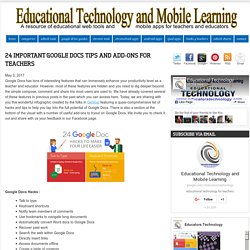
However, most of these features are hidden and you need to dig deeper beyond the simple compose, comment and share trio most users are used to. We have already covered several of these features in previous posts in the past which you can access here. Today, we are sharing with you this wonderful infographic created by the folks in GetVoip featuring a quasi-comprehensive list of hacks and tips to help you tap into the full potential of Google Docs. There is also a section at the bottom of the visual with a number of useful add-ons to tryout on Google Docs. We invite you to check it out and share with us your feedback in our Facebook page. 'FMath Editor' Docs add-on - Google Docs add-on. GAFE - Stylish tillägg för att byta färg bakom doc.
Educational Technology and Mobile Learning: 8 Powerful Extensions to Use on Google Spreadsheet. March 12, 2014 As I mentioned in an earlier post today , Google recently announced the introduction of add-ons to Google Docs and Spreadsheets.

With these add-ons installed, users will have access to a plethora of new features and services that were not available before. In this post, I am sharing with you some of the important add-ons you can install on your Spreadsheet to make it more practical. If you are looking for add-ons to use with Google Docs , check this post. Add-ons for Spreadsheet: 1- Flubaroo Flubaroo is a FREE add-on to Google Forms/Sheets which lets you quickly grade and analyze student performance on multiple choice and fill-in assignments. . * Get scores for each student, and identify students in need of extra help. * View average score, and a histogram of scores. * Quickly identify questions which a majority of the students missed. * Email students their scores, along with optional notes to the class and/or to each student.
20 Chrome Apps & Extensions for Teachers and Students. 22 Chrome Apps Every Teacher Should Know about. March 23, 2015 Over the last weekend, we spent sometime curating what we think are some of the best Chrome apps and extensions for teachers and students.Our selection is based on the reviews we have been posting here over the last couple of years and is also based on criteria such as popularity of the apps, its ratings...etc.
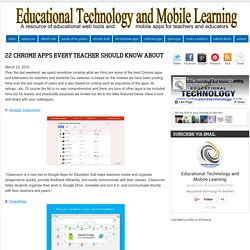
Of course the list is no way comprehensive and there are tons of other apps to be included here but for brevity and practicality purposes we limited our list to the titles featured below. Have a look and share with your colleagues. 1- Google Classroom “Classroom is a new tool in Google Apps for Education that helps teachers create and organize assignments quickly, provide feedback efficiently, and easily communicate with their classes. Teachers' Top Educational Chrome Apps in 2015. July 16, 2015 Over the last weekend, we spent sometime sifting through our Chrome extensions archive and curated for you the list below.
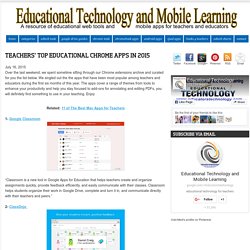
We singled out the the apps that have been most popular among teachers and educators during the first six months of this year. The apps cover a range of themes from tools to enhance your productivity and help you stay focused to add-ons for annotating and editing PDFs, you will definitely find something to use in your teaching. Enjoy “Classroom is a new tool in Google Apps for Education that helps teachers create and organize assignments quickly, provide feedback efficiently, and easily communicate with their classes. Google Apps. Under mina år som IKT-pedagog har jag samlat på mig väldigt många olika bokmärken.
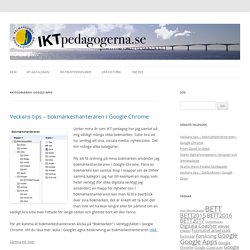
Google tools tutorials.