

Css3. 50 New CSS Techniques For Your Next Web Design - Smashing Magazine. Advertisement CSS is almost certainly one of the best developments in web design since the first graphical web browsers were adopted on a wide scale.

Where tables created clunky, slow-loading pages, CSS created much more streamlined and usable web pages. Plus, CSS has allowed designers to achieve a number of different styles that used to only be possible with images. One of the best parts of CSS is that it’s so simple once you know the basics. Where tables used to make incredibly complex and sometimes impossible-to-decipher code, CSS keeps things clean and simple.
Below are 50 fresh CSS tricks, techniques and tutorials that will help you to improve the quality of your next web design. 1. While CSS is often thought of as merely a styling language, there are ways you can use it to add security to your site. Make your pages load faster by combining and compressing javascript and css files The Definitive Post on Gzipping Your CSS 5 Step Style Sheet Weight Loss Program 2. CSS Centering 3. 4. 5. Grid System Generator. CSS Reference. CSS Hack:Getting Safari to behave. How To Create an IE-Only Stylesheet. Powered By ExpressionEngine.
Data Tables and Cascading Style Sheets Gallery. What is this about?
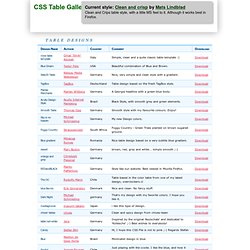
The CSS Table Gallery is a showcase of how CSS and data tables can work together to create usable and pretty results. Every once in a while there are emails on discussion lists asking for nicely designed tables and they are prone to go off-topic and ending in a holy war why tables are bad and why you shouldn't use them. Basically the thread/email that gave me the idea was this request on the evolt list. Well, there are legitimate uses for tables, for tabular data they are the best solution, as - properly marked up - they structure the data for the visual user and make it easy to follow for blind visitors or those using user agents without table rendering. There are some good tutorials on styling tables on the web already, but a showcase site was missing, so here you go. Table and CSS tutorials May the following off-site resources give you wisdom and inspiration: Most blatantly stolen from Laura L.
Spend your time innovating, not replicating. Typogridphy — A Typographical and Grid Layout CSS Framework From Harry Roberts of CSS Wizardry. 960 Grid System.
Css Zen Garden: The Beauty in CSS Design. CSS Sprites2 - It’s JavaScript Time. A sense of movement is often the differentiator between Flash-heavy web sites and standards-based sites.
Flash interfaces have always seemed more alive—responding to the user’s interactions in a dynamic way that standards-based web sites haven’t been able to replicate. Lately that’s been changing, of course, with a resurgence in dynamic interface effects, helped along by JavaScript libraries that make it easy—libraries such as Prototype, Scriptaculous, Moo, YUI, MochiKit (and I could go on). It’s high time to revisit the CSS Sprites technique from four years ago, and see if we can’t interject a little bit of movement of our own. The examples below demonstrate inline CSS Sprites2, the technique we’ll be covering in this article: Enter the jQuery#section1 We must note the non-trivial extra kilobytes that the library will add to your initial page loads.
As for other JavaScript libraries? Basic HTML and CSS setup#section2 So far so good. Example 1: Basic CSS Sprites setup. The theory#section5. Labs - Spry framework for Ajax. When Adobe first introduced Spry, our goal was to bring Ajax capabilities to the web design community, allowing designers to create web pages that provided a richer experience for the end user.

As we know, however, the web evolves at a blistering pace. Over the last couple of years, frameworks such as JQuery have evolved to encompass many of the capabilities originally envisaged for Spry, making Spry as a standalone offering less relevant. As we can continue to focus our efforts in furthering the web, we have decided to no longer invest in the development of Spry. We do however recognize that for some designers it continues to provide value. As such, we are making the Spry framework, along with supporting documentation and example code, available on GitHub under an MIT license so that designers will continue to have access to the framework and can customize/extend it as required. Download Spry from Adobe GitHub account. Son of Suckerfish Dropdowns.
Single-level Dropdowns Right.
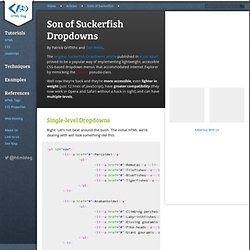
Let's not beat around the bush. The initial HTML we're dealing with will look something like this: <ul id="nav"><li><a href="#">Percoidei</a><ul><li><a href="#">Remoras</a></li><li><a href="#">Tilefishes</a></li><li><a href="#">Bluefishes</a></li><li><a href="#">Tigerfishes</a></li></ul></li><li><a href="#">Anabantoidei</a><ul><li><a href="#">Climbing perches</a></li><li><a href="#">Labyrinthfishes</a></li><li><a href="#">Kissing gouramis</a></li><li><a href="#">Pike-heads</a></li><li><a href="#">Giant gouramis</a></li></ul></li></ul> A good wholesome structured unordered list.
To set things up we need some basic styling: Note that you need to specify a width in the #nav li selector or else Opera will chuck a wobbly. The CSS specs say that top, right, bottom and left values should offset an absolutely positioned box from its containing block. And there you go. CSS Discuss.