

A deeper dive into Linux permissions. VITUX - Linux Compendium. Using apt Commands in Linux [Complete Guide] Using apt-get Commands In Linux [Complete Beginners Guide] Rock the Command Line. Chapter 1: Basics and Navigation. Desktop Guide. How to Install Applications in Ubuntu and Remove It Afterwards [Complete Guide] KVM/Installation. Pre-installation checklist Check that your CPU supports hardware virtualization To run KVM, you need a processor that supports hardware virtualization.
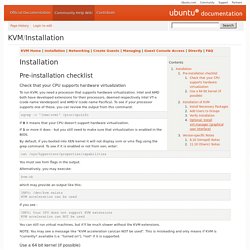
Intel and AMD both have developed extensions for their processors, deemed respectively Intel VT-x (code name Vanderpool) and AMD-V (code name Pacifica). To see if your processor supports one of these, you can review the output from this command: egrep -c '(vmx|svm)' /proc/cpuinfo If 0 it means that your CPU doesn't support hardware virtualization. If 1 or more it does - but you still need to make sure that virtualization is enabled in the BIOS. By default, if you booted into XEN kernel it will not display svm or vmx flag using the grep command. Cat /sys/hypervisor/properties/capabilities You must see hvm flags in the output. 18 Terminal Commands All Chromebook Users Should Know.
Did you know that Chromebooks have a built-in terminal?
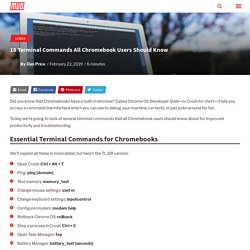
Called Chrome OS Developer Shell—or Crosh for short—it lets you access a command line interface which you can use to debug your machine, run tests, or just poke around for fun. Today, we’re going to look at several terminal commands that all Chromebook users should know about for improved productivity and troubleshooting. You won’t get far if you don’t know how to launch the app. You won’t find the Chrome OS Developer Shell in the regular list of apps in your Chromebook’s app tray. Instead, you need to press Ctrl + Alt + T to open the terminal window and get started. Curl - How To Use. Curl - transfer a URL curl [options] [URL...] curl is a tool to transfer data from or to a server, using one of the supported protocols (DICT, FILE, FTP, FTPS, GOPHER, HTTP, HTTPS, IMAP, IMAPS, LDAP, LDAPS, POP3, POP3S, RTMP, RTSP, SCP, SFTP, SMB, SMBS, SMTP, SMTPS, TELNET and TFTP).
The command is designed to work without user interaction. curl offers a busload of useful tricks like proxy support, user authentication, FTP upload, HTTP post, SSL connections, cookies, file transfer resume, Metalink, and more. As you will see below, the number of features will make your head spin! Curl is powered by libcurl for all transfer-related features. The URL syntax is protocol-dependent. You can specify multiple URLs or parts of URLs by writing part sets within braces as in: 15 'pwd' (Print Working Directory) Command Examples in Linux. Easier Python paths with pathlib. A look at the benefits of using pathlib, the "object-oriented way of dealing with paths".

Working with files is one of the most common things developers do. After all, you often want to read from files (to read information saved by other users, sessions or programs) or write to files (to record data for other users, sessions or programs). Of course, files are located inside directories. Navigating through directories, finding files in those directories, and even extracting information about directories (and the files within them) might be common, but they're often frustrating to deal with. In Python, a number of different modules and objects provide such functionality, including os.path, os.stat and glob. This isn't necessarily bad; the fact is that Python developers have used this combination of modules, methods and files for quite some time. Introduction. Quite often I read the classic argument that Python is slow, or it's sucking down resources, or that it's a "bad" language for whatever reason.
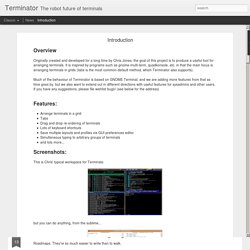
I'm going to ignore whether or not Python is good, bad or ugly. It's what I know, and why I was able to contribute to the Terminator project, so as far as I'm concerned that's a pointless discussion for me to have. But I have seen the speed and memory arguments levelled at Terminator on a couple of sites. And I did wonder... and then I got curious... and then I got busy! Now, I am no no way stating that the following is any kind of rigorous and scientific approach, or even that they prove anything for certain. The tests Performance Profiles were configured with command bash -c exit, and the commands run a couple of times to get the caches loaded up.
GNOME-Terminal: 15 Basic 'ls' Command Examples in Linux. Ls command is one of the most frequently used command in Linux. I believe ls command is the first command you may use when you get into the command prompt of Linux Box. We use ls command daily basis and frequently even though we may not aware and never use all the ls option available. Common File Operations in Linux Shell Scripting – Code Zen. If you have ever tried your hand at shell scripting, you may be aware of the use of mkdir and touch to create directories and empty files, respectively.

EliteBook 8460p Notebook PC - Identifying Components. Sync Visual Studio Code Between Computers - vGemba. I have Visual Studio Code setup on both my personal and work computers.
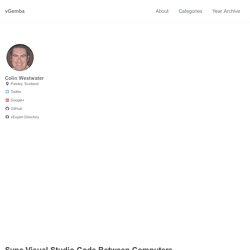
Often I download an extension or made a config change on one copy then had to remember to do the same on the other installs. Not ideal. However these is a way to sync all of the settings including installed extensions between copies using an extension. Here is how you do it. The extension in question is called Settings Sync which can be downloaded from the Marketplace or directly in VS Code as normal. Use your GitHub account token and Gist. It syncs: Settings File Keybinding File Launch File Snippets Folder VSCode Extensions Settings Workspaces It is pretty easy to setup. In Github go to Settings…Personal Access Tokens…Generate New Token Give the Token a description and then make sure under Select scopes check gist. This will then generate a token. Once the extension is installed press F1 to open the Command Palette.
Enter the Token generated above: The extension will then upload all your settings to a Gist. Settings Sync. 1.1. Getting Started — Syncthing v1 documentation. For this guide let’s assume you have two machines between which you want to synchronise files. In keeping with Syncthing terminology they are going to be called “devices” in the rest of the documentation. The “local device” is the one you are configuring, viewing status for, etc., while the “remote device” is the other machine.
The best way to follow this guide is to do the install on both machines and configure them in parallel. If both machines aren’t accessible simultaneously that’s fine, the results will just be a little less immediately obvious. A film version of this transcript is available on YouTube (contributed by @theincogtion). Install Linux apps using the Snap Store. 8 Practical Examples of Linux "Touch" Command.
Getstarted/crostini-enabled-devices - Crostini. Should You Run Linux Apps on Your Chromebook? By Jack M.

Linux touch command help and examples. Updated: 01/24/2018 by Computer Hope About touch touch changes file timestamps.

[Toolkit] Bash Basics – The New Blackboard. Learning to use a command line can be a daunting task for anyone, especially if you’re simultaneous trying to learn other concepts (e.g., vim, python, etc.).
![[Toolkit] Bash Basics – The New Blackboard](http://cdn.pearltrees.com/s/pic/th/toolkit-bash-basics-blackboard-188882857)
Hopefully I can shed some light on how to do some of the basics. Table of Contents Getting Started The first thing you’ll need to do is open your terminal. How exactly you do this depends on your operating system. Any Linux distribution: There’s going to be a terminal application bundled with the operating system (I would assume), open it.macOS: There is an application installed called Terminal, open it.Windows 10+: There are some steps to follow available at After you’re done, open the terminal.Other: No idea… Hopefully you can figure it out? The box that appears should look something like: [Toolkit] Bash Basics – The New Blackboard.