

8 Epic Edtech Tools to Try This School Year from Richard Byrne. Innovate and try some new apps.
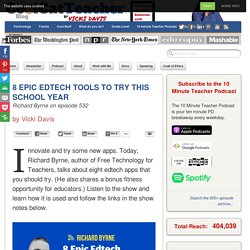
Today, Richard Byrne, author of Free Technology for Teachers, talks about eight edtech apps that you should try. (He also shares a bonus fitness opportunity for educators.) Listen to the show and learn how it is used and follow the links in the show notes below. Listen to Richard Byrne on the Podcast Subscribe to the Show Links from Today’s Show gosynth.com – create short podcasts with your students (256-second podcasts “like Flipgrid for voice only.)Google VR Tour Creator – new features including uploading audioRemove.bg – Cut out backgrounds (hat tip Tony Vincent)Glideapps.com – Make your own web app with Google sheetsBrush.ninja – make animated gifsYoteachapp.com – a backchannel chat tool (replaces Today’s Meet)Kaizena.com – Ad voice comments to Google Documents, PDF’s, and WordSworkitkids – An app for your iPhone or Droid with fun, short physical fitness activities that will make great brain breaksBonus: Ed Tech Fitness Challenges Get Credit! The Practical Ed Tech Podcast.
This week I highlight some news from the world of educational technology and answer a bunch of questions from readers and listeners like you.

New and Neat Things You Might Have Missed Harnessing Technology for Deeper Learning - Scott McLeod and Julie Graber New fonts in Google Docs, Slides, Sheets Lexend fonts: designed to improve reading speed. Import existing OneNote content into Class Notebooks in Microsoft Teams YoPuppet - AR app that lets kids control digital puppets with their hands. Quizizz adds new options for making math questions, open response questions, and audio questions. EduTwitter is a site developed by Tristan Kirkpatrick. The site provides a searchable index of educators on Twitter. Anchor Adds New Ways to Craft Podcasts. In the last year Anchor.fm has become my go-to recommendation for easily creating podcasts with students.
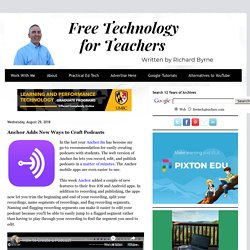
The web version of Anchor.fm lets you record, edit, and publish podcasts in a matter of minutes. The Anchor mobile apps are even easier to use. This week Anchor added a couple of new features to their free iOS and Android apps. In addition to recording and publishing, the apps now let you trim the beginning and end of your recording, split your recordings, name segments of recordings, and flag recording segments. Three Tools for Recording The Great Thanksgiving Listen.
Last week I shared the news that StoryCorps is once again hosting The Great Thanksgiving Listen.
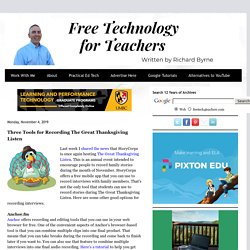
This is an annual event intended to encourage people to record family stories during the month of November. StoryCorps offers a free mobile app that you can use to record interviews with family members. That's not the only tool that students can use to record stories during The Great Thanksgiving Listen. Here are some other good options for recording interviews. Anchor.fmAnchor offers recording and editing tools that you can use in your web browser for free. How to Create a Podcast. 5 Good Chrome Extensions for Teachers and Students. Now that I've run through my five favorite add-ons for Google Docs, Sheets, Forms, and Slides it's time to share my favorite Chrome extensions for teachers and students.
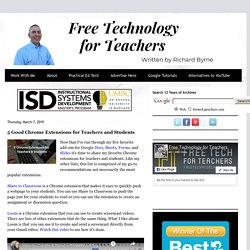
Like my other lists, this list is comprised of my go-to recommendations not necessarily the most popular extensions. Get a Copy of My Jeopardy Gameboard Google Slides Template. 25 Good G Suite Add-ons & Extensions for Teachers & Students. How to Create a Map-based Story With StoryMap JS. Audio in Google Slides. Get Instant Feedback on Your Presentations With Presenter Coach. Open eBooks - Thousands of Free eBooks for Students and Teachers. Thanks to Larry Ferlazzo this morning learned about a new program that will provide Title I schools with access to thousands of free ebooks.
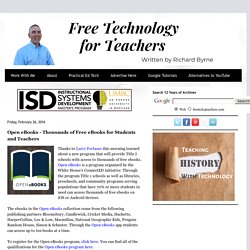
Open eBooks is a program organized by the White House's ConnectED initiative. Through the program Title 1 schools as well as libraries, preschools, and community programs serving populations that have 70% or more students in need can access thousands of free ebooks on iOS or Android devices. The ebooks in the Open eBooks collection come from the following publishing partners Bloomsbury, Candlewick, Cricket Media, Hachette, HarperCollins, Lee & Low, Macmillan, National Geographic Kids, Penguin Random House, Simon & Schuster. Through the Open eBooks app students can access up to ten books at a time. To register for the Open eBooks program, click here. The Living Room Candidate. Three Ways to Collaboratively Create Multimedia Maps. Twelve Good Tools for Creating Mind Maps & Flowcharts - Updated. Twelve Good Tools for Creating Mind Maps & Flowcharts - Updated. Screen Recorder & Video Editor.
A New Version of Easy Accents for Google Docs. Easy Accents is a Google Docs and Google Slides add-on that I've been using and recommending for years.
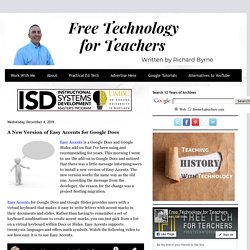
This morning I went to use the add-on in Google Docs and noticed that there was a little message informing users to install a new version of Easy Accents. The new version works the same way as the old one. According the message from the developer, the reason for the change was a project hosting migration. A New Version of Easy Accents for Google Docs.
Learn How to Use These 5 Time-saving Gmail Features in 2020. How to Create a Video With Canva. Dozens of Outline Maps You Can Print for Free. Even with tools like Google Earth and Google Map there is still a need for students to learn some basics of where things are in the world lest they think that Portland, Maine and Portland, Oregon are near each other.
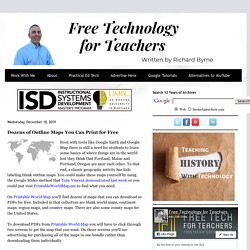
To that end, a classic geography activity has kids labeling blank outline maps. You could make these maps yourself by using the Google Slides method that Tony Vincent demonstrated last week or you could just visit PrintableWorldMap.net to find what you need. On Printable World Map you'll find dozens of maps that you can download as PDFs for free. Included in that collection are blank world maps, continent maps, region maps, and country maps. There are also some county maps for the United States. Screen Recorder & Video Editor. My Primary Tools for Making Tutorial Videos. I'm often asked what I use for making the tutorial videos that I publish on my YouTube channel.
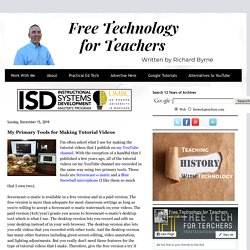
With the exception of a handful that I published a few years ago, all of the tutorial videos on my YouTube channel are recorded in the same way using two primary tools. How to Disable and Remove Chrome Extensions - And Why You Should. How to Add a Countdown Timer to Google Slides. Tools to Improve Accessibility of Documents, Slides, Videos, and Websites. How to Add & Edit Google Sites Image Carousels. Word Game - A Simple Game Vocabulary Game. Word Game is a simply named simple vocabulary and trivia game that you can play in your web browser.
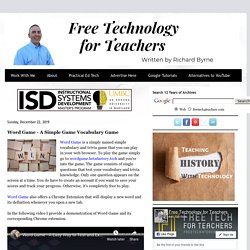
To play the game simply go to wordgame.betafactory.tech and you're into the game. The game consists of single questions that test your vocabulary and trivia knowledge. Only one question appears on the screen at a time. Create a free mobile app in seconds from a template. How to Add Alt Text to Images in Google Documents. Burning Vocabulary - A Chrome Extension for Expanding Your Vocabulary. Burning Vocabulary is a new Chrome extension that is designed to help users learn new words while browsing the web. Users of the Burning Vocabulary Chrome extension can mark and save any words on a page that are new to them. Definitions of saved words are provided by Burning Vocabulary too. Whenever a word saved in a user's Burning Vocabulary list appears on subsequent pages the saved words will be highlighted on the page. The idea is that users will learn the meanings of their saved words by seeing them in a variety of natural contexts.
Burning Vocabulary offers some additional features in a paid version. Earth. For Education. VidReader - The very first smart reader for videos. Anchor - The easiest way to make a podcast. My Favorite New & Updated Tools in 2019. The end of the year is just five days away so I've put together a short list of my favorite new and updated tools in 2019. You can watch my video overview of these tools, take a look at the slides, or read more about them below. Two Easy Ways to Share Google Forms Without Google Classroom.