

The Reality of HTML5 Game Development and making money from it. The Reality of HTML5 Game Development and making money from it Note: This was written near the end of January 2012 and as such reflects the state of the technology and markets at the time.

Everything is moving so fast a lot of the information below is subject to change, so bear that in mind. HTML5 game development and indeed the abilities of web browsers are in state of rapid evolution right now. On the HTML5 Game Devs site that I run I’ve been noticing an increasing pace of new content, game releases, tutorials, business news and technology. High profile and high quality game releases such as the Microsoft sponsored Cut the Rope are making headlines across the world, and engaging the public more than ever before. HTML5 is just a mark-up standard! Relax When I talk about “HTML5″ I’m doing so from the popular media use of the word, rather than the technical one. What is an HTML5 game? This seemingly innocuous question actually has a myriad of answers, and can get complex pretty fast. Canvas. Performance Tips. Mobile Modern desktop computers are very powerful.

Generally the main problem with performance is getting your game to run well on mobiles and tablets. It's more difficult to get good performance on these devices because they often have much weaker hardware: slower CPUs, slower graphics chips, and less memory - often by a factor of 10 or more compared to a desktop computer.
You must test on mobile from the start. Since your computer may be well over ten times faster than your mobile device, you may inadvertently design a game that has no hope of running well on a mobile device and not find out until later. The following tips can help you achieve best performance for mobile devices: Make sure WebGL is enabled, since on devices that support it, it usually significantly improves performance.Avoid using too many objects or particles, since mobile devices have lower limits to what desktop computers can handle.Place objects using the same blend modes or effects on the same layer.
More advice. Native Expressions in Construct 2. Operators You can use the following operators in expressions: + (addition)- (subtraction)* (multiplication)/ (division)% (modulo, remainder after division)^ (raise to power, e.g. 5 ^ 2 = 25)& (build strings, e.g.
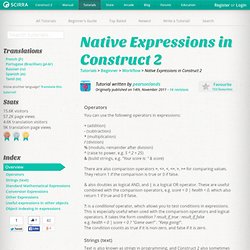
"Your score is: " & score) There are also comparison operators =, <>, <, <=, >, >= for comparing values. They return 1 if the comparison is true or 0 if false. & also doubles as logical AND, and | is a logical OR operator. ? Strings (text) Text is also known as strings in programming, and Construct 2 also sometimes uses this naming convention. The double-quotes are not included as part of the text, so setting a text object to show the expression "Hello" will make it show Hello, without any double-quotes. You can use & to build strings out of mixed text and numbers, e.g. Standard Mathematical Expressions The full list of expressions can be found in Construct 2 itself: double-click the System object in the floating expressions panel when you're typing in an expression.
Physics in Construct 2: The basics. Construct 2 includes the Physics behavior, powered by Box2DWeb.
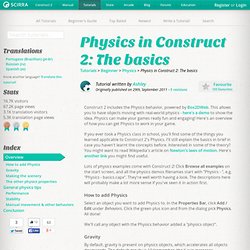
This allows you to have objects moving with real-world physics - here's a demo to show the idea. Physics can make your games really fun and engaging! Here's an overview of how you can get Physics to work in your game. If you ever took a Physics class in school, you'll find some of the things you learned applicable to Construct 2's Physics. I'll still explain the basics in brief in case you haven't learnt the concepts before. Lots of physics examples come with Construct 2! How to add Physics Select an object you want to add Physics to.
We'll call any object with the Physics behavior added a "physics object". Gravity By default, gravity is present on physics objects, which accelerates all objects downwards.