

RGB Workflow From Photoshop to Final PDF. This article originally appeared in InDesign Magazine Issue 70.

Subscribe now for the best InDesign content on the planet! Do you remember what your mom used to say when you’d insist, “all my other friends are doing it”? She’d reply, “if they all jumped off a bridge, would you follow them?” And it’s the same when we consider the question of RGB workflow in a CMYK printing process. For whenever someone insists that they should convert their color images to CMYK in Photoshop before importing into InDesign—“after all, that’s what we’ve always done; that’s what all my colleagues do”—I wonder why these people are so quick to jump off that bridge without first thinking it through. Www.kitaro10. These handy tutorials are so creative and attractive,tutorials are basically used for your guidance which helps you for create effects in different pictures which you can see in our post.Please let us know if you like our post through comments.
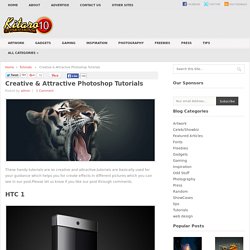
Aquatic Sounds Magical Scenes Coffee Shop Menu Design Instruct Magical Four Piece Stardust Incredible Typographic Vector Butterfly. Low-Poly Self Portrait Tutorial on Behance. 30 High Quality Photoshop Tutorials Released In 2013. Being a web or a graphic designer is not an easy job because you constantly need improve your skills and stay up to date with all the newest tricks, technologies and trends.

35 Fresh and Detailed Photoshop Tutorials To Enhance Your Skills(2011) It is time to bring together brand new photoshop tutorials.To be honest,We don’t see really quality photoshop tutorials every single day with new techniques and new tips so it was good to wait for a few months for a fresh round up.
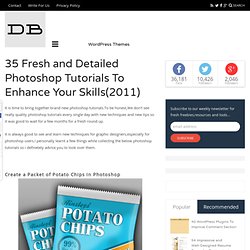
It is always good to see and learn new techniques for graphic designers,especially for photoshop users.I personally learnt a few things while collecting the below photoshop tutorials so i definetely advice you to look over them. Create a Packet of Potato Chips in Photoshop View Tutorial Create “Milk monster and Chocolate Splash” How to use type as a creative effect. Fresh Photoshop Text Effect Tutorials. InShare2 Even when you are an experienced Adobe Photoshop user, it’s always nice and useful to learn about new tricks and techniques, which help you to improve your professional skills.
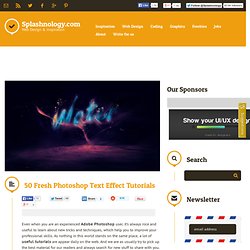
As nothing in this world stands on the same place, a lot of useful tutorials are appear daily on the web.
Create an Illustrated Look From a Photograph. In this tutorial, I will show you how the create a stylized illustrated look from a photograph.

The best part is that it requires no artistic ability! You can do this to any photo and pretty much any subject, but I think it works best with people. Make Watercolor and Marker Style Portraits with Illustrator. With this tutorial, we are going to work through ways of creating digital portrait illustrations that have a unique and somewhat tactile feel of marker and watercolor.
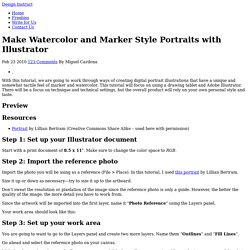
This tutorial will focus on using a drawing tablet and Adobe Illustrator. There will be a focus on technique and technical settings, but the overall product will rely on your own personal style and taste. Preview Resources. Abstract Watercolor Wallpaper in Photoshop. Using Light and Shade to Bring Text to Life. The best book I've ever read on drawing is one called Drawing on the Right Side of the Brain.

After reading it, I'm still pretty bad at drawing, but I did learn a lot about light and shade. In this tutorial we are going to take some very basic principles of light and shade to make a rather impressive-looking text effect. So before we start the tutorial, here is a little diagram about how light might hit an object. Here we have a square object in the middle with light coming from the top left. Free Photoshop Tutorials @ PinkZAP.com » How to Make Circle Pixels (Pop-art Style) Open the image you want to edit in photoshop. You can size it to whatever you’d like, even if it gets a little pixely, or has artifacts. Next, apply the filter at Filter > Pixelate > Mosaic. The cell size is your choice. Experiment with different sizes if you’d like. Since I like all the different color detail in my picture, I made it relatively small.
Now create a new document, with the height and width of your mosiac cells. Press Control-Shift-I to inverse your selection. Go back to your other image. In the general blending options: Great Collection of Photoshop PSD Freebies. How To Learn Photoshop In 24 Hrs » Design Reviver. Quite a bold statement, Learn Photoshop in 24 hours.

Its simple and you can. Stepping into Photoshop at first can be quite daunting, were do you start? With these 20 tutorials we have given you some direction, you will start of with some very basic techniques and build towards the more advanced. By the end of it you will be an expert. Tutorial 1:Combining Two Photos for New Effect – Basic Tutorial running time : 10 minutes. We’ll start with something basic. Tutorial 2:Grass Texture – Basic Tutorial running time : 15 minutes. External Tip – 10 Advanced Photoshop Tutorials You Should See. 34 Photoshop Tutorials That Will Leave You Looking Like A Pro. Design This time we are bringing you a lot of Photoshop tutorials on all sorts of topics.

It's meant to be a good collection for those who aren't quite pro yet, but want to be. From making amazing business cards to bringing a stone statue to life, these take us through hours and hours of practicing those skills. These tutorials are some of the best and varied out there. Tutorial Magazine 300 Most Amazing Photoshop Tutorials of Summer 2009. PS: We feature new, hand-picked tutorials every day! Subscribe to our RSS feed and get them delivered! 25 Helpful Tutorials for Lighting Effects in Photoshop.
Photoshop allows designers with unlimited possibilities when it comes to creative effects, including lighting effects. There are plenty of different ways to create lighting effects in Photoshop, and there are equally as many different possible uses for them. If you’re interested in learning more about how to create awesome lighting effects in your own work, here are 25 tutorials that can help. Looking for hosting? WPEngine offers secure managed WordPress hosting. You’ll get expert WordPress support, automatic backups, and caching for fast page loads. S complete list of Photoshop tutorials.
Easily Remove Image Backgrounds Online - Clipping Magic. Créer un filigrane semi-transparent avec Photoshop. Sep 27 2008 S'il est une chose pénible quand on met ses photos sur une galerie Internet, c'est de les retrouver sur d'autres sites ou blogs, dérobées sans autorisation, sans références à l'auteur et... sans scrupules. Pour éviter ce pillage, aucune solution n'est hélas parfaite, la meilleure restant de ne publier aucune photo en grand format. Si cela s'avérait vraiment nécessaire, il s'agit alors de protéger au mieux ses photos au moyen de watermarks disposés de telle sorte que les faire disparaître serait une tâche pénible, voire impossible, pour le voleur.
Il existe plusieurs sortes de watermarks. Certains, trop présents, nuisent beaucoup à l'impact que pourraient avoir les images sur le visiteur. Etape 1 : ouverture de l'image dans photoshop Tout est dit dans l'intitulé de l'étape ;-) Etape 2 : insertion du texte du filigrane Après avoir cliqué sur l'outil texte, on entre le logo que l'on veut voir apparaître en filigrane.
Nous obtenons le résultat suivant :