

Internet Safety. ICT by Teachers - Welcome. ESOL Courses - Free English Lessons Online. ESL apps - games and activities for smartphones and tablets - ESL games. These ESL apps consist of games and activities to play online with smartphones and tablets. 500 Conversation Questions This web app features randomised conversation questions from the book 50 Conversation lessons.
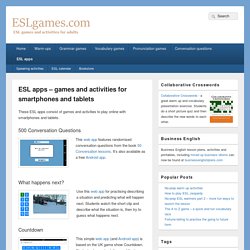
It’s also available as a free Android app. What happens next? Use this web app for practising describing a situation and predicting what will happen next. Countdown This simple web app (and Android app) is based on the UK game show Countdown. Describe the (Imaginary) Picture This web app works best on tablets. Fortune Telling Want to play the fortune telling game without cutting up all those bits of paper?
Phrasal Verb Match Up Get students familiar with phrasal verbs with Phrasal Verb Match Up. Picture Taboo Now you can play Picture Taboo online with your phone or tablet. Picture Taboo: In the Office, Summer, Halloween, Christmas Snap (to be) Play Snap! Question prompts This app is a simple random question prompter for practising the form of present simple questions. Number Bingo Master. Lessonstream.org by Jamie Keddie Home - Lessonstream.org.
Designer lessons. Lesson Plans and a Road Map for Teaching Search Strategies. Google Launches New Search Education Site with Lesson Plans. Google has launched a new site called Search Education aimed at educators who want to teach online search strategies.

The site includes lesson plans geared at different levels of expertise — beginner, intermediate and advanced— as well as training videos that walk through different strategies for subjects like using Creative Commons and Google maps. The lessons cover the following topics: Picking the right search termsUnderstanding search resultsSearching for evidence for research tasksNarrowing a search to get the best resultsEvaluating the credibility of sources For each topic, lessons for every level of searcher goes into deep detail, offering background explanations of how search works the way it does, specific examples of search words and their results, and numerous tips. There’s also a short quiz at the end of each lesson.
The lessons are aligned with the Common Core Curriculum Standards and refer to the K-12 College and Career Readiness (CCR) Anchor Standards. Home - Evaluating resources - Library Guides at UC Berkeley. To find out more about an author: Google the author's name or dig deeper in the library's biographical source databases.
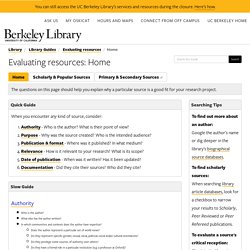
To find scholarly sources: When searching library article databases, look for a checkbox to narrow your results to Scholarly, Peer Reviewed or Peer Refereed publications. To evaluate a source's critical reception: Check in the library's book and film review databases to get a sense of how a source was received in the popular and scholarly press. To evaluate internet sources: The internet is a great place to find both scholarly and popular sources, but it's especially important to ask questions about authorship and publication when you're evaluating online resources.
Blogefl's podcasting_elt Bookmarks. Blogefl's podcasting_elt Bookmarks. Diigo - Better reading and research with annotation, highlighter, sticky notes, archiving, bookmarking & more. 10 Great Google Search Tips for Teachers and Students. ELTJ: The digital generation. Nicky Hockly - Digital literacies part 1. Digital literacies 4: Teens & social networks. Photo by Nico Cavallotto A few years back my daughter (then aged 14) told me she was going out.
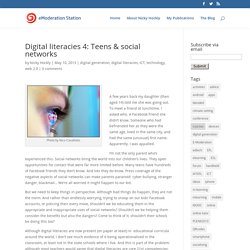
To meet a friend at lunchtime. I asked who. A Facebook friend she didn’t know. Someone who had befriended her as they were the same age, lived in the same city, and had the same (unusual) first name. I’m not the only parent who’s experienced this. But we need to keep things in perspective. Although digital literacies are now present (on paper at least) in educational curricula around the world, I don’t see much evidence of it being operationalised in the classroom, at least not in the state schools where I live.
As English language teachers, we are very well placed to help develop our students’ (and our own) digital literacies through the medium of English. Digital literacies 5: Remix in the classroom. “Remix?
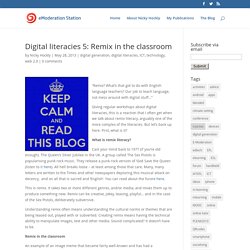
What’s that got to do with English language teachers? Our job to teach language, not mess around with digital stuff…” Giving regular workshops about digital literacies, this is a reaction that I often get when we talk about remix literacy, arguably one of the more complex of the literacies. But let’s back up here. ELTJ: Digital literacies. Tips & Tricks – Google. Alpha: Computational Knowledge Engine. Vionto. Visual Dictionary, Visual Thesaurus. Thinkmap Visual Thesaurus - An online thesaurus and dictionary of over 145,000 words that you explore using an interactive map. Tag Galaxy. FlickrStorm. Search on Flickr with some Magic.
Numerical Data Search. Meltwater IceRocket. Tagul - Word Cloud Art. Tagxedo - Word Cloud with Styles. 50 Google Now Voice Commands. What are the top 3-5 SEO areas where webmasters make the most mistakes? Web Search Strategies in Plain English. What's the difference between social bookmarking and content curation? - Quora. Social Bookmarking in Plain English, for the rest of us. Technology for Business English Teaching.
Learning Bytes from The Consultants-E. Nik Peachey. Public library - Carlaarena - Diigo.