

Shared ipad deployment. iPads in Education - Home. 10 Important Questions To Ask Before Using iPads in Class. Digital Tools Teaching Strategies Lenny Gonzales By Terry Heick When it comes to deciding how or whether to use iPads, schools typically focus on budget issues, apps, networking logistics, check-in and check-out procedures, school and district tech-use policies, hardware precautions, and aspects of classroom management.

But it’s also important to think about instructional use, and to that end, consider the following questions. 1. 2. 3. 4. 5. 6. 7. 8. 9. 10. The iPad – What it should and shouldn’t be for Education. This blog originally started as a reflection journal as I begun a pilot program for using iPads at my school.

My early posts ( check January and February posts ) were discussions of the pros and cons of iPads. As the year has gone by and I have more time to research, read other iPad articles and experiment more with apps and with the students using them more frequently, I’ve had time to reflect on what iPads are offering schools. I’m not going to debate what model of iPad program to commit to – 1:1 or shared. I’m simply going to concentrate on what I think schools should consider before committing to iPads at all. What you should use iPads for in schools Multimedia content creation I am so sick of the tech press misrepresenting the iPad purely as a content consumption device and complaining that it is not for content creation. Portable, anywhere, interactive collaborative learning The beauty of the iPad is its portability and use anywhere capability. Other. Apps and Ed.
What Students Can Actually DO With An iPad. Online, in workshops, and even with friends, I frequently get asked What can the iPad actually do? As a sort of challenge to the worth of the device. I would rather that they ask, What can you actually do with an iPad? So last week, in preparing for the New England Reading Association Conference and the NYSCATE Mobile Learning Summit , I decided to change my approach. Rather than structure my presentations by tool, or by app, or even by project, I organized myself around desired student outcomes – aka. what students can actually do. However, before addressing that question, I asked not only WHY iPads but WHY Technology ? I want my students to communicate in complex and modern ways. What does this tangibly look like in the classroom? I want my students to demonstrate their knowledge of the parts of a story. Learning Objectives: In addition to learning the story elements, students learn… Project: Book Posters – students create a movie-style poster to advertise their book.
12 Characteristics Of An iPad-friendly Classroom. Implementing iPads isn’t exactly a just-add-water proposition.

While they’re wondrous little devices capable of enchanting learners for hours, to get the learning results you’re likely after will take planning, design, and reflection. It can help to start out by asking yourself some important questions, such as “What can the iPad do that is not possible without it? LC-TV News » Student Media Examples. Mobile Learning: Resource Roundup. From smartphones and tablets, to MP3 players and e-readers, today's students have a variety of mobile technologies at their fingertips.
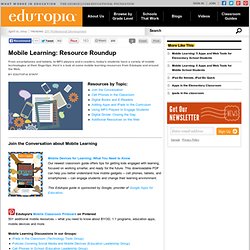
Here's a look at some mobile learning resources from Edutopia and around the Web. Join the Conversation about Mobile Learning Mobile Devices for Learning: What You Need to Know Our newest classroom guide offers tips for getting kids engaged with learning, focused on working smarter, and ready for the future. This downloadable PDF can help you better understand how mobile gadgets -- cell phones, tablets, and smartphones -- can engage students and change their learning environment. This Edutopia guide is sponsored by Google, provider of Google Apps for Education. Edutopia's Mobile Classroom Pinboard on Pinterest. iMovie for iPad – Storyboard help sheets for trailers.
iMovie for iPad – Storyboard help sheets for trailers Saturday, 30 June 2012 16:13 Written by Tim CC Jonathan Kos-Read via Compfight I did a quick search, delving a few pages deep in the results, but couldn’t find what I wanted.

I thought that it would be useful if a trailer could be planned in advance, rather than shoot footage and hope that there was enough of the various types of scenes to fit the trailer templates. These sheets will also be useful if there is limited access to iPads. If you do make these available to students, I’d love to know that it is useful. June 2012 Narrative Superhero Expedition January 2013 Adrenaline Coming of Age Teen August 2013 Bollywood Fairy Tale Retro Romance Scary Swashbuckler October 2013 Family Indie I am now using a file manager to track and manage downloads. 15th January 2014 – Thanks Craig Duplessie for getting in touch.
If you would like to download all 17 files in one go, just share on a social network using one of the buttons below. Like this: Related.