

10 Linux System Monitoring Commands. 15 CMD Commands Every Windows User Should Know. Advertisement Updated by Tina Sieber on January 21, 2017.

Microsoft has slowly but surely pushed the command line aside in the Windows interface. This is not without reason. It’s an antiquated and mostly unnecessary tool from an era of text-based input. 10 Windows Command Line Tips You Should Check Out 10 Windows Command Line Tips You Should Check Out While the Windows command line is not considered as powerful as a Linux's, here are some Windows command line tips and tricks not everyone might know about. Read More But many commands remain useful, and Windows 8 and 10 even added new features. In case you’re not sure how to access the command prompt, forgot basic commands, or would like to know how to see a list of switches for each command, you can refer to our beginners guide to the Windows command line for instructions.
Our 15 Favorites Most files in Windows are associated with a specific program that is assigned to open the file by default. A-Z Of Bash Commands For The Hungry Bash Learner! Learn Basic Linux Commands with This Downloadable Cheat Sheet. Linux Commands 101 : Tar / GZ File Compression & Archive. 14 terminales en Linux para los fans del intérprete de comandos. Aunque es cierto que para los usuarios nuevos el Terminal es prácticamente un ‘cuco’, no menos cierto es que para muchos constituye la herramienta más poderosa en cualquier sistema de la familia Unix.

Según Wikipedia, el terminal (emulador) es un programa que simula el funcionamiento de un terminal (físico) de un ordenador central a través de una red de telecomunicaciones, entre dicho ordenador central y el ordenador que ejecuta el emulador de terminal. A continuación veremos en detalle algunas de las aplicaciones terminales para GNU/Linux y comparar cada una de ellas.
Xterm Xterm es el emulador de terminal para el sistema de ventanas X Window, aunque su origen es anterior a este. Fue desarrollado originalmente como un emulador independiente para VAXStation 100 (VS100) por Mark Vandevoorde, estudiante de Jim Gettys en 1984, al mismo tiempo que se comenzaba el trabajo del sistema X Window Rxvt Gnome-terminal Konsole. Setenforce - Unix, Linux Command. Linux Basics: du Command Usage. Today we will discuss about how to find or summarize the disk usage on Unix/Linux systems using the du command. du stands for Disk Usage.

In this handy tutorial, let us see how to use du command in real time. Syntax du [OPTION]... [FILE]... du [OPTION]... --files0-from=F Usage Let us see some practical examples. . $ ls /home/sk/unixmen/ Akon - So Blue.mp4 panel.zip Senthilkumar_Resume.pdf sk.txt Ubuntu 13.10 1. Entering the du command without any parameters will display following result. $ du /home/sk/unixmen/ Sample output: Ten 'Find' Command Examples for Beginners. Find command is used for locate files in a directory hierarchy on Linux/Unix systems.

You can search for files according to name, owner, group, type, permissions, date and other criteria. The search is recursive in that it will search all sub directories too. If you are a beginner, the following examples will make you clear about the find command. 1. Find full path of all files in the current and its sub-directories The following commands locate and display the full path names of all files in the current directory and its sub-directories: sk@sk:~$ find . sk@sk:~$ find . Sk@sk:~$ find -print 2. The following commands will search the files with their name. To find the file whose name is unixmen.txt in your current directory, enter the following command: Chapter 8. Managing Software with Command Line Tools.
Zypper is a command line package manager for installing, updating and removing packages as well as for managing repositories.
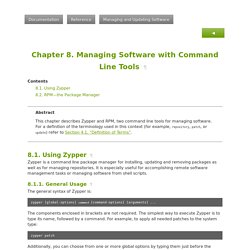
It is especially useful for accomplishing remote software management tasks or managing software from shell scripts. The general syntax of Zypper is: zypper [global-options] command [command-options] [arguments] ... The components enclosed in brackets are not required. The simplest way to execute Zypper is to type its name, followed by a command. Zypper patch Additionally, you can choose from one or more global options by typing them just before the command. Zypper --non-interactive patch. The Best Tools Hidden in Windows' Command Line. Have Fun With Linux Command Line, Play These 5 Games Now!