

Internet Safety. Listen The Internet can be a wonderful resource for kids.

They can use it to research school reports, communicate with teachers and other kids, and play interactive games. Kids who are old enough to swipe a screen can have access to the world. But that access can also pose hazards. For example, an 8-year-old might do an online search for "Lego. " That's why it's important to be aware of what your kids see and hear on the Internet, who they meet, and what they share about themselves online. As with any safety issue, it's wise to talk with your kids about your concerns, take advantage of resources to protect them, and keep a close eye on their activities. Internet Safety Laws A federal law, the Children's Online Privacy Protection Act (COPPA), was created to help protect kids younger than 13 when engaged in online activities. But even with this law, your kids' best online protection is you.
Online Protection Tools Getting Involved in Kids' Online Activities Basic Rules A Word of Caution Back. How to Ditch Big Brother and Disappear Forever - StumbleUpon. Parent Guide to Internet Safety. Dear Parent: Our children are our nation’s most valuable asset.

They represent the bright future of our country and hold our hopes for a better nation. Our children are also the most vulnerable members of society. Protecting our children against the fear of crime and from becoming victims of crime must be a national priority. Unfortunately the same advances in computer and telecommunication technology that allow our children to reach out to new sources of knowledge and cultural experiences are also leaving them vulnerable to exploitation and harm by computer-sex offenders.
I hope that this pamphlet helps you to begin to understand the complexities of online child exploitation. Introduction While on-line computer exploration opens a world of possibilities for children, expanding their horizons and exposing them to different cultures and ways of life, they can be exposed to dangers as they hit the road exploring the information highway. Parental Internet Controls. Web Security: Tips to Protect Kids Online. Four things you can do to help protect kids online Follow these steps to help protect your children's privacy and safety when they're using the computer.
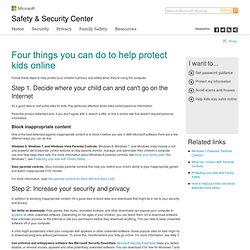
Step 1. Decide where your child can and can't go on the Internet It's a good idea to visit some sites for kids. Pay particular attention when sites collect personal information. Read the privacy statement and, if you don't agree with it, search a little, to find a similar site that doesn't request personal information. Block inappropriate content One of the best defenses against inappropriate content is to block it before you see it. Windows 8, Windows 7, and Windows Vista Parental Controls. Xbox parental controls. For more information, read Set parental controls for Xbox 360 and Xbox LIVE. ProtectKids.com - Making the Internet Safer for Children and Families. 7 Ways To Protect Your Kids on the Internet. By Dr.

Leigh Baker - April 16, 2002 To ensure that your child's experience on the Internet is a safe one, parents need to check their child's website activity and email. Even for teens, who might think of this as an invasion of privacy, parents need to talk openly to them about their Internet use. Older teens are actually more likely to get into trouble than younger children, because they are more apt to explore the out-of-the-way nooks and crannies of cyberspace and reach out to people outside of their immediate peer group. If you decide to use software that will block or restrict your child's access to certain websites, discuss this decision with your child so that he or she will understand why it is necessary. 1.
Hide IP and Anonymous Web Browsing Software — Anonymizer. Search Engine. Startpage offers you Web search results from Google in complete privacy!

When you search with Startpage, we remove all identifying information from your query and submit it anonymously to Google ourselves. We get the results and return them to you in total privacy. Your IP address is never recorded, your visit is not logged, and no tracking cookies are placed on your browser. When it comes to protecting your privacy, Startpage runs the tightest ship on the Internet. Our outstanding privacy policy and thoughtful engineering give you great search results in total anonymity. Free proxy surfing available. No IP address recorded. Hide My Ass! Free Proxy and Privacy Tools - Surf The Web Anonymously.