

Woof-CE/net-setup.sh at d71dd599862fa048ba428ac93241140fdc8e4a63 · puppylinux-woof-CE/woof-CE.
Net-setup.sh (PuppyLinux Wiki) Net-setup.sh is the script to launch Network Wizard, written by BarryK, but greatly enhanced by Dougal, Rarsa, Shinobar and others.

From 2010 TO 2016 there was little to no change in the code. The exact path is: The primary GUI windows defined in this script are: 1. Main Window (Let's you pick an interface to configure or load a Kernel Module). 2. Configure Network Interface Window 3. There is also a GUI window to configure and select wirless profiles. Network Wizard (Puppylinux) 2010 by Dougal, Rarsa, Shinobar. Networking > Network Wizards Summary Summerized by the wizardwizard "connectwizard_2nd" as follows: This is the most sophisticated tool for network setup in Puppy.
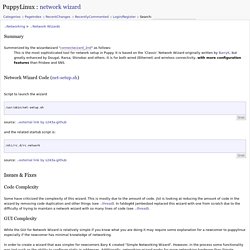
It is based on the 'Classic' Network Wizard originally written by BarryK, but greatly enhanced by Dougal, Rarsa, Shinobar and others. It is for both wired (Ethernet) and wireless connectivity, with more configuration features than Frisbee and SNS.
BarryK blog: Network Wizard bugfix - Aug 2016. Not my Simple Network Setup, the big fella, that we have dubbed "Dougal's Network Wizard", as Dougal had a hand in a major rewrite of it at one stage.

But, this Wizard has had many contributors. A bug has just been reported by 'repos': I have fixed it, and uploaded the PET to the 'common' repo (61KB): Posted on 15 Oct 2011, 8:11 Posted on 16 Oct 2011, 8:22 by 01mickonet_setupHi Barry, I have actually further updated Dougal's network wizard with some fixes for gtkdialog4 (backward compatible with gtkdialog3) and an updated wag-profiles.sh for the brmsmac broadcom drivers, with thanks to tempestuous.
The fix to which you refer is included. Cheers Posted on 16 Oct 2011, 12:55 by 8-bitnet-setup.shSpeaking of net-setup, I did a search of the Slackoxxx.sfs file and found that scanpci is missing from it. Posted on 23 Oct 2011, 3:17 by 8-bitUSB SaveIt seemed that Slacko RC2 still had problems with the splash message "Saving RAM to 'pupsave' file". Net-setup.sh (/usr/sbin - puppylinux - s243a - github) NetworkWizard3. NetworkWizard4. NetworkWizard5. NetworkWizard4.
Network Wizard (Puppy Network Wizards) CheckIfIsWireless () -- netsetup.sh (puppylinux) CleanUpTmp() -- /usr/sbin/net-setup.sh -- puppylinux. ConfigureWireless() - /usr/sbin/net-setup.sh (puppylinux) FindInterfaceInfo() /usr/sbin/net-setup.sh (puppylinux) GetInterfaceList() -- /usr/sbin/net-setup.sh (puppylinux) SetDefaultMODULEBUTTONS - Network Wizard - Puppylinux. SaveInterfaceSetup() -- net-setup.sh. SetupStaticIP() -- netsetup.sh (puppylinux) ShowLoadModuleWindow() - Network Wizard - Puppylinux. TestInterface() - /usr/sbin/net-setup.sh - puppylinux. Validip() - Network Wizard - Puppylinux.
ValidateStaticIP() - netsetup.sh (puppylinux) AutoLoadModule () - Network Wizard - Puppylinux.
FindLoadedModules() - Network Wizard - Puppylinux. LoadNdiswrapperModule () - Network Wizard - Puppylinux. LoadSpecificModule () - Network Wizard - Puppylinux. SaveNewModule() - Network Wizard - Puppylinux. TryLoadModule () - Network Wizard - Puppylinux. UnloadSpecificModule() - Network Wizard - Puppylinux. UnloadNewModule() - Network Wizard - Puppylinux. AskWhichInterfaceForNdiswrapper()
BuildConfigureInterfaceWindow() - Network Wizard - Puppylinux.
BuildStaticIPWindow() -- Network Wizard -- Puppylinux. GiveAcxDialog() - Network Wizard (Puppylinux) InitializeConfigureInterfaceWindow() OfferToBlacklistModule() - Network Wizard - Puppylinux. RefreshMainWindowInfo () -- /usr/sbin/net-setup.sh (puppylinux) SetDefaultMODULEBUTTONS () -- Network Wizard -- Puppylinux. ShowMainWindow() - Network Wizard - Puppylinux. ShowConfigureInterfaceWindow() -- Network Wizard (Puppylinux)
ShowStaticIPWindow() -- Network Wizard -- Puppylinux. ShowProfilesWindow() (/usr/sbin/wag-profiles.sh - puppylinux) Connectwizard_2nd (/usr/sbin - puppylinux) Rc.network (/etc/rc.d/) Turn net-setup.sh into a function library. Net-setup.sh was a script originated by Barry Kauler in 2004 and later enhanced by others.

It is useful for finding and loading network interfaces. It is called in network configuration through the following actions. In the menu select Setup -> "Internet Connection Wizard" which loads the script: /usr/sbin/connectwizard If you then select the button which says "Wired or Wireless Land" a new wizard is loaded for wired & wireless LANs.
This wizard gives three choices of wizards for configuring wired or wireless LAN. "Simple Network Setup" "Frisbee" "Network WIzard" it is the last option which loads: /usr/sbin/net-setup.sh The description for the wizard is The strength of this wizard from my experience is that it is able to load network drives which cannot be loaded by the "Simple Network Connection Wizard". The first problem area to fix is the script sets an app directory based on where the function is called from. To remady this I changed lines 75 to 78 of net-setup.sh from to. Command Line Interface to Puppylinux Menu. Hello s243a.

I didn't announce it on the English side, but perhaps you're looking for something like this? It started off as a "panel" menu for echinus, and I got carried away! If you install it, please read the "required / dependencies" note at the top of the script. I haven't looked at it for awhile (I produced this a year and a half ago), but off the top of my head, you certainly need the real less, it won't work with the busybox one. Also a recent version of urxvt and bash (IIRC). There are various panels, various approaches: one panel for general apps, one for default apps, one for common dirs, one for prefered apps. It uses the ANSI capabilities a lot; some people were freaked by this. It takes a few seconds to set itself up. It is bilingual French-English, automatically, depending on what your $LANG variable is. Puppy, it'll run in English. Anyway if you choose it and have some questions, just ask, I'll do my best to answer you.
Code Duplication (Puppylinux) Simple network setup wizard was suppose to be the next step in providing a way to setup a network connection.

The idea was to replace the network wizard with something that was easier to use. For the most part it did provide that, but it does not always work with all hardware. It probably still needs some code tweaking. Barry K coded it and he never coded to 100% bug free condition, but did get it working OK, for the most part. Puppy has 3 possible network connection tools (Network Wizard, SNS, and Frisbee), because in the past, it seemed no one tool would work perfect with all hardware. Frisbee was developed at a time when there was a lot of problems getting laptops wifi to work. YaPI(any iso installer) "Network Wizard Mods" - fix scan for usb dongle, Two small mods noted to "Network Wizard" in tahrpup - Download the attachment - Extract it - copy rc.network to /etc/rc.d Some background is given in the the thread: rc.network::run_iw_scan sleep time too short ]rc.network::run_iw_scan sleep time too short My mods are noted in the comments at lines 58 to 60 and referenced again (e.g. 19oct16#1) where the change is made.

The modifications make it so: 1, my D-link N600 USB dongle connects on boot and also 2. allows me to connect to multiple interfaces at once. My impression is that this is legacy maintenance because iwlist seems unreliable to me. Fatdog64-700/701 [April 22 2015] [CLOSED] @seppe: Please use 702rc instead of 701.
![Fatdog64-700/701 [April 22 2015] [CLOSED]](http://cdn.pearltrees.com/s/pic/th/fatdog64-700-april-2015-closed-199955658)
It has updates and fixes accumulated over 74 pages of this thread. Then when you've run 702, please launch control panel, choose "Utilities" tab, and run "Bug Information Collector", and post it somewhere. Continue the report in the 702rc thread. To use net-setup.sh for wired connection (eth0), you basically only need to configure IP address, and then click activate settings. No need for anything else. Networking Wizards (Puppylinux) /usr/sbin (Puppylinux)