

Linux Commands - A practical reference. Linux Command Reference. NnameiFollow a pathname until a terminal point is foundnanoAn enhanced free Pico clonencarbitrary TCP and UDP connections and listens (note that nc is also called the client interface to the NEdit program but it is not the command that invokes nedit-nc on current systems)ncftpBrowser program for the File Transfer Protocolnedit-ncnedit-nc is the client interface to the NEdit text editornetstatDisplay verbose info about network processes and portsniceRun a command with modified prioritynisdomainnameShow or set system's NIS/YP domain namenslookupquery internet domain name servers Q back to commands topquota display disk usage and limits V back to commands topview Start vim in read-only modevi Start the vi editor.
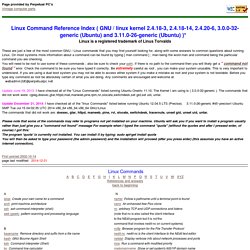
20 Linux System Monitoring Tools Every SysAdmin Should Know. Need to monitor Linux server performance?
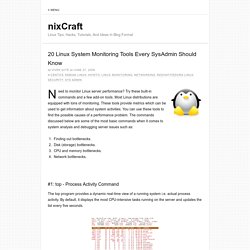
Try these built-in commands and a few add-on tools. Most Linux distributions are equipped with tons of monitoring. These tools provide metrics which can be used to get information about system activities. You can use these tools to find the possible causes of a performance problem. The commands discussed below are some of the most basic commands when it comes to system analysis and debugging server issues such as: Unix directory structure. The rest of this article uses "Unix" as a generic name to refer to both the original Unix operating system as well as its many workalikes.
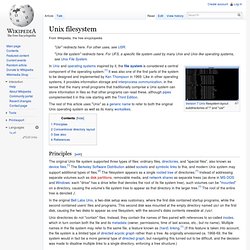
Principles[edit] In the original Bell Labs Unix, a two-disk setup was customary, where the first disk contained startup programs, while the second contained users' files and programs. This second disk was mounted at the empty directory named usr on the first disk, causing the two disks to appear as one filesystem, with the second's disks contents viewable at /usr. Unix directories do not "contain" files. Instead, they contain the names of files paired with references to so-called inodes, which in turn contain both the file and its metadata (owner, permissions, time of last access, etc., but no name).