

Mockup. Sprint design. Css animation. Vue.js. Gradient-web. Interactions. Wireframe. Best practices. Icons. Rules to code a website. Material design. Button animation. Webapp. Tips sketch. Tips gifs. User testing. Inspi website. Wordpress. Interface sketch print. Accessibility. Footer inspi. Styleguide example. Addon prototipage. Interactive map. Navigation indicator inspi. Addon website. How to use the new group & symbol resizing in Sketch 39. Mobile first: Insights from going mobile only. No matter how much I want to believe we’re all up to speed on mobile-first design, there are still many experiences that are lagging behind.

This is something that needs to change. Especially considering over 25% of the world is not only mobile first, but is mobile only, according to a recent trends report by UX Magazine. I recently went a month without a computer to see what life was like without the machine that we’re all so attached to. You can read more about the story in my article, The Computer-less Month. By forcing myself to not only be mobile first, but mobile only, I learned a lot about mobile-first best practices. 1. According to a study by Nielsen/Norman Group, a global leader in user experience research, training, and consulting, hidden navigation patterns (like hamburger menus) decrease content discoverability by 21% and increase the amount of time it takes to actually use the navigation by 2 seconds, on average.
This decrease in usability happens for one of 2 reasons: 2. 3.
Fun. CSS. Reading experience in web. Inspi logo. Js. Blog-ECV. Pattern. Web font. Animated CSS3 Input Checkboxes with - Checkbox.css. SVG animation. Jpg size. Flexbox. 100 Brilliant Color Combinations: And How to Apply Them to Your Designs. Color makes a design come alive.

It can attract attention, set a mood, and even influence our emotions and perceptions. But sometimes it can be hard to know where to start when choosing a color palette for your design project. So we’ve done the hard work for you— giving you 100 color combinations inspired by nature, food & drink, travel, and everyday items. Want to use these color combinations in Canva? Click here to sign up for free if you haven’t already (if you haven’t — are you kidding me?!). Canva lets you change the colors of your design by entering the hex code in the color menu. Nature 01. Fresh greenery and colorful blossoms make springtime a welcome sight after a long winter.
Coolors - The super fast color schemes generator! Compressor.io - optimize and compress your images and photos. Resizer - Google Design.
Font web. The first commented line is your dabblet’s title. #BackPack : Top 10 des outils qui boostent vos présentations. Stuff work (read) The ultimate CSS tools for web designers. Screen Sizes. CSS Border Radius Generator. Screen Sizes. Redesigning the Country Selector - Labs. Dependencies jQuery – This is a jQuery plugin so you'll (obviously) need jQuery included.
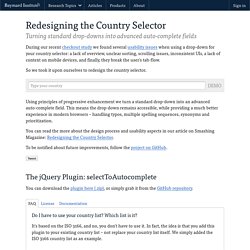
Auto-complete – You'll need some kind of an auto-complete plugin. There's an adapter written for the jQuery UI Autocomplete plugin but you can also use your own. Installation Be sure to include the dependencies and then the selectToAutocomplete plugin. Now you simply need to call the '.selectToAutocomplete' function on a jQuery selection once the DOM is ready. jQuery(function(){ jQuery('select.turn-to-ac').selectToAutocomplete(); }); If you just want to use the default configuration and the jQuery UI Autocomplete plugin then this is it.
Customization There's a whole host of options you can pass to the plugin (as first and only parameter), some of which give you access to the internals of the plugin. For example, if you don't want the attributes of the 'select' tag to be copied over to the new auto-complete text field, then you'd do something like this: Auto-Complete Adapters.
AnimateMate - Animation Plugin for Sketch. Printable device sketch sheet templates for UX & UI designers. Craft by InVision LABS.