

Delete Local Copies of Your Synced Cloud Files to Free Up Disk Space. Kinja is in read-only mode.

We are working to restore service. Is space really that much of a premium? Modern hard drives are massive and even a BIG digital type like me (photographer, video, lossless music) still has hundreds of gigs of room on my laptop...storage is dirt cheap... Flagged. How to Safely Share Your Home Wi-Fi with Friends. Automatically Clear Your Downloads Folder With a Batch Script. Five ways to pimp your Evernote. Prismatic LoginSign up Prismatic is the newsreaderas unique as you are.
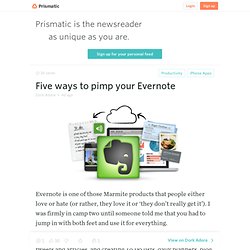
Sign up for your personal feed 36 saves Productivity iPhone Apps. 10 Tricks to Make Yourself an Evernote Master. The Complete Guide to Avoiding (and Removing) Windows Crapware. How to Turn Gmail Into Your Central Productivity Hub. Three Uses For Google Drive That Don't Involve Docs, Sheets, or Slides. 10$ a month for 1tb is absurdly expensive.
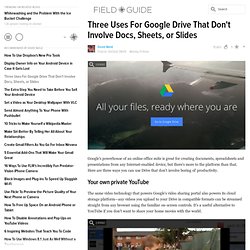
With 100$ (or 10 months of this subscription) you can buy a 1tb hdd which will have way faster data transfer and you'll own it for the rest of your life. And of course this 1tb hdd is accessible from any computer anywhere, right? I can also easily access it from my iphone/android/ipad/etc.? 5 Essential Add-Ons For Dropbox. Unclouded Finds Out What's Eating Your Google Drive and Dropbox Space. 10 Malware Removal Apps Tested, Malwarebytes Comes out on Top. "[Mailbox]/Household" - croesus.rl - Gmail. Five Best VPN Service Providers. There's No Excuse for Not Backing Up Your Computer. Do It Now. Five Best VPN Service Providers. Supercharge Your Gmail Filters with These System Labels. Set Up an Automated, Bulletproof File Back Up Solution. FreeFixer Removes Unwanted Programs from Your PC. What Cool Things Can I Do with All This Free Cloud Storage Space? Many Browser Extensions Have Become Adware or Malware. Check Yours Now. A Beginner's Guide to Encryption: What It Is and How to Set it Up.
Extension Defender Roots Out Adware Extensions in Chrome. Should I Remove It helps you decide which programs to uninstall from your Windows PC. 16 October '13, 05:22am Follow If you own a Windows PC you need to take care of exactly what you download and run on it, else performance can be affected or you may get malware.

If you’re like me, you’ll religiously remove unneeded programs and be careful of what you download, but if things are out of control or you’re unsure what each program does, then Should I Remove It is a program that can help. Free to download, it pulls up a list of what’s installed on your machine but arranges them based on the probability that each piece of software should be removed. Each score is derived from the number of users that have uninstalled each program via Should I Remove It. My software is in good shape, and there’s nothing desperately in need of removal.
The Best Antivirus App for Windows. Recover Tons of Wasted Disk Space with the New Windows Update Cleanup. How to Trick iOS 7 Into Letting You Hide Apple's Annoying Default Apps. Top 10 Ways to Deal With a Slow Internet Connection. DuckDuckGo App Brings Tracking-Free Search to Android and iOS. Top 10 Tips, Features, and Projects Every Windows User Should Try. How to Clean Out Your Overflowing Hard Drive and Get Your Space Back. Five Creative Uses for Google Alerts [feedly] - croesus.rl - Gmail.
5 FREE Programs to make your computer (slightly) easier to use and look cool(ish) This is a neat little gizmo that sits on any side of the screen.

In its original format, I found it slightly obtrusive (it covered up the tool bars). I used these solutions. Make it too small to obstruct the toolbars (I did this) Put it at the left of the screen (the right has the scroll bar) Set it to 'Pop up on Mousover' in the dock settings. Some other similar programs are: Objectdock download Mobydock download Y'z dock download Rk launcher download Xwindows dock download Orbit dock download All of these are perfectly good, but again, I prefer Rocketdock. 64 Things Every Geek Should Know - laptoplogic.com. The term ‘geek’, once used to label a circus freak, has morphed in meaning over the years. What was once an unusual profession transferred into a word indicating social awkwardness.
As time has gone on, the word has yet again morphed to indicate a new type of individual: someone who is obsessive over one (or more) particular subjects, whether it be science, photography, electronics, computers, media, or any other field. A geek is one who isn’t satisfied knowing only the surface facts, but instead has a visceral desire to learn everything possible about a particular subject. A techie geek is usually one who knows a little about everything, and is thus the person family and friends turn to whenever they have a question. Top 100 Tools for Learning in 2013. 6 Things I Bet You Didn't Know You Could Do with Google. Some of the tips below are effortless to implement and save you a lot of time and energy when dealing with these issues.

Let’s start with the first proof of the awesomeness of Google… 1. Create unlimited disposable email addresses with Gmail. Wireless Security Tools. The Ultimate Excel Cheatsheet. Working with the new Excel 2007 is now more frustrating than ever when it comes to finding the right commands.

Sometimes it seems like part magic and part luck. That’s why we’ve put together the cream of the crop of Excel shortcuts in easy to use cheatsheets you can print up and keep handy. Highlighting the most commonly used and commonly looked for Excel commands, this list puts it all at your fingertips. Learn how to get around Excel using only the keyboard. These cheatsheets have the keyboard shortcuts for mainpulating files, editing content, changing formatting and navigating around workbooks. Excel Function Cheatsheets. How To Convert DVDs to an ISO image. Have a bunch of DVDs lying around and looking for a quality method to consolidate them?

Convert them to an ISO image. Here’s how to do it for free.