

How do I turn off highlighting and stickynotes of others? Diigo: Web Highlighter and Sticky Notes. Social Bookmarking in Higher Education » Blog Archive. Last week I attended my second Teaching Commons 2.0 entitled ‘Social Bookmarking: What is it and how can it be used in Higher Education?’

The commons is quite an informal discussion for both staff and students to come together and talk about their experiences of using web 2.0 technologies and how they can be applied to learning and teaching. This time Jamie Wood from the Inquiry Based Learning department opened the session, describing an activity in which he asked a group of students to use the social bookmarking tool Delicious to ‘tag‘ reading related to the course material. At a grass roots level, for those not in the know, Delicious is a web 2.0 application used to bookmark webpages so that you can record and store your journey around the web.
There are many reasons why people tag but generally I think these fall into four categories: In conclusion Jamie indicated that the exercise had been well received with positive feedback communicated to the group. Group Bookmarking. I'm hoping someone will be able to point me in the right direction here!
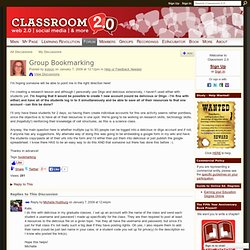
I'm creating a research lesson and although I personally use Diigo and delicious extensively, I haven't used either with students yet. I'm hoping that it would be possible to create 1 new account (could be delicious or Diigo - I'm fine with either) and have all of the students log in to it simultaneously and be able to save all of their resources to that one account - can this be done? I'll only have these students for 2 days, so having them create individual accounts for this one activity seems rather pointless, since the objective is to have all of their resources in one spot. We're going to be working on research skills, technology skills, and (hopefully!) Reinforcing their knowledge of cell structures, as this is a science class. Anyway, the main question here is whether multiple (up to 30) people can be logged into a delicious or diigo account and if not, if anyone has any suggestions. Diigo is a research tool that rocks.
I just looked at the new research megatool Diigo and though several bloggers have covered it in the past and in previous incarnations (including our charming leader) I think they really missed the boat when many called it an unexciting entry into the crowded social bookmarking space.

This is a web based knowledge worker’s dream come true, it’s the kind of thing that makes me love web apps. The Reno, Nevada based company’s name is an acronym for “Digest of Internet Information, Groups and Other stuff.” It does offer a browser bookmarklet, but you’ll want to grab the Firefox or IE toolbar to use the best Diigo has to offer. In addition to nailing the basics in social bookmarking, there are many features here that give this system huge value whether or not it ever builds a network effect from a large number of users. My favorite feature? These search functions are all rearrangable by drag and drop from an admin page and it’s not nearly as complicated to use as it might sound. Integrating Technology in the Primary Classroom. 5 Reasons Why I Use Diigo for Social Bookmarking. Welcome to nateriggs.com. Why not while you're here? Want to triple your ebook downloads in 4 weeks?
Roll up your sleeves and start fixing the aspects of your content marketing strategy that suck. In this four part series, you’ll discover tips to improve your Twitter marketing, ebook, landing pages and relationships with other bloggers with one purpose in mind…increasing your ebook downloads. Twitter is the place to share content. Cast away your Wicked Witch ways, Are you scaring away your twitter followers? The Wicked Witch sucks. If you wouldn’t show your mother, don’t tweet it. Creating and Using Social Bookmarking in a University Library. Social bookmarking - Emerging Technologies for Learning. WebTools4u2use » Social Bookmarks. If you have ideas for using social bookmarks, examples of how you are using them, or other favorite bookmarking sites to share, go to--Social Bookmarks - Ideas to Share "Social bookmarking is a method for Internet users to store, organize, search, and manage bookmarks of web pages on the Internet with the help of metadata.

" ( Wikipedia) Instead of storing book marks or favorites on your local computer, social bookmarking tools enable you to store them on the web, organize them in a variety of ways, add "tags" or keywords to them, annotate them, and access them from any computer. In addition, you can share the bookmarks with others and you can see what others have bookmarked. (You also have the ability to mark some or all of the bookmarks "private" so that only you can access them. Tools - Emerging Technologies for Learning. About Diigo. 7 Reasons Diigo Tastes Better Than Delicious.
Delicious and Flickr in Education « (No Longer) Alone in a Library. David Wiley has asked those of us in his New Media, Social Media, and Learning Course to post on educational uses of Delicious and Flickr.
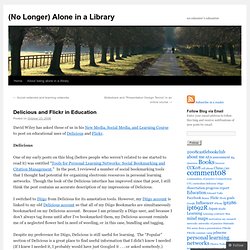
Delicious One of my early posts on this blog (before people who weren’t related to me started to read it) was entitled “Tools for Personal Learning Networks: Social Bookmarking and Citation Management.” In the post, I reviewed a number of social bookmarking tools that I thought had potential for organizing electronic resources in personal learning networks. Though the look of the Delicious interface has improved since that post, I still think the post contains an accurate description of my impressions of Delicious.
I switched to Diigo from Delicious for its annotation tools. Despite my preference for Diigo, Delicious is still useful for learning. If you would like to learn more about the educational applications of social bookmarking, I recommend the following resources: Flickr I’ve only had a Flickr account for a few months. Like this: Like Loading... FOLKSONOMIES AND TAGGING. Howard Rheingold's Vlog - social bookmarking. Add to Any Share/Save/Bookmark Button. The WordPress sharing plugin to help people share, bookmark, and email your posts and pages using any service, such as Facebook, Twitter, Pinterest, Google, Reddit, Tumblr, StumbleUpon, LinkedIn, and well over 100 more sharing and social bookmarking sites.

AddToAny's customizable platform and social share icons let you optimize your site's blog posts & pages for the best social sharing engagement. Share Buttons New: Floating share buttons — optional & customizable, vertical & horizontalVector sharing buttons (SVG sharing icons)Universal Share Button and Smart MenuSharing Kit for individual share linksCustom sharing iconsChoose from over 100 individual services3rd party buttons include the Facebook Like Button, Twitter Tweet Button, Pinterest Pin It Button, Google+ Share Button and Google +1 ButtonUniversal email sharing makes it easy to share via Gmail, Yahoo!
Mail, Outlook.com (Hotmail), AOL Mail, and any other web and native apps Share Buttons demo Custom Placement Analytics Integration. Introducing Web2.0: social networking. Evaluating tagging behavior in social bookmarking systems. Creating and Using Social Bookmarking in a University Library. Encouraging Online Engagement with Social Bookmarks. Encouraging Online Engagement with Social Bookmarks In Encouraging Online Engagement with Social Software I discussed the motivation for the use of social software in encoraging online, student engagment in distance education.

In this post, I shall consider how we might use social bookmarking. Background Social bookmarking tools such as Connotea and del.icio.us are web-based services that allow registered users to save references (bookmarks) to electronic resources (typically) and index, or tag, these references with personally meaningful terms (i.e. keywords, or tags). The primary social element comes from being able to inspect the bookmarks other users have saved, or resources that have been saved with a particular (set of) tag(s) across all users or by a particular user. Social bookmarking in education. Social Bookmarking in Education. Social bookmarking is just one of the "newest things" sweeping the Internet.

In essence, social bookmarking lets you maintain a personal collection of links online, similar to the bookmarks or favorites in your browser, but they are also accessible to others on your own personal archive page. The real meat of the services, however, is "tagging". When you save a link to your collection, you tag it with one or more keywords to describe it.
Multiple people can use the same words, so you can search for everything tagged with "distance education" or "RSS" and get the collected archive of everything that anyone using the service has found using that tag. Two of the biggest multipurpose social bookmarking services are FURL and del.icio.us. Social Bookmarking: Delicious tutorial. Tagging for Collaboration and Knowledge Sharing. Web2.0: a new wave of innovation for teaching and learning? Folksonomy - Web 2.0 Workshops. Social Cataloguing When books come to a library they aren’t just put on the shelf for people to use.
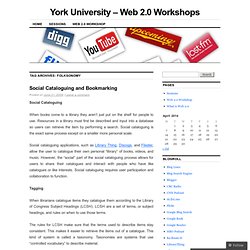
Resources in a library must first be described and input into a database so users can retrieve the item by performing a search. Social cataloguing is the exact same process except on a smaller more personal scale. Social cataloguing applications, such as Library Thing, Discogs, and Flixster, allow the user to catalogue their own personal “library” of books, videos, and music.
Innovation Program Diigo Group. Common Craft - Explanations In Plain English. It's just too much.
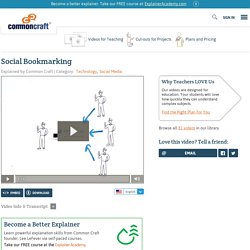
Did you know that there are over 15 billion web pages? To make sense of it all, we need to pluck out the best pages and save them for later. We have choices. We could bookmark or add to favorites in our web browser. Nah, it quickly becomes messy. There's a new way that doesn't use a browser. 10 Reasons Students Need Studicious.