

Creating White Porcelain Skin in Lightroom. Hi Gang: This is a technique I learned years ago from German Photoshop Guru Calvin Hollywood, and it’s a two-step process for changing your subject’s skin to a white porcelain look (you’ll see this look sometimes in high-end fashion photography).

While I originally learned it in Photoshop, it works perfectly here in Lightroom, too! Above: Here’s our original image. STEP ONE: Go to the HSL / Color / B & W panel and in the HSL section, click on the Saturation tab up top, and drag the Orange slider all the way to the left to -100. STEP TWO: Now click on the Luminance tab and drag the Orange slider all the way to the right to +100 (as shown here) and the skin turns white (as seen here) to complete the effect. NOTE: When you change those two settings, it works wonders on a lot of skin types, and you get the solid white look you see above, but it also affects other things with orange as part of their overall color.
Okey Dokey, hope you found that helpful. How To Photograph The Northern Lights. Tutoriels sur la technique photo. Conseils pratiques. Les indispensables Archives - Blog comment photographier. Quel APN choisir & la formation Comment-Photographier revient Pour celles et ceux qui avaient raté le coche la fois précédente, voici le retour de la formation Comment-photographier, pour tous ceux qui possèdent un appareil photo numérique, reflex ou pas, si vous avez un APN compact, vous pouvez suivre cette formation, il y aura simplement des passages où vous ne pourrez pas appliquer correctement certains exercices comme sur la profondeur de champ par exemple mais rien de grave, ça vous...

Lire la suite Des photos étonnantes avec le mode priorité diaphragme Obtenir des résultats époustouflants avec vos images grâce au mode priorité diaphragme, c’est possible, simplement, il vous suffit d’avoir un sujet à la hauteur, un objectif très lumineux, c’est à dire qui ouvre en grand… f.2,8 et c’est parti pour le choque des photos !! Le mode priorité ouverture Pour utiliser le mode priorité diaphragme, rien de plus facile, il vous suffit de le sélectionner sur la molette... How to take better holiday photos. Accepted photography wisdom tells us that we are likely to take our best landscape or cityscape shots within a few miles of where we live.
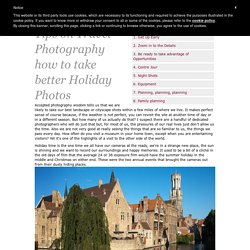
It makes perfect sense of course because, if the weather is not perfect, you can revisit the site at another time of day or in a different season. But how many of us actually do that? I suspect there are a handful of dedicated photographers who will do just that but, for most of us, the pressures of our real lives just don't allow us the time. Also we are not very good at really seeing the things that are so familiar to us, the things we pass every day. How often do you visit a museum in your home town, except when you are entertaining visitors? Holiday time is the one time we all have our cameras at the ready, we're in a strange new place, the sun is shining and we want to record our surroundings and happy memories.
The problem with holiday photography is that you never seem to be in the right place at the right time. Get Up Early Contre Jour Animals. HDR Tutorial – High Dynamic Range Photography Tutorial. HDR Tutorial – How to Make Beautiful HDR Photos with Ease!

Which HDR Software to use – Mac or Windows? The first thang you’re gonna need is some HDR Software. If you have a Mac, I strongly recommend Aurora HDR 2017 then follow the Free HDR Tutorial for Macs. If you use Windows, I recommend getting Photomatix Pro and use the coupon code “TREYRATCLIFF” to save 15%. If you’re using Photomatix, you can get a huge head start if you grab Trey’s Photomatix Presets. Once you have the software, I can show you how to use it to make beautiful photos. The Free HDR Tutorial for Windows I wrote this HDR photography tutorial over six years ago and I update it about every three months. Hundreds of thousands of people have used this tutorial to learn how to make beautiful HDR photos — I am sure it can teach you too!
Who is the best audience for this HDR Photography tutorial? This tutorial is great for new photographers as well as intermediate to beyond. Interested in a Complete HDR Video Tutorial? Learn How to Make Milky Way Time-Lapses in About 20 Minutes.