

10 Powerful Photoshop Skills/Techniques You Need to Know. 15 Steps to Mastering Vanishing Point in Photoshop. PHOTOSHOP: 28 Powerful Hidden Tips, Tricks, & Features! Watercolor and pencil premium Photoshop Action. 33 Stunning and Beautiful Photoshop Photos Effects Tutorials. 15 Photoshop Effects To Add Life to Your Photos. Everyone loves taking photos — but unfortunately not everyone is a professional photographer.
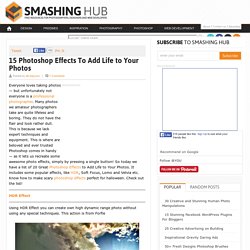
Many photos we amateur photographers take are quite lifeless and boring. They do not have the flair and look rather dull. This is because we lack expert techniques and equipment. This is where are beloved and ever trusted Photoshop comes in handy — as it lets us recreate some awesome photo effects, simply by pressing a single button! So today we have a list of 20 Great Photoshop Effects to Add Life to Your Photos. HDR Effect Using HDR Effect you can create own high dynamic range photo without using any special techniques. Advertisement High Contrast Vintage Photo Effect This one is for all the vintage fans. Fallen Action. How to Create an Animated Gif and Cinemagraph in Photoshop Tutorial. Tutorials.
30 Awesome Photo Effect Tutorials. How To Create A Cinemagraph In Photoshop. Adobe® Photoshop® CC: The Complete Guide with Ben Willmore. Join one of our best software instructors, Ben Willmore, to learn how to work effectively in Photoshop.
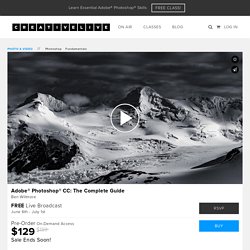
Ben has made a profession out of teaching Photoshop and has been doing it for over twenty years. In this series, you'll learn essential topics such as retouching, compositing, masking, layers and troubleshooting. You'll also learn how Photoshop's adjustment capabilities are essential and how they go way beyond what is available in Adobe Lightroom. By the end of class, you should feel proficient in the workings of this complex program. If you've been paying for Adobe's Creative Cloud Photography plan every month and only use Lightroom, then it's time to take full advantage of your investment by learning Photoshop. Each weekday we'll broadcast a new lesson that will repeat all day long, so you can tune in when it is convenient for your schedule. Adobe® Photoshop® CC: The Complete Guide is a multi-platform experience and we want YOUR participation!
The Power of Photoshop's Refine Edge Tool. One of the most difficult and frustrating tasks in Photoshop is making a clean and decent selection on photos that involve super fine hair, fur, leaves, and any fiber like elements.

When using the standard selection tool or the masking process, you may able to accurately select smooth edges. We may use the color range tool and the tweaking of levels and channels to select much difficult areas but that would also take too much time on manipulation and very complicated to follow. The good news is that, PS5 or Photoshop CS5 has a tool called the QUICK SELECTION tool.
This tool also includes a very powerful sub tool called the REFINE EDGES tool, using the refine edges tool will greatly help and speed up editing tasks especially when you need to select out the hair or fur on subjects. For example, we have here a wonderful haircut. Normally we would start at the marquee tool. Now when you have selected the necessary parts, find the Refine Edges option found at the right top area. Free Adobe Photoshop Tutorials by PhotoshopCAFE. 60 Best Photoshop Tutorials of 2013. It's that time of year again for the best of the best Photoshop tutorials that were released this year.
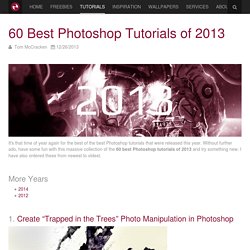
Without further ado, have some fun with this massive collection of the 60 best Photoshop tutorials of 2013 and try something new. I have also ordered these from newest to oldest. More Years 1. Create “Trapped in the Trees” Photo Manipulation in Photoshop 2. 3. 4. 5. 6. Photoshop CS6: How To Intensify Black and White Images & Make Them Pop. Photoshop Tutorials. Tutorial Photoshop CS6 - Disintegration effect. Create Beams Of Light From Nothing In Photoshop. Photoshop Tutorial: Low Poly Portrait. Create a Daft Punk GIF Animation Using Illustrator and Photoshop. I'm going to show you how you can create an animated Daft Punk helmet GIF using Adobe Illustrator and Adobe Photoshop.
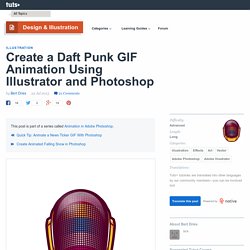
This tutorial requires a bit of time but it will all be worth it when you see your helmet come to life, so lets get popping. The actual example of the Daft Punk graphic is just for training purposes and is not to be used in a final personal project without permission from the original creators. As part of this tutorial, you can check out the sped up time lapse of the tutorial by checking out the video below! If you're wanting further detail on the whole process, scroll to find out more. Launch Adobe Illustrator, and create a New document (Command + N) and place (File > Place) the Daft Punk artwork from "Random Access Memories" onto your art board. To begin with, you want to create five layers on top of the layer that contains the album artwork.
I suggest you Lock all the layers you will not be using at this moment. This is beginning to look like an actual helmet. How To Make a Cool Cinemagraph Image in Photoshop. No doubt you’ll have heard of the term Cinemagraph since it exploded onto the Internets.

Originally coined by Photographers Kevin Burg and Jamie Beck, a cinemagraph is a clever revival of the classic animated GIF. It combines features of video and photography to create a the illusion of a still image but with cool motion effects. Let’s take a look at how to create your own animated GIF cinemagraph by playing around with Photoshop’s animation tools.
Some of the best cinemagraph examples can be found on the creators’ own website. Their original cinemagraphs from New York Fashion Week capture moments just like an ordinary photograph, but also preserve that living moment in time to re-experience endlessly. As the popularity of the cinemagraph grew we began to see mobile apps such as Cinemagram emerge, which allows the easy creation of amateur cinemagraphs using the device’s built in camera. Use a tripod. Alternatively you could always play around with existing stock video footage. 60 Best Photoshop Tutorials of 2013. Pop Art Inspired by Lichtenstein -Photoshop Tutorial. Tutorial Links: Page 1 | Page 2 | Page 3 Pop Art Recommended for Beginner to Intermediate Level Photoshop Users If you are a fan of pop art then you’re probably already well acquainted with the work Roy Lichtenstein.
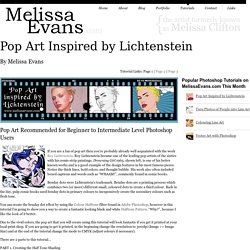
Roy Lichtenstein became one of the leading pop artists of the sixties with his comic-strip paintings. Drowning Girl 1963, shown left, is one of his better known works and is a good example of the design features in his most famous pieces. Notice the thick lines, bold colors, and thought bubble. Benday dots were Lichtenstein’s trademark. Photoshop Tutorials. Creating a Liquid Effect with Plastic Wrap in Photoshop. iAPDesign.com Photoshop Tutorials PhillippinesFebruary 2013: Cool Photoshop Tutorials Collection - iAPDesign.