

Mac OS X Terminal Commands list. Forgot Mac Password? How to Reset Your Mac Password (with or without CD) So you forgot your Mac password… uh oh.

Don’t worry, it happens and you aren’t out of luck. You’ll need to reset the forgotten password and there’s several ways to do this, we’ll focus on the three best methods; the first is dirt simple and will utilize the Apple ID (yes, the same on you use for iTunes and App Store purchases), the second method is a hack of sorts and does not require a Mac OS X recovery drive or CD and is guaranteed to be effective, and the third trick is fairly simple but it requires either a Mac OS X DVD, boot disk, or Recovery mode partition to use. Use whichever method works for your situation, but whichever method you choose you will have your password reset and gain access to your stuff again. Resetting Lost Mac Passwords with Apple ID. OS X keyboard shortcuts. To use a keyboard shortcut you press a modifier key with a character key.
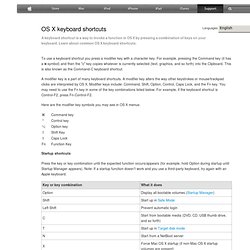
For example, pressing the Command key (it has a symbol) and then the "c" key copies whatever is currently selected (text, graphics, and so forth) into the Clipboard.