

15 Fun classroom energizers for students. Children are busy people.

But when it comes to school they just freeze. They have to sit still for a long time and that’s why they get tired. There is not much of physical stimulation. Of course, there are teachers who teach in a very interactive way, but that doesn’t mean that school isn’t exhausting. Thinking all the time can be draining. In this blog post, I will list some fun and engaging energizer activities for in the classroom. StoryMapJS. Visual Curriculum/Resume. Strumenti utili (soprattutto webware) 6 Good Web Tools Teachers Can Use to Create Presentations. Edit and Share Videos Like a Rock Star. This is Dragontape. Get Screenshots from YouTube Videos. TubeChop - Chop YouTube Videos.
Zamzar - video converter, audio converter, image converter, eBook converter. Cornell Note-taking Lined. App Web gratuite. 10 Ways to Use Google Maps in the Classroom. By Jessica Sanders Google Maps is a great free tool for teachers to engage students.

They’ll love mapping major novel moments, guessing locations based on clues, and investigating cities around the world. More: 20 Best Google Education Resources Create a Custom Map Have students create their own custom Google Map. Add all locations on the map you want to visit.Add all locations on the map you’ve been to before.Game: I say a city; you pin the location the map.Game: I say a geographical monument; you pin the location on the map. Students can add notes as well. Investigate the Modern Version of an Ancient World Investigate the modern cities that bloomed from ancient worlds. Pin Point a Book’s Setting If the book your students are reading takes place in an actual city, state or country, head to the map, where students can walk the streets and get a real-life feel of the setting, while giving it perspective in terms of the rest of the country or world.
Use Detective Skills. 10 Ways to Save Time Grading With Google. By Lynn Erickson We all know that time is of the essence in the teaching world.

In many instances, we spend quite a bit of our time grading student work. Using the New "Explore" feature in GAfE Programs - Teaching with Technology. A recent update made by Google to Docs, Slides and Sheets is causing quite a stir in the EdTech community!
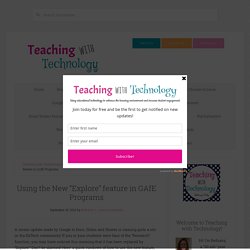
If you or your students were fans of the “Research” function, you may have noticed this morning that it has been replaced by “Explore.” Don’t be alarmed! Here’ a quick rundown of how to use the new feature, what I like about it, and what I’m adding to the feedback option to be changed! To launch Explore in Docs, Slides, or Sheets, simply select the small star icon in the bottom right corner of the screen. Explore allows users to access outside information based on search terms … web resources and images, as well as Drive files. How to Create an eBook with Google Slides. 10 Ways to "Googlfy" Your Classroom. By Bethany Petty Google has taken the world of educational technology by storm with its fantastic suite of tools for the classroom.

These tools provide seemingly endless possibilities for teachers to enhance the learning environment and increase student engagement. Below are 10 great ways to “Googlfy Your Classroom” and use these tools to their fullest extent. 7 Online Tools to Make Custom Learning Games (No Coding Required!) By Elizabeth Kahn It is a fact that even in the 21st century, students need to study and review information they’ve been taught in class.

In fact, many scientific studies have asserted that learning doesn’t take place without repetition. Study guides created by the teacher or student in the form of lists may help when a student is preparing to take a test but may not be the best route for learning. There are many digital tools that allow teachers and students to create games to make the repetition of information fun, rather than a chore. The librarian and classroom teacher can make a great team when planning and executing lessons where the students generate games for study review in any content area and across grade levels.
Tools per creare mappe concettuali. 10 Teacher Tools to "Techify" Your Classroom. By Bethany Petty The classrooms of today have the potential to look vastly different than those of the past.
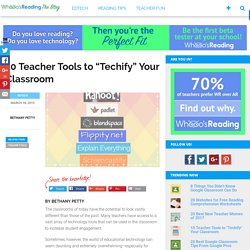
Many teachers have access to a vast array of technology tools that can be used in the classroom to increase student engagement. Sometimes, however, the world of educational technology can seem daunting and extremely overwhelming—especially for newcomers. Use this list of teacher tools to “techify” your lessons one step at a time. Tech Tools to Make Your Life Easier in the Fall. By Thom Gibson During the summer months, in an effort to avoid feeling overwhelmed two weeks before school starts, I usually make time each week of the summer to work on plans for next school year.

This involves reading books on pedagogy, revising curriculum, and researching various tools that may make my life easier—I’m sure it’s the same for you. Edit and Share Videos Like a Rock Star. The engine of learning is not always fueled by reading.

In fact, knowledge is often acquired via audio, video, role-playing, and other approaches that address the varied learning styles of today’s students. One communication method that has seriously grown up from even a generation ago is video. 5 Tools Tech-Savvy Teachers are Using for 21st Century Learning. By Troy Lambert Great teachers at schools everywhere are taking advantage of technology to become leaders in the evolving educational field.

The traditional school system was set up to teach kids about the workplace of their future: the bell system taught them about factory whistles and lunch and recess taught them about rigid break and meal times. However, kids now need to be prepared for an entirely different kind of workplace, one filled with open spaces and focused on employee collaboration. Not to mention the tech skills most employees are now expected to have.
Tech-savvy teachers are becoming leaders in education, developing and implementing programs that duplicate this evolving work environment—with technology at the center of it all. Consider how you can become a leader in educational technology, and give 21st century students an appropriate education, with these tools. Tiered Activity and Learning Software Learning programs used to be especially challenging for teachers. How to Use Google Drawings. Google Drawings is a free, web-based drawing tool that allows users to collaborate and work together in real time to create flowcharts, organizational charts, website wireframes, mind maps, concept maps, drawings, and more. It is included in GAFE, Google Classroom, G Suite, and Google Drive (this may vary in managed domains, depending upon whether the administrator turns on access to this tool).
How to Use Google Apps. Here’s a collection of Ask a Tech Teacher articles addressing individual Google Apps: Google Docs Google Drawings Google Forms. What is Google Keep and Why Use it in Your Classroom? My daughter just bought her first house (though it went on hold several times as the Navy threatened/offered to move her). We wanted a simple way to share a ToDo list that would be available on phones, iPads, and computers, and would auto-update with our ideas.
I looked at a variety of options, but found something wrong with each of them. Until I found Google Keep. It is marketed as a note-taking app — which it is — but trades sophisticated note-taking tools (like formatting) for simplicity. It is similar to iPhone Notes, but with more options, more visual, syncs across all devices, and allows collaboration. It requires a Google account and — as with other Google Apps — the amount of space you get for saved notes depends upon your Google Drive size. Materie Letterarie e TIC. Video per la didattica. Web 2.0 Tools. Web 2.0 Tools.