


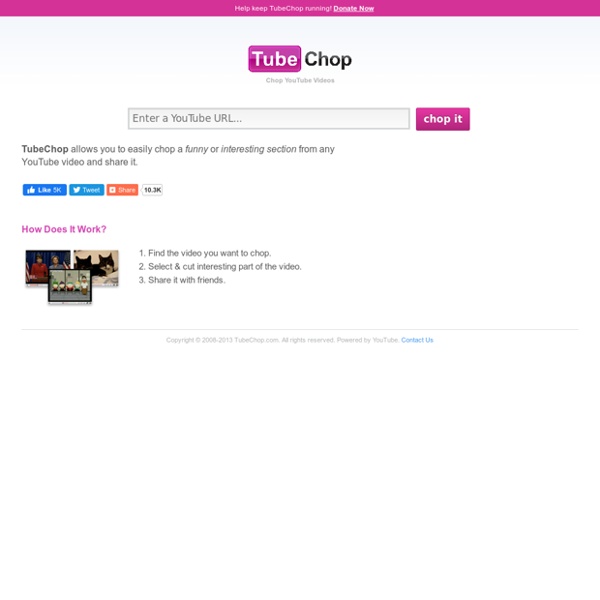
15 Fun classroom energizers for students. Children are busy people. But when it comes to school they just freeze. They have to sit still for a long time and that’s why they get tired. There is not much of physical stimulation. 10 Ways to Use Google Maps in the Classroom By Jessica Sanders Google Maps is a great free tool for teachers to engage students. They’ll love mapping major novel moments, guessing locations based on clues, and investigating cities around the world. More: 20 Best Google Education Resources Create a Custom Map Have students create their own custom Google Map.
10 Ways to Save Time Grading With Google By Lynn Erickson We all know that time is of the essence in the teaching world. In many instances, we spend quite a bit of our time grading student work. With many online tools at our fingertips, grading student work doesn’t have to be as time consuming as it was in the past. Below are some ways you can save time grading with the G Suite for Education. More: 10 Thoughts Every Teacher Has While Grading Using the New "Explore" feature in GAfE Programs - Teaching with Technology A recent update made by Google to Docs, Slides and Sheets is causing quite a stir in the EdTech community! If you or your students were fans of the “Research” function, you may have noticed this morning that it has been replaced by “Explore.” Don’t be alarmed! Here’ a quick rundown of how to use the new feature, what I like about it, and what I’m adding to the feedback option to be changed! To launch Explore in Docs, Slides, or Sheets, simply select the small star icon in the bottom right corner of the screen.
10 Ways to "Googlfy" Your Classroom By Bethany Petty Google has taken the world of educational technology by storm with its fantastic suite of tools for the classroom. These tools provide seemingly endless possibilities for teachers to enhance the learning environment and increase student engagement. Below are 10 great ways to “Googlfy Your Classroom” and use these tools to their fullest extent. More: 10 Ways to Save Time Grading With Google
7 Online Tools to Make Custom Learning Games (No Coding Required!) By Elizabeth Kahn It is a fact that even in the 21st century, students need to study and review information they’ve been taught in class. In fact, many scientific studies have asserted that learning doesn’t take place without repetition. Study guides created by the teacher or student in the form of lists may help when a student is preparing to take a test but may not be the best route for learning. There are many digital tools that allow teachers and students to create games to make the repetition of information fun, rather than a chore.
Tools per creare mappe concettuali I migliori tools per creare mappe concettuali personalizzate. Affina la ricerca Edraw Un utile programma per creare mappe concettuali colorate e divertenti, particolarmente indicate per la scuola primaria. 10 Teacher Tools to "Techify" Your Classroom By Bethany Petty The classrooms of today have the potential to look vastly different than those of the past. Many teachers have access to a vast array of technology tools that can be used in the classroom to increase student engagement. Sometimes, however, the world of educational technology can seem daunting and extremely overwhelming—especially for newcomers. Tech Tools to Make Your Life Easier in the Fall By Thom Gibson During the summer months, in an effort to avoid feeling overwhelmed two weeks before school starts, I usually make time each week of the summer to work on plans for next school year. This involves reading books on pedagogy, revising curriculum, and researching various tools that may make my life easier—I’m sure it’s the same for you. Here are a few of the best tricks and tools I’ve discovered in summers past that have made my life more manageable when back to school comes around. Planboard: Keep all links, resources and lessons plans in one place. Problem
Edit and Share Videos Like a Rock Star The engine of learning is not always fueled by reading. In fact, knowledge is often acquired via audio, video, role-playing, and other approaches that address the varied learning styles of today’s students. One communication method that has seriously grown up from even a generation ago is video. 5 Tools Tech-Savvy Teachers are Using for 21st Century Learning By Troy Lambert Great teachers at schools everywhere are taking advantage of technology to become leaders in the evolving educational field. The traditional school system was set up to teach kids about the workplace of their future: the bell system taught them about factory whistles and lunch and recess taught them about rigid break and meal times.