

Thoughts from Empower, the Book - Kriti Khare - Armed with A Book. G Suite for Education - EdTechTeacher.
Escape games. Alexandria. Area Docenti – Cts Fano – Centro Territoriale di Supporto di Fano. Do's and Don'ts of Delivering Powerful Presentations. December 24, 2017 When it comes to presentations, no matter what industry you’re in, creating that first impression and providing a presentation that will win over your audience comes with its pressures.
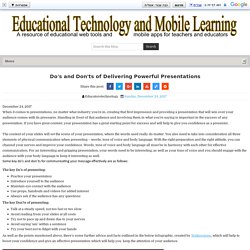
Standing in front of that audience and involving them in what you’re saying is important in the success of any presentation. If you have great content, your presentation has a great starting point for success and will help to give you confidence as a presenter. The content of your slides will set the scene of your presentation, where the words used really do matter. You also need to take into consideration all three elements of physical communication when presenting – words, tone of voice and body language. 8 Reasons Why Students Should Create Videos and 15 Webtools to Do That. A Taxonomy of WebQuest Tasks. 7 Techniques for More Effective Brainstorming. MyeBookMaker - Your Books. The Freelance Writer’s Guide on How to Publish an E-book and Make Money Online Are you a freelance writer who likes to surf the net, use social media and read books?
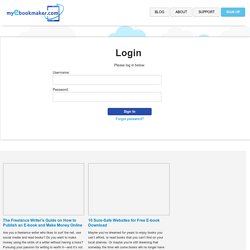
Do you want to make money using the skills of a writer without having a boss? Pursuing your passion for writing is worth it—and it’s not just about the emotional satisfaction. Sutori. Tinkering: cos'è, come iniziare e a chi si rivolge. Best Connected Teaching Tools-Part II. 3. Strumenti on line funzionali, efficaci, intuitivi... Storytelling. Apps. Google Apps/Addons. Scuola digitale. Classroom Resources. Home › Classroom Resources Grades K – 12 | Student Interactive Venn Diagram This interactive tool allows students to create Venn diagrams that contain two or three overlapping circles, enabling them to organize their information logically.
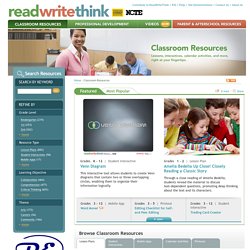
Grades 3 – 12 | Mobile App Word Mover Word Mover allows children and teens to create "found poetry" by choosing from word banks and existing famous works; additionally, users can add new words to create a piece of poetry by moving/manipulating the text. Grades 3 – 12 | Student Interactive Trading Card Creator. Metarepertorio (Repertorio di Repertori) a cura di Anna Rita Vizzari.
Teacher Tech. LOGIN. Telescopic Text → Write. Brainstorming and Voting Amazingly Easy. Free Online Tool Mlearning class - mobile learning- contenuti formativi per dispositivi mobili. The 8 Best Free Word Cloud Creation Tools For Teachers.
Editor's note: We have originally written and published this article in November 2013. Thanks to your useful suggestions and our own following of the latest developments in the fast paced field of technology, we have updated this piece in November 2015 in the hope that you will keep finding it useful. Thank you for sharing! Apps and Devices for Schools. Free Online Technology ICT Lessons. Verifiche. Verifiche, prove d’ingresso ed esercizi, da scaricare e proporre in classe.

Come creare lezioni interattive con TED Ed: videotutorial. Open Educational Resources. The Education Scientist: Khan Academy: How Does It Measure Up? (Part 2 of 2) This article is the second in a series.

In the first article, Dr. Schwartz distinguished authentic understanding from the Illusion of Understanding and introduced five principles from learning science that support the development of authentic understanding. For further reading, check out this article published in the Journal of Asynchronous Networks.Note: The original published version of this post was longer. We shortened it in response to reader feedback. If you'd like to read the original version of the post, please contact the blog owner. Dr. Introduction. Pictures of Blended Learning: This is Progress? Being Mobile | Blog Pictures of Blended Learning: This is Progress?

They say a picture is worth 1,000 words. Okay, instead of writing a diatribe on blended learning, we will let pictures "speak for themselves. " Adaptive Learning: Are We There Yet? Adaptive Learning | Feature Adaptive Learning: Are We There Yet?
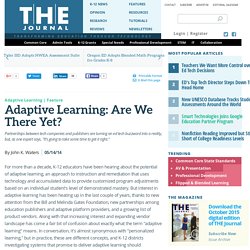
Partnerships between tech companies and publishers are turning an ed tech buzzword into a reality, but, as one expert says, "It's going to take some time to get it right. " By John K. Waters05/14/14 For more than a decade, K-12 educators have been hearing about the potential of adaptive learning, an approach to instruction and remediation that uses technology and accumulated data to provide customized program adjustments based on an individual student's level of demonstrated mastery. 27 Tools for Online Brainstorming and Decision Making in Meetings (with Top Picks for 2018) Including step-by-step instructions, screenshots, short reviews, and our top recommendations Last updated January 29 2018We're adding new tools as we learn about them, and you'll find helpful replies and information from the companies listed here embedded in the full list at the end of the post.
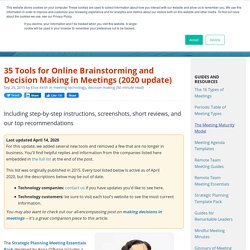
You may also want to check out our all-encompassing post on making decisions in meetings -- it's a great companion piece to this article. The Strategic Planning Meeting Essentials Pack designed by Anna O'Byrne includes a series of online brainstorming and decision-making exercises. Create and share visual ideas using infographics. Create Easy Infographics, Reports, Presentations. Create and share visual ideas using infographics. Thinglink: un software per rendere interattive le immagini. Per coinvolgere i nostri alunni, appassionarli ad un nuovo argomento, rendere più interessanti le lezioni e soprattutto per comunicare in modo più efficace esistono ormai moltissimi programmi : uno di questi è Thinglink.

E’ un servizio che permette d’inserire dei tag (annotazioni) interattivi in qualsiasi immagine. Per poter utilizzare il programma è necessario registrarsi, oppure entrare con l’account di facebook o di twitter. 7 tool per raccontare storie attraverso delle Timeline. 10 Best Interactive Timeline Makers – 5 Free and 5 Paid. Need to find an interactive timeline maker to help you organize information into a linear structure?
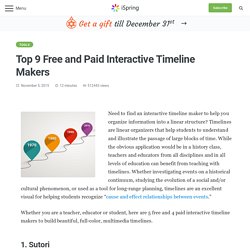
Timelines are linear organizers that help students to understand and illustrate the passage of large blocks of time. While the obvious application would be in a history class, teachers and educators from all disciplines and in all levels of education can benefit from teaching with timelines. Whether investigating events on a historical continuum, studying the evolution of a social and/or cultural phenomenon, or used as a tool for long-range planning, timelines are an excellent visual for helping students recognize “cause and effect relationships between events.”
Whether you are a teacher, educator or student, here are 5 free and 4 paid interactive timeline makers to build beautiful, full-color, multimedia timelines. 1. Top 10 Free Timeline Creation Tools For Teachers (2017 Update) - eLearning Industry. Imparare con strumenti digitali.
Mappe, percorsi, storytelling. Come animare (e innovare) la scuola... a colpi di tweet! ~ Schoolkit - accompagnamento innovativo del PNSD. Ten Reading-with-Tech Tips You Don’t Want to Miss. Here are ten of the top reading-related articles according to Ask a Tech Teacher readers: Jacqui Murray has been teaching K-8 technology for 15 years. She is the editor/author of over a hundred tech ed resources including a K-8 technology curriculum, K-8 keyboard curriculum, K-8 Digital Citizenship curriculum. She is an adjunct professor in tech ed, CSG Master Teacher, webmaster for four blogs, an Amazon Vine Voice book reviewer, Editorial Review Board member for Journal for Computing Teachers, CAEP reviewer, CSTA presentation reviewer, freelance journalist on tech ed topics, and a weekly contributor to TeachHUB. GOOGLE FORMS IN THE CLASSROOM: CREATE AN INTERACTIVE STORY - Erintegration. 50 Ways Google Can Help You Become A Better Teacher. 50 Ways Google Can Help You Become A Better Teacher by TeachThought Staff While Apple products are known for their integration in classrooms, increasingly Google is the choice for schools and districts looking for something organized, useful, and inexpensive that’s available on tablet, laptop, Chromebooks, desktop, smartphone, and more.
In fact, the sheer diversity of Google products might make them a more natural fit in the classroom in lieu of the iPad’s gravity. Below we’ve listed 50 ways teachers can get started using Google in the classroom. 169 Tech Tip #80–17 Ways to Add Tech without Adding Time. In these 169 tech-centric situations, you get an overview of pedagogy—the tech topics most important to your teaching—as well as practical strategies to address most classroom tech situations, how to scaffold these to learning, and where they provide the subtext to daily tech-infused education. Today’s tip: #80–17 Ways to Add Tech without Adding Time Category: CLASSROOM MANAGEMENT. 10 Tips to Re-Energize Your Classroom With EdTech. By Farid Gasim What do you get when you run out of fun, interesting teaching ideas? Lessons are dull, activitities aren’t engaging and students are no longer tuned into their learning.
Luckily, injecting a little bit of technology into your plans can be jst what you need to re-energize the classroom and your students. Use these awesome ideas to make learning exciting again.