


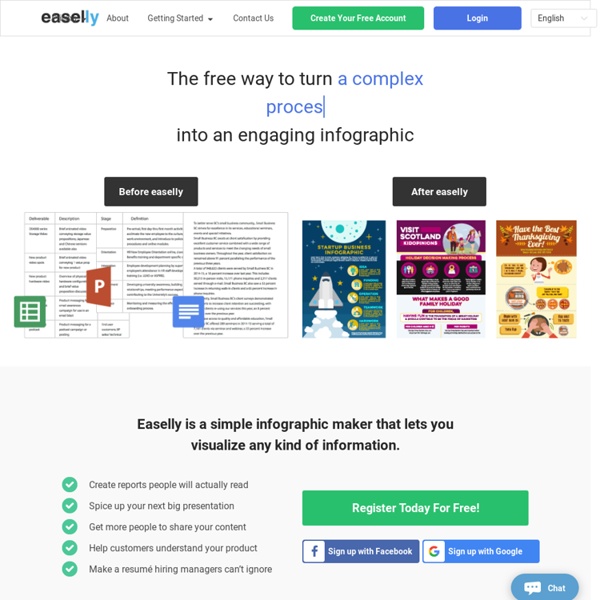
27 Tools for Online Brainstorming and Decision Making in Meetings (with Top Picks for 2018) The Test Process Just as there are lots of ways to use real sticky notes, there are lots of ways to use online sticky note tools. Right now, we want to find those that work best as part of a real-time meeting. First, we scoured the internet for all the online meeting tools we could find that seemed like they might work. We quickly decided to cut all the simple virtual whiteboards and the mind mapping tools from the list, as they just weren't meant to support the kind of process we need for our meetings. Our test was based on a technique known as the KJ-Method. Our Test Use Case Starting Question:What should we look for when planning our next company retreat? Step 1. Everyone spends 3 silent minutes writing down their ideas. Step 2. People take turns sharing the ideas they've written and posting them to the group space. Step 3. Working together, the team makes groups of similar ideas or concepts. Step 4. The team then votes on which concepts matter most. The Evaluation Criteria 1. 2. 3. 4.
Create Infographic - Sign in - Create Only available for paid subscribers. Email Sent Email Your Friends /250 characters Url copied Copy URL Get Embed Code Dimensions (WxH): Max Size: 800x600 <script language="JavaScript" type="text/javascript" src="//vhss-d.oddcast.com/voki_embed_functions.php"></script><script language="JavaScript" type="text/javascript">AC_Voki_Embed(225, 400, "",, 1, "", 0, 1, 0);</script> Embed Code copied When should I use 'No Javascript' Embed Code When should I use Embed Video Note: Shared Vokis will be available for 14 days and then removed, if not saved to account.
Adaptive Learning: Are We There Yet? -- THE Journal Adaptive Learning | Feature Adaptive Learning: Are We There Yet? Partnerships between tech companies and publishers are turning an ed tech buzzword into a reality, but, as one expert says, "It's going to take some time to get it right." By John K. Waters05/14/14 For more than a decade, K-12 educators have been hearing about the potential of adaptive learning, an approach to instruction and remediation that uses technology and accumulated data to provide customized program adjustments based on an individual student's level of demonstrated mastery. What Is Adaptive Learning, Exactly? K-12 educators have been personalizing learning in their classrooms for decades without technology: If Jesse is having trouble reading, the teacher assigns her some extra reading in Chapter Two, for example. The other approach — the one most people are talking about when the conversation turns to adaptive learning — the researchers call "assessment-driven."
Pictures of Blended Learning: This is Progress? -- THE Journal Being Mobile | Blog Pictures of Blended Learning: This is Progress? They say a picture is worth 1,000 words. Okay, instead of writing a diatribe on blended learning, we will let pictures "speak for themselves." Here then are four images from blended learning classrooms. Picture 1 Where is the teacher? OH, it’s the computer! Well, this classroom has certainly reduced costs — replaced a human teacher at the front of the room with a computer screen. Picture 2 Online Learning for Kindergartners? How about you? Picture 3 At least there are pencils on these desks! Picture 4 One answer to the "amount of time" question is provided in the article about the Carpe Diem schools: "In Carpe Diem’s case, students spend more than half of each school day in their cubicles, headphones plugged in, learning from an online curriculum." Blended learning is all about "telling" stuff.... These images are painful. It’s time for some new images. About the Authors Elliot Soloway is an Arthur F.
The Education Scientist: Khan Academy: How Does It Measure Up? (Part 2 of 2) This article is the second in a series. In the first article, Dr. Schwartz distinguished authentic understanding from the Illusion of Understanding and introduced five principles from learning science that support the development of authentic understanding. Dr. Introduction In Part 1 of this article I posed a challenge you may still be considering. What do we mean by understanding? At one extreme, an understanding might mean that we know something (anything) about a subject, so that we can participate in a cocktail conversation. Do these three points of view frame a continuum that feels useful to you? Using this continuum as a shared point of reference, we can ask a couple of distinct but related questions:What outcomes are possible? How do we determine what level of understanding is possible? Formal education systems are so complex that it is difficult to analyze them to determine what kind of results are possible from them. Watching the video takes about 8 minutes. What Do You Think?
Verifiche | Docenti Verifiche, prove d’ingresso ed esercizi, da scaricare e proporre in classe. Affina la ricerca Win ask professional 2000 Ottimo software didattico completamente gratuito per la creazione, la gestione e l’analisi di questionari, test e valutazioni multimediali. Vai » Webquest Generatore online di webquest, ovvero di attività che portino lo studente a compiere ricerche in Internet al fine di avere informazioni in merito ad un particolare argomento o tema proposto dall’insegnante. Vai » Vexata quaestio Software gratuito, permette di realizzare test e procedere ad una valutazione automatica dei risultati. Vai » VerificheMachine & verifiche Pacchetto gratuito di due software per generare verifiche multimediali anche dotate di una lezione introduttiva in diversi formati. Vai » TCExam Software Web-based gratuito ed Open Source per la creazione e gestione online di test (esami scolastici, universitari, ecc). Vai » Quiz faber Vai » JClic Vai » Hot potatoes Vai » Exe-learning Vai » Caccia al tesoro digitale Vai » Vai »
Thinglink: un software per rendere interattive le immagini Per coinvolgere i nostri alunni, appassionarli ad un nuovo argomento, rendere più interessanti le lezioni e soprattutto per comunicare in modo più efficace esistono ormai moltissimi programmi : uno di questi è Thinglink. E’ un servizio che permette d’inserire dei tag (annotazioni) interattivi in qualsiasi immagine. Per poter utilizzare il programma è necessario registrarsi, oppure entrare con l’account di facebook o di twitter. Una volta registrati al sito www.thinglink.com , si può “creare” una immagine interattiva in pochi passi: Cliccare sul tasto in alto a destra “Create” L’ immagine potrà essere scelta dal vostro archivio personale, dal web inserendo l’url dell’immagine desiderata ,dal vostro profilo facebook oppure dal vostro profilo flickr. Completato il lavoro sarà possibile pubblicare l’immagine appena creata grazie al codice di EMBED. Ecco un buon videotutorial realizzato da Laura Cimetta. Mi piace: Mi piace Caricamento...