

Coloring Events in SharePoint calendar. Hi All, We all are familiar with coloring events in Outlook calendar. Question is can we have the same deal with SharePoint calendar and the answer is yes we can have. In this article, I am going to share few tips on how to achieve this functionality. To achieve this, first create one field in Calendar list.
For example, give it a name “Category”. So, your each event is divided in these two categories. Also create one more calculated column called “CatTitle” And change the calendar view to this And now we will add one content editor web part below calendar web part. I would like to thank Mark Wilson for this wonderful trick. That's it. your job is done. SharePoint 2010 Colour (color) Calendar. Using SPCalendarView to show items in a calendar « Huynhvothinh's Weblog. In the new version of the Content By Type webpart, I added the option to rollup items into a calendar.
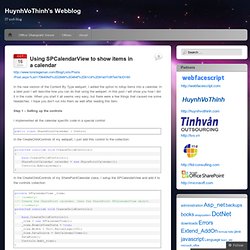
In a later post I will describe how you can do that using the webpart. In this post I will show you how I did it in the code. When you start it all seems very easy, but there were a few things that caused me some headaches. I hope you don’t run into them as well after reading this item. Step 1 – Setting up the controls I implemented all the calendar specific code in a special control: public class SharePointCalendar : Control In the CreateChildControls of my webpart, I just add this control to the collection: protected override void CreateChildControls() base.CreateChildControls(); SharePointCalendar calendar = new SharePointCalendar(); Controls.Add(calendar); In the CreateChildControls of my SharePointCalendar class, I setup the SPCalendarView and add it to the controls collection: private SPCalendarView _view; /// <summary> /// Create the SharePoint calendar. /// </summary> DataBind(); break;
BackgroundColorClassName only support All/Full Day event? SharePoint 2010: Color Coded Calendars! An expanded version of this article, along with many other customization examples and how-tos can be found in my book, SharePoint 2007 and 2010 Customization for the Site Owner.

Updated 9/6/11 Service Pack 1 broke my color coded calendar code! For details see here. The code below has been updated to work with both the pre-SP 1 and SP 1 installations. Updated 2/20/11 As I’m working on my customization book I am revisiting every one of my past “quick tips”. This update also solves most of the issues found in the comments at the end of this article, especially the “more items” problem. Back in 2008 I wrote a little blog article on adding color to SharePoint 2007 calendar events. Several things have changed between SharePoint 2007 and 2010 to prevent the old example from working. They broke the Content Editor Web Part! In 2010 it’s now just called “Content Editor” and is in the “Media and Content” section of Add a Webpart: When you add this web part you get a “wiki style” editor. ). // code here.
Calendar - SPCalendarView problem switching between days/weeks SP2010 - SharePoint - Stack Exchange. Current community your communities Sign up or log in to customize your list. more stack exchange communities Stack Exchange sign up log in tour help SharePoint Ask Question Take the 2-minute tour × SharePoint Stack Exchange is a question and answer site for SharePoint enthusiasts.
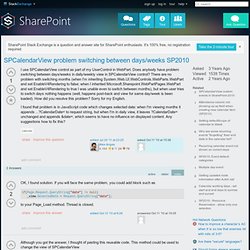
SPCalendarView problem switching between days/weeks SP2010 2 Answers active oldest votes Your Answer Sign up or log in Sign up using Google Sign up using Facebook Sign up using Stack Exchange Post as a guest discard By posting your answer, you agree to the privacy policy and terms of service. Related SPCalendarView custom events in SharePoint 2010 Attendance column not showing up as field when creating new calendar item (SP2010)