

GO Contact Sync Mod. How to Sync Google and Outlook Calendars - How-To. Time Tracking. Working with IMAP and iCalendar. How can you access group calendar information if your Exchange-like mail and calendaring server does not provide iCalendar feeds, and you do not, or cannot, use Outlook?
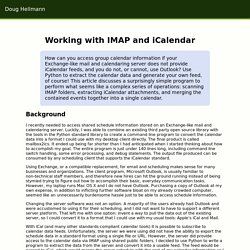
Use Python to extract the calendar data and generate your own feed, of course! This article discusses a surprisingly simple program to perform what seems like a complex series of operations: scanning IMAP folders, extracting iCalendar attachments, and merging the contained events together into a single calendar. Background I recently needed to access shared schedule information stored on an Exchange-like mail and calendaring server. Luckily, I was able to combine an existing third party open source library with the tools in the Python standard library to create a command line program to convert the calendar data into a format I could use with my desktop client directly. iCalendar. iCalendar components and their properties iCalendar is a computer file format which allows Internet users to send meeting requests and tasks to other Internet users, via email, or sharing files with an extension of .ics.
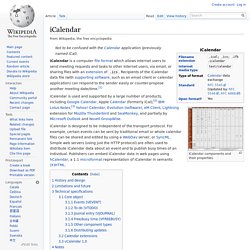
Recipients of the iCalendar data file (with supporting software, such as an email client or calendar application) can respond to the sender easily or counter-propose another meeting date/time.[1] iCalendar is designed to be independent of the transport protocol. For example, certain events can be sent by traditional email or whole calendar files can be shared and edited by using a WebDav server, or SyncML. Icalendar 3.6.2. The icalendar package is a parser/generator of iCalendar files for use with Python.

Changes in version 3.0 API Change Since version 3.0 the icalendar de/serialization API is unified to use only to_ical (for writing an ical string from the internal representation) and from_ical (for parsing an ical string into the internal representation). to_ical is now used instead of the methods ical, string, as_string and instead of string casting via __str__ and str. from_ical is now used instead of from_string.
This change is a requirement for future Python 3 compatibility. Timezone support Timezones are now fully supported in icalendar for serialization and deserialization. Instead of our own UTC tzinfo implementation we use pytz UTC tzinfo object now. Create calendar events by submitting form - Apps Script Tutorial. Import a Spreadsheet Schedule of Events to iCal or Google Calendar — Updated. Bottom Line: Here’s an updated post on how to import a spreadsheet of events into iCal, Calendar.app, Google Calendar, or several other modern calendar apps.

Based on the popularity of my last post on getting a spreadsheet of events into your calendar, I’m apparently not the only person that occasionally wants to turn a spreadsheet into something my digital calendar can understand. For those of you that want to skip straight to the good stuff, this should help: 1. Background During my third year of medical school, I was frequently given my schedule for a rotation in a Excel spreadsheet format. Earlier this week (edit May 05, 2013: it’s now been several months since I started the post), I decided to download Pythonista and see what I thought about Python. 2. If the formatting is not just right, the conversion process will fail. Create a brand new, blank spreadsheet (not just a new sheet).Copy pasta your existing spreadsheet into it. 3. 4.
This part couldn’t be much easier. 5. 7. 8. n8henrie/icsConverter. Parsing files (ics/ icalendar) using Python. Apps Marketplace - Promevo gPanel for Google Apps Administration. ** FREE GPANEL: gPanel is highly rated in the Marketplace not because of price or flash, but because of its simple and powerful functionality. gPanel is a critical piece of any efficient Google Apps domain.

Eliminating administration headaches with superhero like tenacity is what gPanel does. Advanced User Administration [Intuitive Dashboard] Easily make detailed changes to users' data and settings [Doc Administrator] Total control over users' drive including transferring ownership [Role Architect] Create specific role based access to gPanel for any user [Gmail Exporter] Download any users' Gmail account completely and securely [Bulk Operations] Mass change capabilities for user password, groups, and more [Audit Agent] Create email/chat monitors and record detailed admin actions taken within gPanel [Admin Policy Automator] Set and automate repetitive daily administrative tasks [Contact Management] Personal contact sharing, domain wide contact share and more.
Appogee Leave. Absence Management The easiest way to improve absence management across your business.
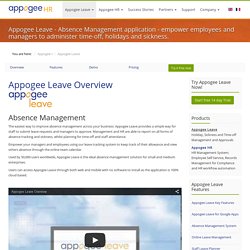
Appogee Leave provides a simple way for staff to submit leave requests and managers to approve. Management and HR are able to report on all forms of absence tracking and sickness, whilst planning for time-off and staff attendance. Empower your managers and employees using our leave tracking system to keep track of their allowance and view others absence through the online team calendar. Used by 50,000 users worldwide, Appogee Leave is the ideal absence management solution for small and medium enterprises.
Users can access Appogee Leave through both web and mobile with no software to install as the application is 100% cloud based. Line Managers One click holiday approval process.