

7 Incredible Chrome Extensions to Improve Google Calendar. Advertisement At this point, Google Calendar, or GCal, is the king of online calendar services.

It has amazing features and tricks that no free calendar offers. Naturally, more developers are keen to make GCal better, and have built some amazing extensions for it. Avoid the Stress of Over-Scheduling with 10 Smart Google Calendar Tips Avoid the Stress of Over-Scheduling with 10 Smart Google Calendar Tips The secret to de-stress using a calendar is simple: cut out the things that you don't need, make time for the things you love, and keep it all organized.
Use these ten tips. Unfortunately, developers seem to concentrate on Chrome. The 50 Essential Android Apps. The Google Play Store has come a long way since its humble beginnings.

It’s no longer known solely for apps with viruses in them and illegal emulators—some of the best apps in the world live on the Google Play Store. We’ve put together a list of the apps that we think pretty much everyone needs to have on their Android devices. The range is wide—these apps cover everything from social media and productivity to custom launchers and podcasts. The only thing we’ve left are games, which is an entirely different kind of list. So assuming you have space on your device for these 50 apps, we highly recommend that you download these and keep them with you at all times. The 50 Essential Android Apps. Best Free Reminder and To-do List for Android. Just a quick note Astrid was our top pick but it has had to be removed because it is no longer available.

When I downloaded and opened To-Do Calendar Planner also known as IsoTimer I really was impressed at how quickly it loaded and how the app synchronized with Google calendar by itself without me having to anything. As Android devices are connected to a Google account to enable downloading apps in the Playstore, the app instantly connected to my Google account and therefore my calendar. If you don't have a Google calendar account you will have to add your events and tasks manually or import via CSV file which is the only file type you can import into the app.
Also be aware that backup and export data to file are both only available in the pay version. Pan Planner : Calendar & To Do. PanPlanner is a partner in this smart phone’s era that can change your lifestyle!
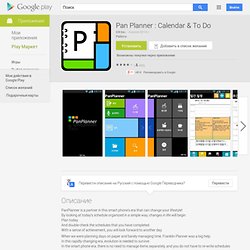
By looking at today’s schedule organized in a simple way, changes in life will begin. Evernote 完美整合 Google 行事曆!就用 Sunrise 日曆. [!] GTasks: Todo List & Task List. [!] To-Do Calendar Planner. [*] Todoist: To-Do List, Task List. Millions use Any.do every day to remember all the tasks they want to-do and make sure they get them done.
![[*] Todoist: To-Do List, Task List](http://cdn.pearltrees.com/s/pic/th/todoist-management-errands-81693468)
Key benefits: Seamless cloud sync, Speech recognition, Alerts, Any.do Moment, Snooze tasks, Google Task Sync, Notes, Sub tasks, Amazing Widgets, Repeating / Recurring Tasks, Missed call, Auto complete, In app actions, Gesture support & much more! ☞ Get the most out of Any.do: ■ Beautiful & Functional - Any.do is beautifully designed, simple to use and user friendly. ■ Always there when you need it - Any.do syncs seamlessly with the cloud so you can stay on top of just about anything across all your devices. ■ Any.do puts the power in your hands - Drag & drop to plan your agenda, swipe off a task to mark it as complete & shake your android to clear your completed tasks.
. ■ Speak your mind - Instead of typing just tap the microphone icon and say what you want to do. . ■ Type less, DO more - Mobile typing can be a hassle; Any.do’s auto-suggest predicts what you want to do as you type it. TickTick - Todo & Task List. Any.do To-do List & Task List.
Cal - Calendar Google/Exchange. Google Tasks and Calendar All-in-One with Day by Day - xda-developersxda-developers. Difficulty: For those who rely heavily on Google Tasks and Calendar for Android, you may want to check out Day by Day, a feature packed app developed by XDA Forum Member appiens.

In essence, Day by Day combines a to-do list and calendar into one single app for your Android device. It does this with a pleasant Holo user interface with 2 horizontally sliding screens, one of which is a tasks list and the other is a calendar. The task screen lists all tasks drawn from your Google Tasks, and all calendar events planned with Google Calendar as well as any other calendar that may be synced to your device. The calendar screen is quite standard, displaying the present month, and tasks and events of the selected date. Day by Day is an app that will definitely help you with day by day tasks and events.
_________Join us for xda:devcon 2014. Top Best Calendar Apps for Android 2013. Google Play has a large selection of calendar apps.

Here’s a list of our favorite calendar apps for Android.