

Intel Celeron G1620, PNY GeForce GTX 750 Ti, Lian-Li PC-Q25B. Opt Out From Online Behavioral Advertising By Participating Companies (BETA) Reinstalling windows xp , I evidently used the wrong cd so. How to Tell What Type of Windows XP CD or License Key You Have. For the not-so-techie readers, not all Windows XP CDs and Licenses are the same.
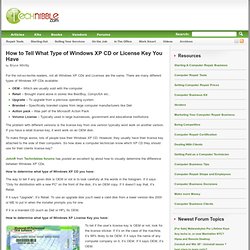
There are many different types of Windows XP CDs available: OEM – Which are usually sold with the computerRetail – Brought stand alone in stores like BestBuy, CompUSA etc.. Upgrade – To upgrade from a previous operating systemBranded – Specifically branded copies from large computer manufacturers like DellAction pack – Was part of the Microsoft Action PackVolume License – Typically used in large businesses, government and educational institutions The problem with different versions is the license key from one version typically wont work on another version. If you have a retail license key, it wont work on an OEM disk.
To make things worse, lots of people lose their Windows XP CD. System Restore using Windows XP recovery console.
Socket 939. Jesse Ruderman » Firefox memory leak detection tool. David Baron recently wrote a tool that testers can use to help reduce memory leaks in Firefox.
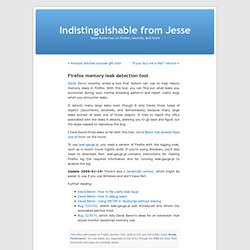
With this tool, you can find out what leaks you encounter during your normal browsing patterns and report useful bugs when you encounter leaks. It detects many large leaks even though it only tracks three types of objects (documents, docshells, and domwindows) because many large leaks entrain at least one of those objects. It tries to report the URLs associated with the leaks it detects, allowing you to go back and figure out the steps needed to reproduce the bug. I have found three leaks so far with this tool. David Baron has already fixed one of them on the trunk. To use leak-gauge.pl, you need a version of Firefox with the logging code, such as a recent trunk nightly build.
Warning Unresponsive script - What it means and how to fix it. Firefox may give you a "Warning: Unresponsive script" prompt that says "A script on this page may be busy, or it may have stopped responding.

You can stop the script now, or you can continue to see if the script will complete. " This article describes why this could happen and possible solutions and workarounds. This error is telling you that Firefox thinks that a script may be running out of control and would make Firefox hang if nothing is done. The script could be something on a web page you're accessing, in an extension you installed, or even Firefox itself. Webroot Spy Sweeper can cause this problem. If you find that pressing the Continue button brings up the same dialog again, letting the script run longer won't help you; it will just make Firefox hang for longer.
To tell Firefox to let the script run longer: In the Location bar, type about:config and press EnterReturn. With scripts now allowed to run for longer times, you may no longer receive the prompt. Reducing memory usage - Firefox. From MozillaZine Knowledge Base (Redirected from Memory Leak) For most users, Firefox doesn't use an abnormally large amount of memory.
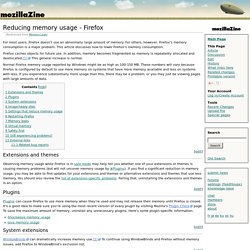
For others, however, Firefox's memory consumption is a major problem.
Customize tab is missing in Folder Properties. Published: November 2004Send your feedback Symptom When you right-click a folder and choose Properties, the Customize tab may be missing.

The Customize tab lets you choose a Folder icon, Thumbnail image and set the Folder type of a folder. Note that the system folders such as Windows, Program Files, My Documents, My Pictures, My Music do not have the customize tab. This is by design, and cannot be changed. If the Customize tab is missing for each and every folder in the hard disk (non-system folders), follow these steps to get the Customize tab back. 3 Quick & Easy Ways To Hide A Folder In Windows 7. Privacy is hard to come by these days.

Whether you are sharing a computer or are generally suspicious of peers who occasionally have access to your computer, you may have the desire to store sensitive information or private files in a safe place. This article provides a summary of three quick and easy ways to hide folders in Windows 7. Note that none of these solutions will effectively hide your data from knowledgeable users. For truly sensitive and confidential data, I recommend more advanced solutions, which not only hide or luck, but also encrypt your data. For pointers, please see the additional resources section below. 1. Windows offers an easy way to quickly hide folders from unsuspecting eyes. Open Windows Explorer (open any folder) and go to > Tools > Folder options…Within Folder Options switch to the > View tab.Under > Files and Folders find the option > Hidden files and folders and select > Don’t show hidden files, folders, or drives.Click > OK and proceed to hiding a folder.
[Solved] Windows 7 Crashes, Error Logs Within, please help! - General-Homebuilt - Homebuilt-Systems. Raiddinn said: What are all the things you have plugged into the wide (most likely gray) ribbon cables in your computer?
![[Solved] Windows 7 Crashes, Error Logs Within, please help! - General-Homebuilt - Homebuilt-Systems](http://cdn.pearltrees.com/s/pic/th/windows-crashes-homebuilt-43644845)
When you restart, go into the BIOS and try to find the listing of IDE devices and write down all that information. It should include their IDE port number. Win 7 controller error ? SFC /SCANNOW Command - System File Checker.