

Free tools for working with digital colors. Color Explorer. 5 Cool CSS Hover Effects You Can Copy and Paste. Need a cool hover effect for something on your site?
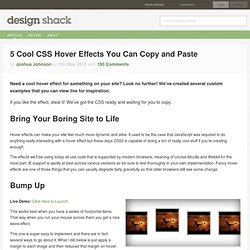
Look no further! We’ve created several custom examples that you can view live for inspiration. If you like the effect, steal it! We’ve got the CSS ready and waiting for you to copy. Bring Your Boring Site to Life Hover effects can make your site feel much more dynamic and alive. The effects we’ll be using today all use code that is supported by modern browsers, meaning of course Mozilla and Webkit for the most part.
Bump Up Live Demo: Click Here to Launch This works best when you have a series of horizontal items. This one is super easy to implement and there are in fact several ways to go about it. The transition here is completely optional as the effect still works quite well without it. Bump Up CSS Stack & Grow Live Demo: Click Here to Launch For this one I wanted a sort of lava lamp effect so that as you move your mouse down the list, each image slowly expands and then goes back to its original size. Stack & Grow CSS Fade Text in Conclusion. Creative Juiz, Plugins jQuery. Layer Styles. CSS3 Looped Animations.
Recently I was working on the Filmic.eu teaser site. My idea was to create simple transitions purely based on the CSS3 features so the site worked and looked nice without any single line of JS code. One of the challenges I faced was how to create a CSS animation that loops through multiple text elements using fade in and out transitions. Looking at the CSS3 Animations Module specs there are properties useful for creating a CSS animation loop: The animation-iteration-count property can be set to infinite so the animation repeats forever. The animation-direction property when set to alternate allows to play animation cycle iterations that are even counts in a reverse direction. In my case I wanted to animate 3 list elements, showing and hiding one after another. The CSS animation-delay property comes to help.
My solution for this problem was to play around with the animation @keyframes rule to emulate the "delay" behaviour by keeping the property value unchanged over some period of time. Ombres avancées avec CSS3 et box-shadow - CSS / CSS3. CSS3 c’est pour l’aspect vendeur du nom, car au final on va aussi et surtout bénéficier du service de pseudo éléments (:after et :before) qui sont prévus depuis CSS2.1.

Les visuels que vous voyez sur la page de démonstration ne sont composés qu’avec des propriétés CSS sur une seule et unique <div> (pour chaque bloc). Chez moi le meilleur rendu est sous Firefox, notamment pour la dernière ombre qui est un peu osée (au passage il semblerait que la propriété opacity ne fonctionne pas sur les pseudo-éléments). Dans cette démonstration nous allons utiliser des propriétés avancées de CSS2.1 (:before et :after) qui sont des pseudo-éléments.
Des pseudo-éléments permettent de construire un élément dans la structure de votre document (DOM) sans vraiment en construire un… ok, ça commence bien pour l’explication. Pseudo-éléments :after et :before Ainsi tous les liens porteurs de l’attribut hreflang se verront agrémentés d’un « (en) », dans le cas d’un lien anglais par exemple :Mon lien (en) Bogues.
Display inline-block, une valeur trop peu utilisée - CSS / CSS3. Cet article a 3 années.

Il commence à dater, lisez-le donc en gardant son âge en tête ! Merci publié le Lu 40 028 fois. Floatera, floatera pas… mais pourquoi ne pas utiliser la valeur inline-block de la propriété display ? Vous connaissez certainement les valeurs block ou inline, mais moins celle de inline-block et pourtant elle peut vous servir dans bien des cas. Exemples de l’article Utiliser display: inline-block Il s’agit de la valeur par défaut des éléments input. Le formulaire Quelle transition !
Dans cette mise en page les label passent d’un display à valeur inline à un display: inline-block; Un élément en inline-block peut recevoir une valeur de vertical-align qui, par défaut, ne semble pas être la même sur IE et sur les autres navigateurs. Notre code CSS va donc nous permettre d’avoir un comportement homogène. CSS3 Icons by Rajendra Patil. Flip Clock Rendered Completely in CSS (No Images) Archive. Demo: Pure CSS GUI icons (experimental)