

Haskell - Simplify XML parsing using HXT. Current community your communities Sign up or log in to customize your list. more stack exchange communities company blog Stack Exchange Inbox Reputation and Badges sign up log in tour help Code Review Ask Question Sign up × Code Review Stack Exchange is a question and answer site for peer programmer code reviews.

HXT: Left-Factoring Nondeterministic Arrows? HXT — what is “deep”? TiKu HXT — what is “deep”?
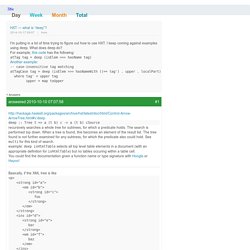
2014-10-17 09:07 | from I'm putting in a lot of time trying to figure out how to use HXT. I keep coming against examples using deep. What does deep do? For example, this code has the following: atTag tag = deep (isElem >>> hasName tag) Another example: -- case-insensitive tag matching atTagCase tag = deep (isElem >>> hasNameWith ((== tag') . upper . localPart)) where tag' = upper tag upper = map toUpper 1 Answers. Untitled. TiKu Working With Lists in HXT 2014-10-15 03:47 | from I'm going crazy trying to use the simple >>. and >. functions defined here.
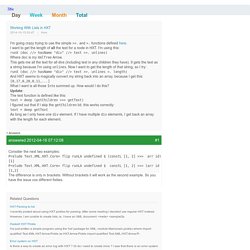
I want to get the length of all the text for a node in HXT. I'm using this: runX (doc //> hasName "div" //> text >>. unlines) Where doc is my XmlTree Arrow. This gets me all the text for all divs (including text in any children they have). Nurpax - Reading TCX in Haskell. By Janne Hellsten on December 27, 2012 I use a Garmin GPS/heart-rate monitor watch to track my running.

I also upload this GPS data to a service called RunKeeper to keep a history of my runs. While I’ve generally been happy with RunKeeper, my experience uploading Garmin GPS data to RunKeeper has been less than stellar. My biggest complaint is that usually the original GPS data changes significantly when uploaded to RunKeeper. For example, a 10.0 km run (according to Garmin) can become 10.2 km in RunKeeper. I decided to do a bit of data mining on Garmin GPS files to figure out how RunKeeper interprets it differently. Source code search engine. XML/XPath. XML/XPath You are encouraged to solve this task according to the task description, using any language you may know.

Perform the following three XPath queries on the XML Document below: Retrieve the first "item" element Perform an action on each "price" element (print it out) Get an array of all the "name" elements XML Document: [edit] AutoHotkey With regular expressions FileRead, inventory, xmlfile.xml RegExMatch(inventory, "<item.*?
#Include xpath.ahk xpath_load(doc, "xmlfile.xml") ; Retrieve the first "item" elementMsgBox % xpath(doc, "/inventory/section[1]/item[1]/text()") ; Perform an action on each "price" element (print it out)prices := xpath(doc, "/inventory/section/item/price/text()")Loop, Parse, prices,`, reordered .= A_LoopField "`n"MsgBox % reordered ; Get an array of all the "name" elementsMsgBox % xpath(doc, "/inventory/section/item/name") [edit] AppleScript Using System Events. XML Processing with Error checking. One of the most basic XML parsing tasks in web applications is reformatting XML data for display on a web page - basically using it as a markup language. For such chores, silently ignoring an invalid element is a minor problem. You get a missing or garbled row of data in output that's being read by a human, who can figure out what it should say, or ignore it, or even get the data from another source if it's the bit they're looking for.
If that describes your application, you might consider using xml-conduit package, which has less complicated combinators. It is described in in our HTML parsing tutorial, which uses the same set of functions and operators, parsing the document with the HTML parser instead of an XML parser. Other applications of XML, like using it to hold program configuration information or data being collected in the field, are less tolerant of errors.
XML provides tools for dealing with such conditions, and this tutorial is going to explore some of those. The application. HXT Arrow Lesson 1: Document Tree. HXT Arrow Lesson 1: Document Tree. XML Processing with Error checking. Working With HTML In Haskell. This is a complete guide to using HXT for parsing and processing HTML in Haskell.

What is HXT? HXT is a collection of tools for processing XML with Haskell. Writing a generic XML pickler - Silk's Engineering Blog. Regular-xmlpickler: Generic generation of HXT XmlPickler instances using Regular. Haskell data types and XML - Silk's Engineering Blog. Working With HTML In Haskell - adit.io. Haskell - Counting and filtering Arrow for HXT. XML + HASKELL. #met. Text.XML.HXT.Core. Variability-management-research - Revision 704: /tags/transformacao-como-funcao/uc-model/samples. Haskell XML DSL · y-less.com. In my work recently I needed to load an XML file using Haskell.
There are a number of toolkits for doing this, but after a bit of searching and research the one most suited to what I wanted to do seemed to be HXT (the Haskell XML Toolkit) . It did the things I needed (with some persuasion ) but did seem quite cumbersome. The following is an extract from the introduction example to “picklers” from the wiki (thanks to Uwe Schmidt for updating the information to the latest version there): data Player = Player { firstName : : String , lastName : : String , position : : String , atBats : : Maybe Int. In Haskell how do you extract strings from an XML document.
HXT/Conversion of Haskell data from/to XML. 1 Serializing and deserializing Haskell data to/from XML With so called pickler functions and arrows, it becomes rather easy and straightforward to convert native Haskell values to XML and vice versa.
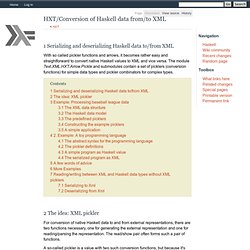
The module Text.XML.HXT.Arrow.Pickle and submodules contain a set of picklers (conversion functions) for simple data types and pickler combinators for complex types. 2 The idea: XML pickler For conversion of native Haskell data to and from external representations, there are two functions necessary, one for generating the external representation and one for reading/parsing the representation. The read/show pair often forms such a pair of functions. A so-called pickler is a value with two such conversion functions, but because it's necessary to apply a whole sequence of conversion functions at once, there must be some state holding the external data, that has to be updated during encoding and decoding.
The HXT picklers are an adaptation of these pickler combinators. Thesis.pdf (application/pdf Object) HXT. 1 A Gentle Introduction to the Haskell XML Toolbox The Haskell XML Toolbox (HXT) is a collection of tools for processing XML with Haskell.
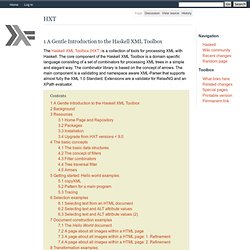
The core component of the Haskell XML Toolbox is a domain specific language consisting of a set of combinators for processing XML trees in a simple and elegant way. The combinator library is based on the concept of arrows. HXT Arrow Lesson 0: Arrows. Running Haskell HXT outside of IO. ++++ In Haskell how do you extract strings from an XML document. Haskell XML Toolbox 9.0.0. Contents Introduction The Haskell XML Toolbox is a collection of tools for processing XML with Haskell.
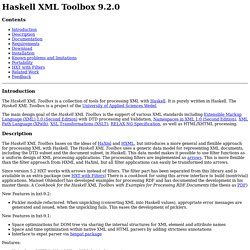
It is purely written in Haskell.